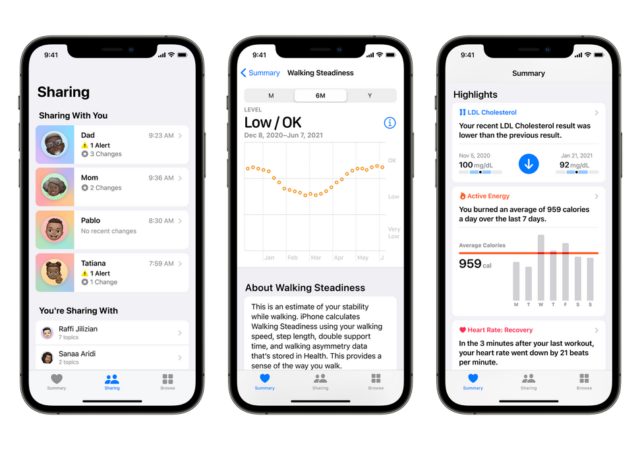Apple is updating the AirPods with more enhancements including a new way to interact with Siri that’s more natural.
Apple’s WWDC 2024 Kicks off on June 10 with Keynote Livestream
Apple announces the dates for its annual Worldwide Developer’s Conference (WWDC) where it will announce new developments for its software ecosystem.
[WWDC 2023] The Apple Vision Pro – The Apple Computer on Your Face
Apple introduces the Vision Pro, the first ever “spatial computing” experience in the world for a cool US$ 3,499.
More Apple Than Ever: Apple is Preparing to Launch More Products Beyond WWDC 2022!
Apple’s WWDC 2022 saw the Cupertino giant unpack a lot of things. It could be a pre-cursor to even more things from Apple Campus for 2022.
[WWDC 2022] iPadOS 16 Can Now Take Advantage of M1’s Power
Apple introduces their iPadOS 16 in the 2022 WWDC. The new iPadOS is more powerful and versatile than ever with the focus on the M1 chip.
[WWDC 2022] Apple Launches the M2 for the New MacBook Air and 13-inch MacBook Pro
Apple launches their new M2 silicon at WWDC 2022. The new M2 replaces the M1 chip and powers the new MacBook Air and 13-inc MacBook Pro.
[WWDC 2022] Apple Introduces iOS 16 – of Widgets, Shared Library, Mail Scheduling, and Recalling Messages
Apple announces their latest iOS 16, the biggest major update to the iOS platform ever with new lock screens and intelligence.
[WWDC 2021] Apple Empowers Personalised Health With Improvements to Health App
Apple brings a slew of new features to its health app which empowers users with more granular control of their data.
WWDC 2021 is Happening! Purely an Online Affair from June 7, 2021 Onward!
Apple returns with WWDC for 2021. WWDC21 will be an all-virtual event and is set to be the biggest one yet by Apple.