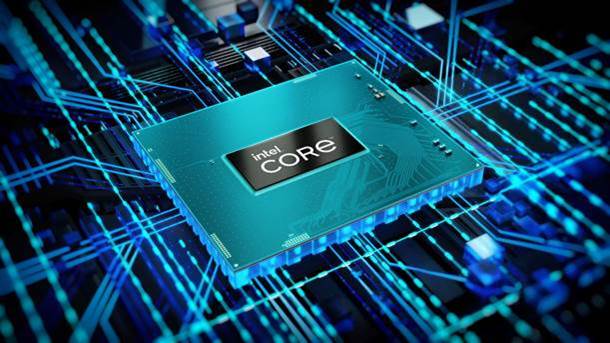Acer’s new Veriton GN100 AI Mini Workstation is packing a huge punch in a minute form factor with NVIDIA’s GB10 Superchip!
ASUS ExpertBook P1: A Laptop Designed for Modern Professionals
The ASUS ExpertBook P1 brings together a bevvy of features and specifications that are not only geared for professionals but is optimised for productivity.
Increase Productivity for Production and Manufacturing Processes
Discover how Lenovo’s advanced technologies such as high-performance computing, AI, and spatial computing can improve production processes.
Intel Launches Their Most Powerful Mobile Processors in the 12th Generation Core HX Processors
Intel launches the 12th generation Core HX, the most powerful mobile workstation and professional processors at their Intel Vision 2022 event
Razer is Not Only a Gamer’s Tool, but also A Productivity Champion; Now it is with Razer Pro
Razer launches the Razer Pro brand to the world of productivity focused peripherals. They launched three new products to fit the office.
The Apple iMac Pro is No More
When we say no more in this case, it is not exactly true yet. There are still Apple iMac Pro devices still going around the market. But as per Apple, the only ones they are selling at this point is…