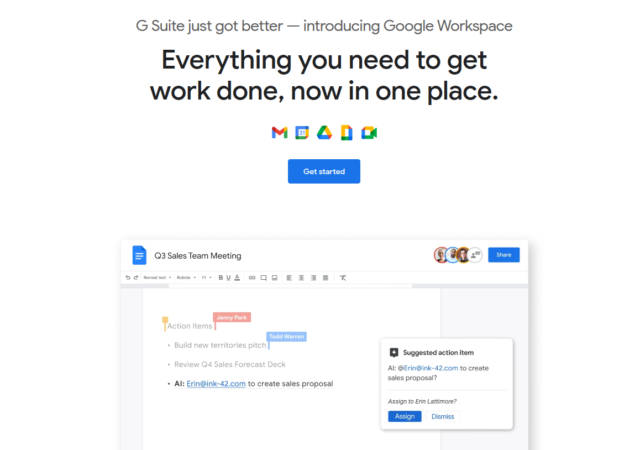Google Meet for select Google Workspace users now supports Full HD 1080p video calls as long as you have the hardware for it.
G Suite is now Google Workspace – New Colours, New Features
Google’s G Suite is now rebranded to Google Workspace. Google Workspace is everything G Suite is with a few visual changes and upgrades.