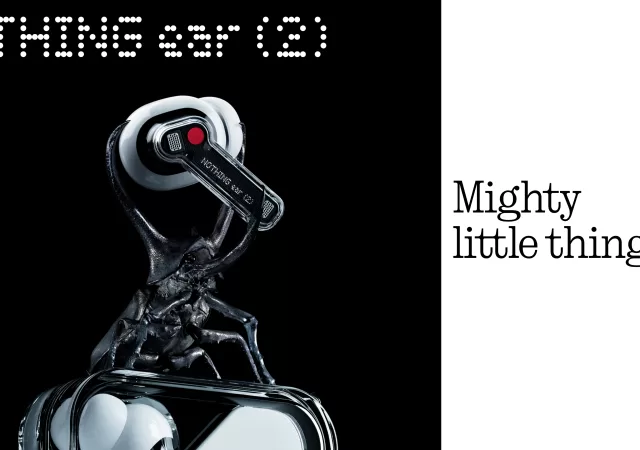Sony recently announced their WF-C700N noise cancelling earbuds at MYR 549. Are they any good? We think so, and we quite like it.
Razer Introduces the BlackShark V2 Pro – The New Benchmark in eSports Audio
Razer releases the BlackShark V2 Pro, their latest, and best wireless headphone made for competitive gamers.
Nothing Ear (2) Launches, Coming to Your Ears for MYR 599.
Nothing releases their latest Nothing Ear (2) earbuds with hi-res audio, LHDC 5.0, and better noise cancelling for MYR 599.
More Gaming Peripherals to Show You Alienware Allegiance
Alienware has introduced brand-new wireless gaming keyboard, mouse, and headset for the discerning Alienware gamer.
Razer Unleashes the DeathAdder V3 Pro – The Best Got Better
Razer unleashes their latest flagship wireless mouse made for competitive gaming, the DeathAdder V3 Pro with HyperSpeed.
beyerdynamic Finally Gave into Peer Pressure – Introducing the Free BYRD TWS headphones
beyerdynamic introduces the Free BYRD, their first ever TWS headset with aptX, hybrid ANC and MOSAYC support for EUR 229.
ASUS ROG Unleashes Latest Headsets with Dual-Mode Connectivity
ASUS ROG has released new gaming audio gears with dual-mode connectivity with the Cetra True Wireless Pro and Delta S series headsets.
The Logitech Signature M650 In-Depth Review – The Cheaper, Quieter MX Anywhere
Logitech’s Signature M650 seems to be a premium mouse that looks just like any other regular wireless mouse. What makes it worth MYR 159?
JBL Celebrates 75 Years by Launching the Tour ONE and Tour Pro+ TWS Noise Cancelling Headphones
JBL celebrates their 75th anniversary by launching the JBL Tour ONE and Tour Pro+ TWS noise cancelling headphones in Malaysia.