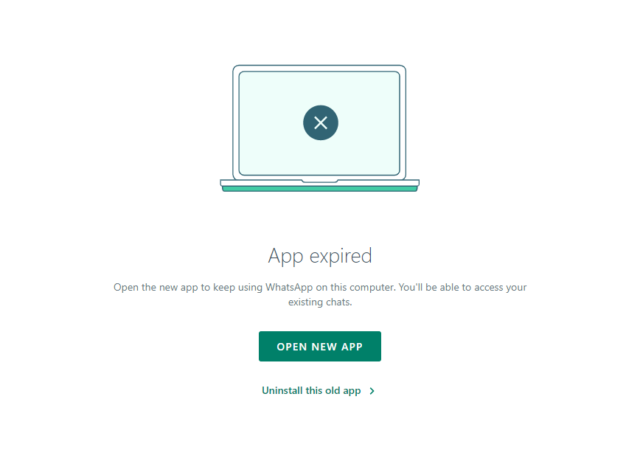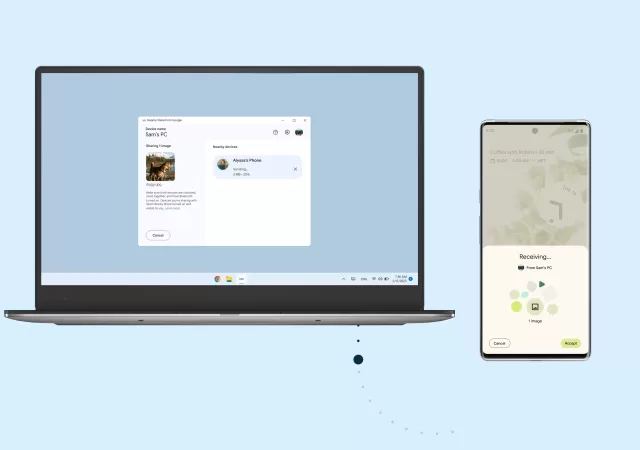ASUS announces the new ROG XBOX Ally and ROG XBOX Ally X that bring new processors focused on reinventing the handheld PC Gaming experience.
Concord: Unpacking the Details Ahead of August Launch
Firewalk Studios has detailed the upcoming release and beta for Playstation’s hero shooter Concord.
Microsoft Store on Windows 10 Mobile Shuttered
Microsoft quietly pulls support for Windows 10 Mobile, restricting access to app downloads and feature updates. Users of Microsoft Store app have experienced some issues accessing the homepage and app details pages. Get the details of Microsoft’s decision to no longer support Windows 10 Mobile.
Samsung’s Quick Share App Goes to Other Windows Devices
Samsung has released their latest Quick Share update and made it available to other Windows OS devices to work with their Galaxy smartphones.
WhatsApp Desktop is Expiring – Time to go Native.
WhatsApp is retired their old Desktop app on Windows devices in favour of their native WhatsApp app for Windows.
Nearby Share Between Your Windows and Android Devices is a Thing Now
Google releases their beta version of the Nearby Share for Windows app to Windows users around the globe for wireless file sharing.
Dell Announces the XPS 13 2-in-1 – It is as Flexible as it Gets
Dell announces the XPS 13 2-in-1 tablet PC with Intel’s 12th Generation Core processors and Full HD webcam for MYR 5,999 onward.
Xiaomi Introduces the RedmiBook 15 at MYR 2,399 onward – Everyone is Into PCs Now
Xiaomi releases the RedmiBook 15 laptop in Malaysia with Intel’s 11th Generation Core processors from MYR 2,399 onward.
The Microsoft Surface Laptop Studio is Now Officially Available in Malaysia for MYR 7,399 Onward!
Microsoft finally makes their most powerful Surface, the Surface Laptop Studio officially Available in Malaysia with prices from MYR 7,399
Logitech Brings A New, Versatile Signature M650 Mouse
Logitech brings a new, versatile addition to their line up of mouses with the Logitech Signature M650 which also comes in a configuration for Lefties!