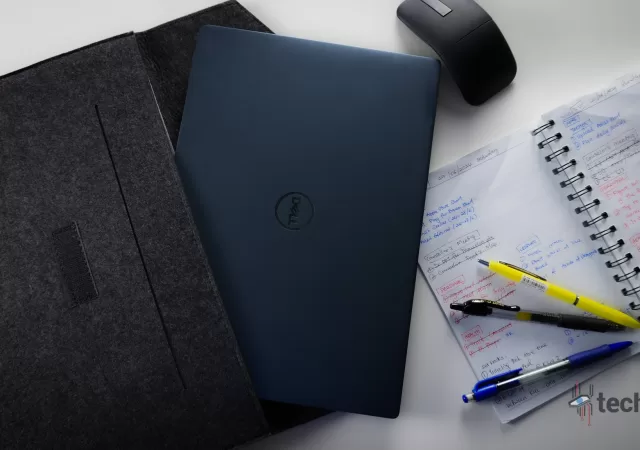The ASUS ExpertCenter PN54-S1 offers compact design and robust performance, ideal for commercial use and multitasking needs.
Easing hybrid office friction with AI solutions
Hybrid work is here to stay. These are how organizations can leverage technology to embrace the new realities of hybrid work.
Dell Latitude 7350 Laptop In-Depth Review: Thoughtful AI Meets Power Efficiency & Productivity
Dell’s Latitude 7350 takes on AI features and a first generation AI-centered processor – the Core Ultra series. Is the combination enough to give it an edge?
Cloud, Connectivity, AI, Security: What SMBs Need From Technology
Maximize SMB potential with technology. Stay agile by embracing technological advancements to meet customer demands, transact efficiently, and explore global opportunities.
Meet the MSI Claw 8 AI+ with Updates Specs & Intel’s Lunar Lake Core Ultra Processors
MSI unveils an updated version of the MSI Claw – the MSI Claw 8 AI+ with the latest Intel Lunar Lake Core Ultra processors and an updated design.
ROG Ally X Announced: Upgraded Power and Performance for Handheld Windows Gaming
ASUS announces the ROG Ally X bringing minor but much needed upgrades to the successful ROG Ally.
Increase Productivity for Production and Manufacturing Processes
Discover how Lenovo’s advanced technologies such as high-performance computing, AI, and spatial computing can improve production processes.
Tech Solutions Executives Must Consider Levelling Up Their Team
Unlocking new levels of productivity is not just about the right team, it’s equipping them with the right technologies to succeed.
Samsung’s Quick Share App Goes to Other Windows Devices
Samsung has released their latest Quick Share update and made it available to other Windows OS devices to work with their Galaxy smartphones.
ROG’s Gaming Handheld Officially Announced, the ROG Ally is Live!
ASUS has officially announced their latest gaming concoction, the ROG Ally, set to launch on the 11th of May 2023.