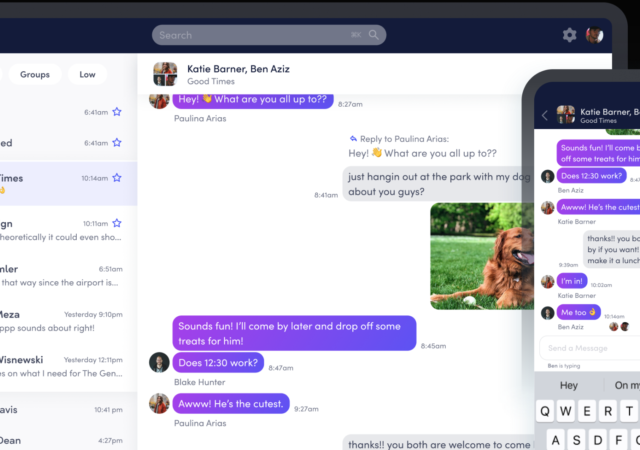WhatsApp beta introduces a new time limit for deleting messages. You can now delete messages that are three months old.
Switching Between iOS and Android is Painless with WhatsApp Now.
WhatsApp is rolling out new tool to make migrating platforms more painless on both iOS and Android beginning with Samsung devices.
WhatsApp is Rolling Out “View Once” Feature – Photos and Videos Disappear on WhatsApp
WhatsApp Beta for iOS and Android now allows users send and receive “View Once” medias. Once viewed, photos and videos will disappear.
Soon, You Can Send High-Res Photos and Videos via WhatsApp!
WhatsApp just submitted a new Beta version of the app that allows you to send high-resolution photos and videos via the app.
WhatsApp Finally Looks Into Moving Messages between iOS & Android
You know that age-old question: “How do I get my WhatsApp messages?” especially when your friends move from an Android smartphone to an iPhone or vice versa? Well, it looks like that may become a thing of the past with…
WhatsApp’s New Policies Are Coming into Effect, Here’s What Will Happen If You Haven’t Accepted
WhatsApp has detailed what will happen to users who do not accept their new privacy policy which requires them to share data with Facebook.
Beeper Brings Together Your Chat Apps Under One Roof
Nowadays, most of us use a smartphone to communicate. One of the ways we do this is via communication apps such as WhatsApp, WeChat, Messenger, Skype, among others. Most of the time, these apps are free of charge and come with…
WhatsApp Jumps on Disappearing Messages Bandwagon
WhatsApp looks to be rolling out a new disappearing message which will allow users to send time limited messages.