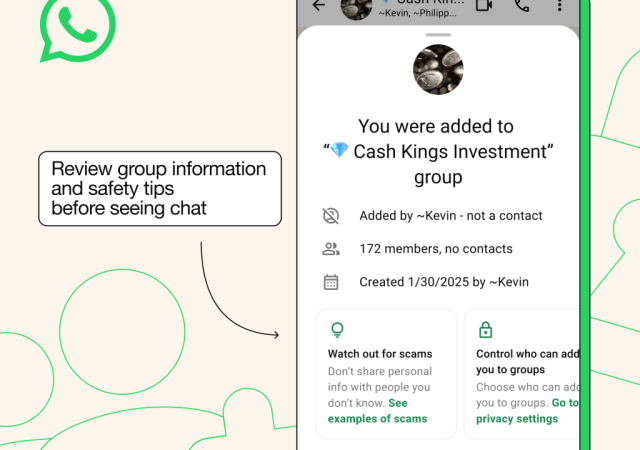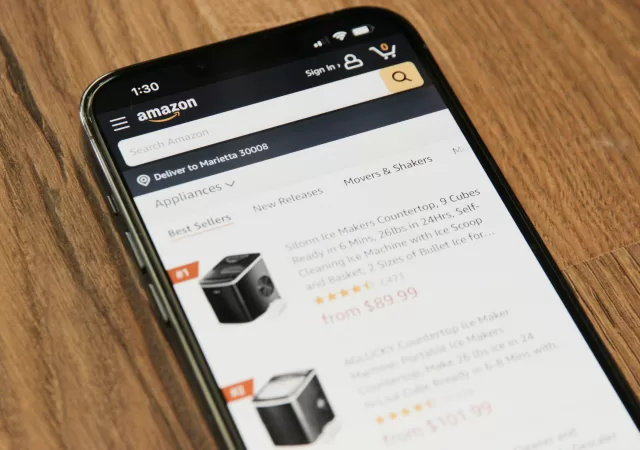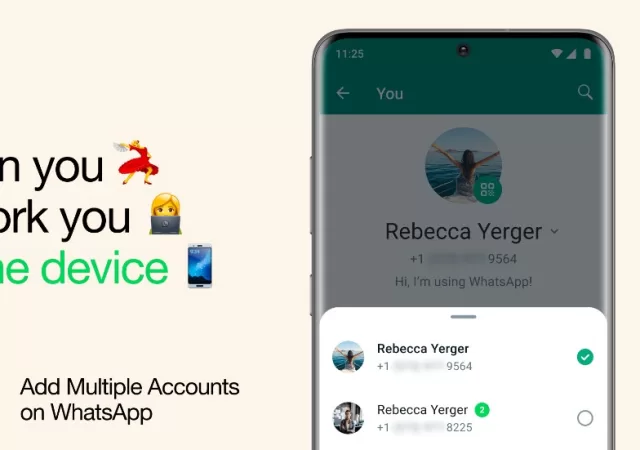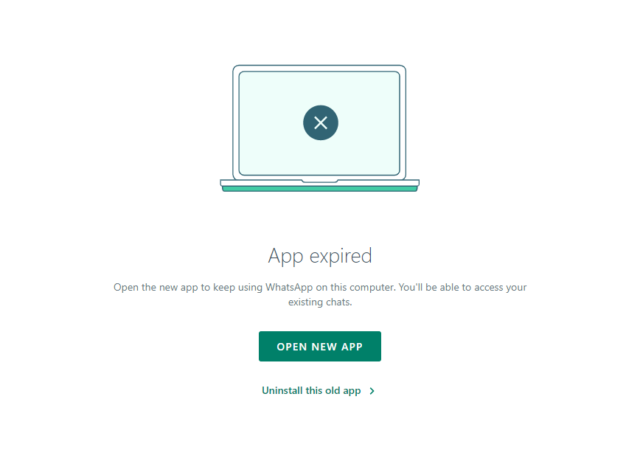WhatsApp gets in-app translations that allow users to chat seamlessly even if they don’t share the same language.
WhatsApp Rolls Out New Tool Aim to Fight Back Against Scams
WhatsApp introduces new features to help combat scams that have become rampant on the messaging platform.
Infobip’s Trend Report Highlights Growing Role of Video and Voice
Infobip’s Messaging Trends Report for 2025 highlights the surge in Video and Voice among other insights
WhatsApp Doubles Down on Security With Secret Code, Chat Lock and Email Verification
Discover how WhatsApp is making its users more secure with email verification, Chat Lock and a Secret Code feature. With new security features, WhatsApp keeps your conversations private and secure.
You Can Soon Text People Not on WhatsApp Via WhatsApp in the Future
WhatsApp is testing their third-party chat feature, you can soon chat with others on other apps just via WhatsApp.
WhatsApp boosted with flurry of new features
Exciting times ahead for WhatsApp users as we round up the many new features coming very soon to your device! Improved privacy features for messaging and calls WhatsApp made great strides in privacy for messaging apps, when they introduced view-once…
WhatsApp Desktop is Expiring – Time to go Native.
WhatsApp is retired their old Desktop app on Windows devices in favour of their native WhatsApp app for Windows.