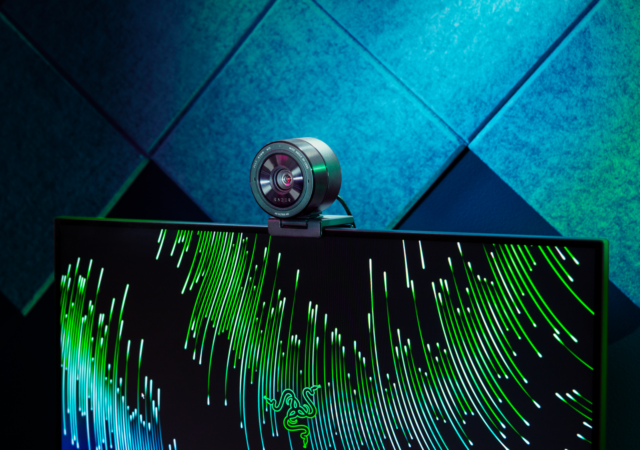The Logitech Reach webcam redefines how we share non-digital content with its flexbile, articulating arm. Logitech designed the Reach to solve difficulties with sharing content, offering 1080p video quality, 4.3x lossless zoom and smart autofocus.
The Sony ZV-1F In-Depth Review – Just Like the ZV-1, But Not Really
Sony’s ZV-1F is made for content creators that are looking for a simple vlogging or even streaming set-up. Does this fit the bill?
[CES 2023] Meet the Razer Kiyo Pro Ultra Which Promises DSLR-like Quality Imaging
Razer unveils their next level web cam – the Razer Kiyo Pro Ultra that brings DSLR-like quality to streaming.
Logitech’s Brio 500 offers 1080p recording all around, literally
Logitech has released its latest webcams with the Brio 500 series. The new series of 1080p webcams offer light correction, auto-framing, noise-cancelling mics and a versatile, movable mount. No more bad angles with magnetic mount design In its launch video,…
[MWC 2021] Work More Efficiently with Lenovo’s New ThinkVision Lineup
Lenovo announces its new ThinkVision lineup which gears for a work from anywhere future with a mobile monitor in the forefront.
AI Helps You Look Better with the New Dell UltraSharp Webcam
Dell unveils the new 4K UltraSharp webcam for work from anywhere future imbued with AI technologies to make sure you look your best.