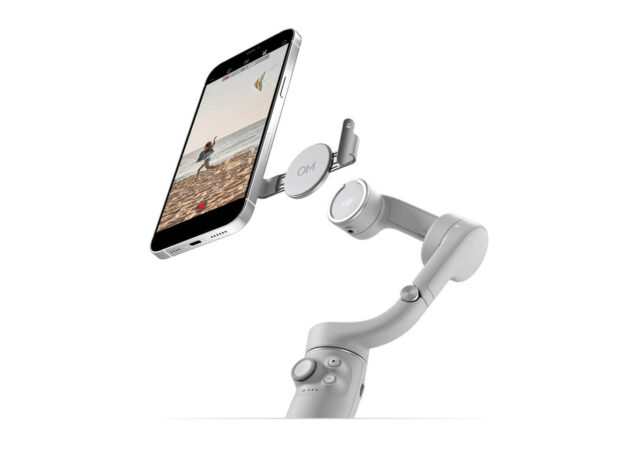Sony released the Sony ZV-1 II not too long ago at MYR 3,999. Its few added features and functions may not justify its asking price though.
The New Sony ZV-1 II is not a ZV-1 Replacement, More like ZV-1 EVO for MYR 3,999
Sony just released their new ZV-1 II, the new camera made specially for vloggers that comes with a cinematic vlog mode for MYR 3,999.
Sony Announces Another Vlogging Camera ZV-E1 with Interchangeable Lens
Sony launches yet another camera aimed for vlogging, the ZV-E1. The new ZV-E1 comes with a full-frame sensor and some AI functions.
The Sony ZV-1F In-Depth Review – Just Like the ZV-1, But Not Really
Sony’s ZV-1F is made for content creators that are looking for a simple vlogging or even streaming set-up. Does this fit the bill?
DJI MIC is the Next Best Thing for Video Audio Solutions
DJI makes the MIC, an audio recording solution that charges two wireless mic in a box, kind of like your TWS earphones. Sets you back US% 329.
DJI Launches the DJI OM5 – Mobile Film Making Just Got A whole Lot Better for MYR 689
DJI launches the new OM5 portable smartphone gimbal with extension rod for more silm making options for independet content creators.