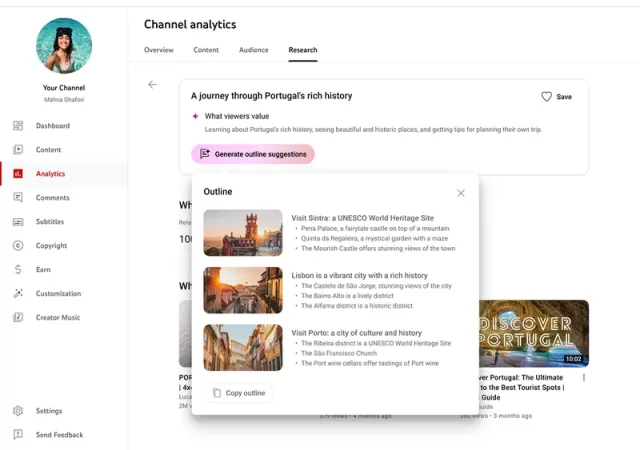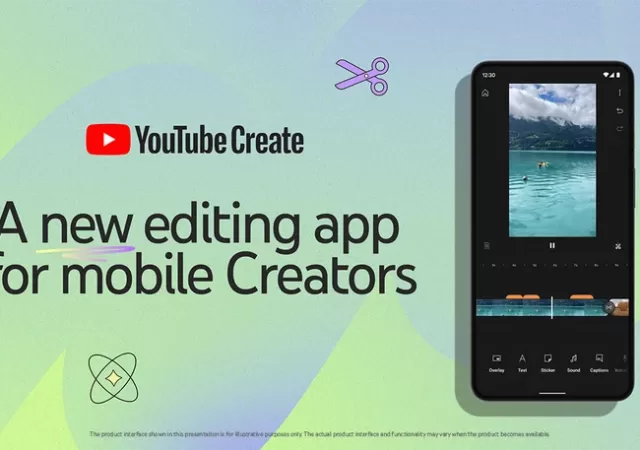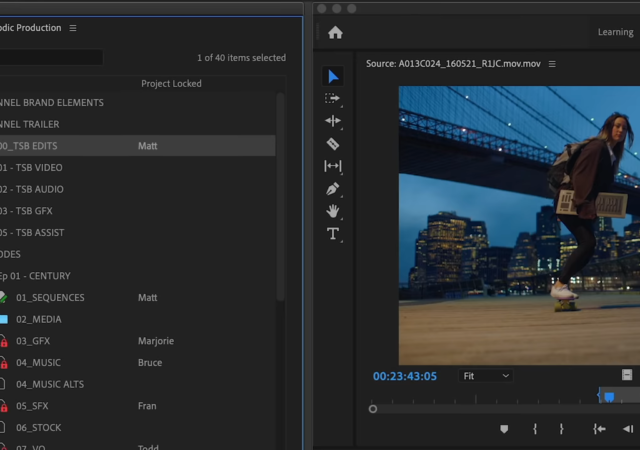YouTube has revealed new tools and apps for creators, including the experimental ‘Dream Screen’. Learn more about how these features can help simplify the process and increase viewership and engagement.
Your Chromebook Can Be Your Video Workstation Now with Google Photos
Google has updated their Google Photos app on the Chromebook with the ability to edit videos quickly within the app.
Manage Your Video Workflow Better with ‘Productions’ in Adobe Premiere Pro
Adobe Premiere Pro is quickly becoming one of the most popular video editing tools among professionals. If you stay for the credits in movies, you’ll realise that a growing number of them have Adobe’s logo in the credits. As such,…