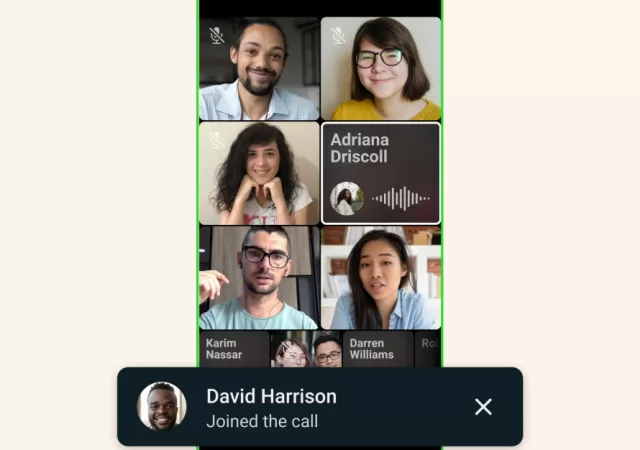WhatsApp endeavors to improve its users call experience with an update bringing a host of new features. While it made its mark in the world of secure messaging, WhatsApp intends to attract more users to its voice and video call…
Logitech’s Brio 500 offers 1080p recording all around, literally
Logitech has released its latest webcams with the Brio 500 series. The new series of 1080p webcams offer light correction, auto-framing, noise-cancelling mics and a versatile, movable mount. No more bad angles with magnetic mount design In its launch video,…
Zoom Acquires KITeS, a Real-Time Translation AI
Zoom acquires KITeS, a real-time translation and transcription solutions provider to integrate their AI into the video conferencing platfrom.