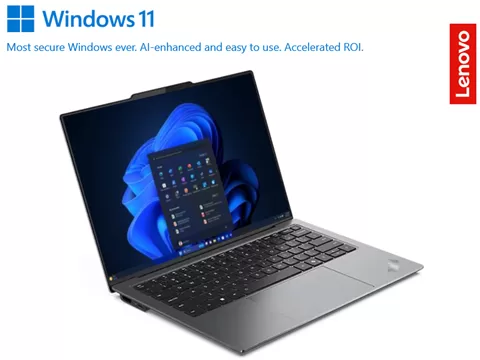Hybrid work is here to stay. These are how organizations can leverage technology to embrace the new realities of hybrid work.
With end-to-end solutions, AI can and should operate everywhere
Harness Generative AI. Lenovo’s end-to-end solutions make AI practical everywhere, from AI-powered devices & PCs to full adoption services for your business
Lenovo’s ThinkPad & ThinkBook Laptops Get Infused with AI Technology
Lenovo announces refreshes to its ThinkPad T series, the ThinkBook 14, ThinkPad X12 Detachable and ThinkBook 14 powered by the Intel Core Ultra at MWC2024.
Increase Productivity for Production and Manufacturing Processes
Discover how Lenovo’s advanced technologies such as high-performance computing, AI, and spatial computing can improve production processes.
Adopting New (Virtual and Augmented) Realities for Manufacturing
Augmented & virtual reality is changing the game of the manufacturing industry. AR/VR allows efficiency, enhanced employee training & cost cuts. Contributor Varinderjit Singh from Lenovo Malaysia explains the use of AR/VR in manufacturing.
New Life: Replacement Doesn’t Have To Be The End
Varinderjit Singh, General Manager of Lenovo Malaysia, discusses the realities of electronic waste and introduces sustainable device repair.
Where Next for Product Development In A Hybrid World?
Explore how businesses can use hybrid working to unlock innovation & unleash productivity in the digital transformation era.
Tech Solutions Executives Must Consider Levelling Up Their Team
Unlocking new levels of productivity is not just about the right team, it’s equipping them with the right technologies to succeed.
Lenovo’s Sustainable ThinkPad Z Series with AMD Ryzen PRO-6000 Series Now Available in Malaysia
Lenovo announces their new ThinkPad Z series in Malaysia bringing form, function and sustainability into a single, sleek package.
[MWC 2022] The Lenovo ThinkPad X13s – Snapdragon Inside
Lenovo took part in MWC 2022 and launched the Snapdragon based ThinkPad X13s running Windows 11 Pro, the first in Lenovo’s PC line-up.