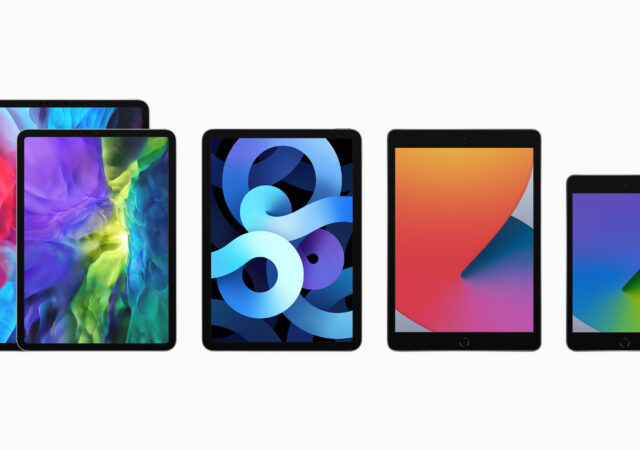Google introduced their 12th generation of Android in 2021 and it looked promising. It was not a major change to how Android worked, as we have covered, but more of small improvements that added up to affect the total experience…
5 Reasons Why the Nokia T20 is a Tablet Made for Anyone
The Nokia T20 is promising a versatile experience that is able to adapt to your every need. We’re taking a look at 5 reasons how it does.
Android is FINALLY Optimizing for Larger Screens with Android 12L
Google finally works on improving the Android experience on tablets and foldables with the release of Android 12L.
HMD Enters Tablet Market with the Affordable Nokia T20
HMD announces their first Nokia tablet – the Nokia T20! The tablet brings a much needed infusion into the affordable tablet space for Android.
The Xiaomi Pad 5 – The Android Tablet That We Want?
Xiaomi releases the Pad 5 11-inch tablet with Qualcomm Snapdragon 860 Xiaomi Smart pen with MIUI 12.5 on top of Android 11.
[MWC2021] Lenovo Announces New Slate of Tablets
Lenovo unveils a new lineup of tablets spearheaded by a new duo entries in the Yoga Tab lineup at MWC2021.
[WWDC 2021] Apple Launches iPadOS 15 – Not Just an Enlarged iPhone Anymore
Apple releases the iPadOS 15 with many feature additions. The iPadOS 15 with all its might has really shown the maturity of the iPad.
HUAWEI Freebuds Pro, Watch GT 2 Pro & MatePad T 10s is now Available in Malaysia
Huawei’s portfolio of devices expands with three new devices: the MatePad T 10s, the FreeBuds Pro and the Watch GT2 Pro.
The 8th Generation iPad and Apple iPad Air for 2020 Are the Most Powerful Tablets in Their Classes
Apple just launched their brand new 8th Generation iPad and iPad Air to take on 2020 from MYR 1,449 and MYR 2,599 respectively.
HONOR ViewPad 6 is the Modern 5G Capable Tablet for the Youths
HONOR had a big global launch just now. They launched a lot of things. One of the big things they launched is their very own high-end tablet, the HONOR ViewPad 6. It looks very much like the HUAWEI MatePad Pro…