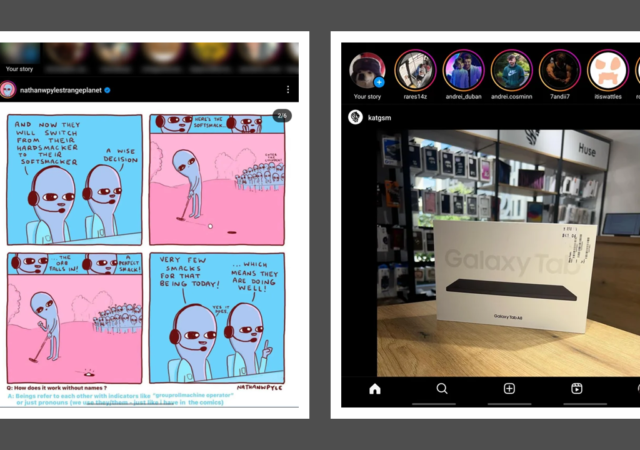Acer revives its Iconia Tablets withe two new entries. The new Iconia P11 and Iconia A8 bring unique offerings for different users.
OnePlus Pad 2 Heats Up the Android Tablet Market
OnePlus is heating up the Android tablet scene with its flagship OnePlus Pad 2 that comes with all the bells and whistles for a productivity powerhouse.
December Holiday Gift Guide – Lenovo
The season of holiday gifting and sales are upon us! If you have been thinking about spending your hard-earned money on your loved ones (including yourself), here’s the first of many gift guides to look forward to this month. Whether…
Instagram Finally Testing Out Tablet Layouts On Android
Instagram seems to be testing out layouts for larger screens on Android as new interfaces surface on Samsung’s Galaxy Fold series.
The Samsung Galaxy Tab S9 Streamlined for Productivity & Creativity
Samsung unveils its Galaxy Tab S9 series of tablets with improved features for productivity on the go and a seamless Galaxy ecosystem experience.
Huawei MatePad SE 10.4 In Depth Review – A Valuable Mate
Huawei’s MatePad SE is an affordable, everyday use table that has surprising bang-for-buck, even a year on after its release. With marketing focused on its 10.4-inch display and a “family theatre in your palm”, we found more reasons for it…
SNS Network Technology Offers Students Affordable Devices
SNS Network Technology Berhad, an ICT system and solutions provider, has announced a slew of deals exclusively for students. The goal is to facilitate students to embrace online learning in schools through affordable devices. Managing Director, Ko Yun Hung, believes…
Microsoft surfaces pre-orders for Surface Pro 9 and Laptop 5
Microsoft is ushering in the “new era of computing” for Windows PC by unveiling the latest iterations of Surface devices. Surface Pro 9 with Intel and SQ®3 platform choice, two new colors and pre-order goodies From 8th November to 28th…
Dell Announces the XPS 13 2-in-1 – It is as Flexible as it Gets
Dell announces the XPS 13 2-in-1 tablet PC with Intel’s 12th Generation Core processors and Full HD webcam for MYR 5,999 onward.
ROG FLOW Z13 Launches in Malaysia; Price starts from MYR7,999
ASUS announces the availability of their first ever gaming tablet, the ROG FLOW Z13 in Malaysia! It comes with specs to impress and price tag to match.