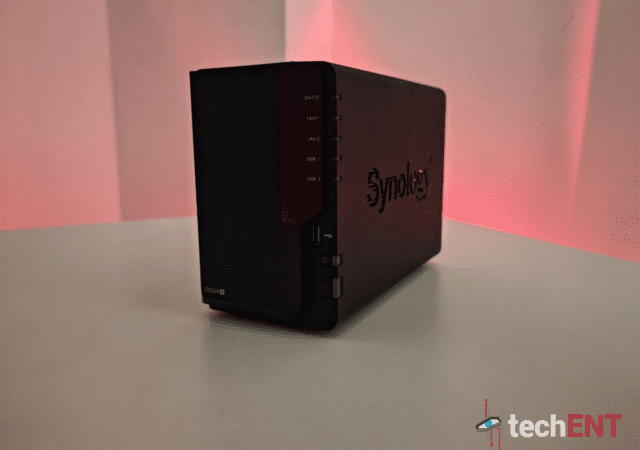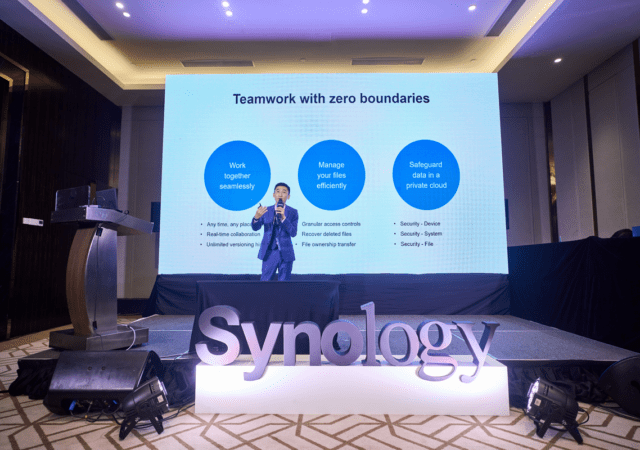Synology looks to push “certified” hard disks for its more premium offerings seemingly promising firmware level optimizations.
Synology Active Protect Now Available in Malaysia
Synology amalgamates years of back up and data security prowess in to a single, easy to deploy offering with its new Synology Active Protect offering.
Synology DS224+ In-Depth Review: Plug and Play NAS Systems Can’t Get Any Easier
The Synology DS224+ provides a solution to an increasing problem in a world where we generate so much data. But is it worth investing in? Should you get one?
Why Small Businesses Don’t Backup: Exploring Limitations and Solutions for Data Protection
Discover the best backup solutions for your business. Explore the 3-2-1 rule and find alternatives to protect your data without breaking the bank.
Unlocking Cost-Effective Data Management Solutions with Synology
Discover how Synology’s comprehensive data management solutions address the challenges of data storage and protection in today’s business landscape.
Synology Empowers Malaysian Businesses with Cutting-edge NAS Solutions
Synology Solutions Day showcases how to increase data security and productivity for businesses in Malaysia through customized NAS servers and DSM. Solutions include Data Management, Data Protection, Productivity Enhancement, and Surveillance.