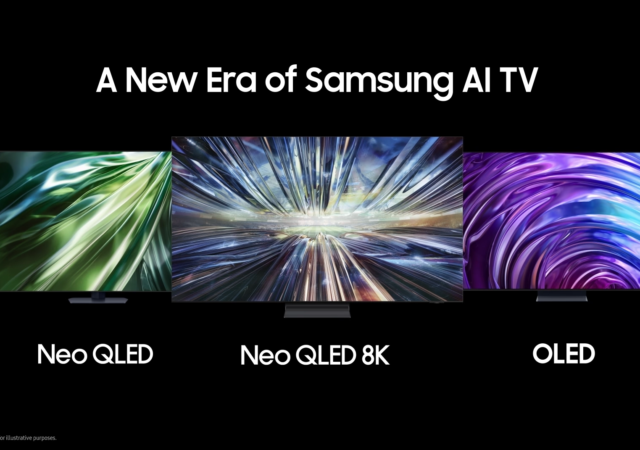Samsung’s BESPOKE AI Appliances make their Malaysian debut bringing AI, simplicity and energy efficiency with a single click.
Samsung’s New Energy-Efficient BESPOKE Appliances Make Debut at IFA 2024
Samsung announces new additions to its BESPOKE line up with new features for better efficiency and sustainability.
Samsung Launches New TV Lineup With AI Front and Center
Samsung announces its 2024 lineup of Neo QLED 8K, Neo QLED and OLED TVs with a new generation of processors and AI features.
[IFA 2023] Samsung BESPOKE AI Washer & Dryer Combo Here to Help with Laundry
Samsung Electronics has unveiled the BESPOKE AI™ Washer & Dryer Combo, showcasing it at IFA 2023 in Berlin. This all-in-one washer and dryer combo is powered by cutting-edge Digital Inverter Heat Pump technology and is touted to redefine your laundry…
Samsung’s 2023 Smart Monitor Lineup Focuses on Personalisation & Productivity
Samsung announces a new line up of Smart Monitors that take personalisation, productivity and entertainment to a whole new level.
[CES 2023] Samsung’s SmartThings Station is the Smart Home Hub for Everything and Everyone
Samsung introduces the SmartThings Station in CES 2023. The new wirlessly charging puck is also a hub for all your smart home devices.
[CES 2023] More SmartThings for the Future – A Samsung Editorial
Samsung is gearing up for CES 2023. In the middle of it all, they are teasing even more SmartThings for the year.
Samsung Galaxy Buds2 Pro In-Depth Review – One Step Closer to the Perfect Pair
Samsung’s Galaxy Buds series has become one of the most iconic earbuds available on the market. It’s become a must-have accessory for any Samsung owner. We’ve even given the earbuds an award or two since it was introduced. They’re playful,…
[MWC 2022] Samsung Introduces the 2nd Generation Galaxy Book – Introducing the Samsung Galaxy Book2 Pro Series
Samsung announced their next generation Galaxy Book2 Pro with 12th generation Intel Core processors and One UI Book 4 in tow.
Samsung Brings More Customisability with the Expansion of Bespoke Appliance Line Up
Samsung expands its Bespoke brand to include more than just a refrigerator. The new line up brings customisability which will blend into your space.