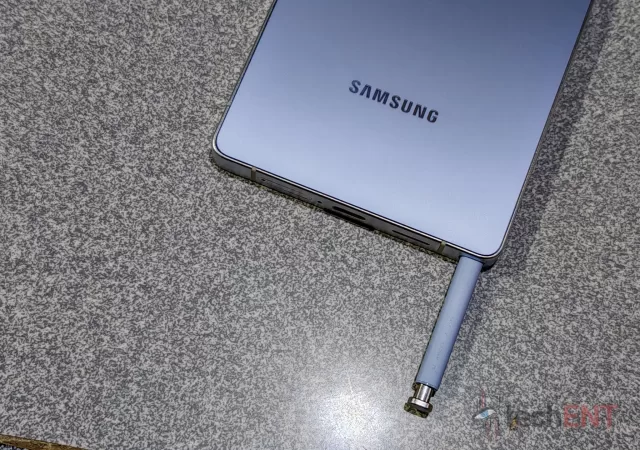We breakdown the new Galaxy S25 series exploring what works and if you should upgrade.
Samsung’s 2025 Bespoke AI Appliances Make Their Malaysian Debut
Samsung’s BESPOKE AI Appliances make their Malaysian debut bringing AI, simplicity and energy efficiency with a single click.
Samsung Resumes One UI 7 Updates After Setback
Samsung’s resumes the roll out of its Galaxy AI imbued One UI 7 after hitting a snag.
Samsung Announces New Lightweight Bespoke AI Jet Lite Stick Vaccuum
Samsung announces a new addition to its Bespoke AI Jet vacuum series with the lightweight and powerful Bespoke AI Jet Lite.
Samsung Galaxy A06 Lands in Malaysia; Priced at RM699
Samsung has announced the availability of the Galaxy A06 in Malaysia through its telco partners at a competitive price.
Samsung Galaxy S25 Ultra Will Not Have a Bluetooth S Pen Afterall?
The S Pen is causing lots of uproar withe Galaxy S25 Ultra users but it seems like a key feature will not be coming to the S Pen after all.
Samsung Galaxy S25 Series Pre-Orders Now Open in Malaysia
Pre-orders for the Samsung Galaxy S25 series go live in Malaysia bringing up to RM1,600 worth of benefits for early adopters.
Samsung Galaxy S25 Ultra and Corning Gorilla Glass Armor 2: A Closer Look at Enhanced Display Protection
The Samsung Galaxy S25 series launches with a brand new offering from Corning – the Corning Gorilla Glass Armor 2 bringing even more durability to the flagships.
Samsung Galaxy S25 Series First Look
We get a first look at the new Samsung Galaxy S25 series! Here’s out first thoughts on the new flaghsips from Samsung.