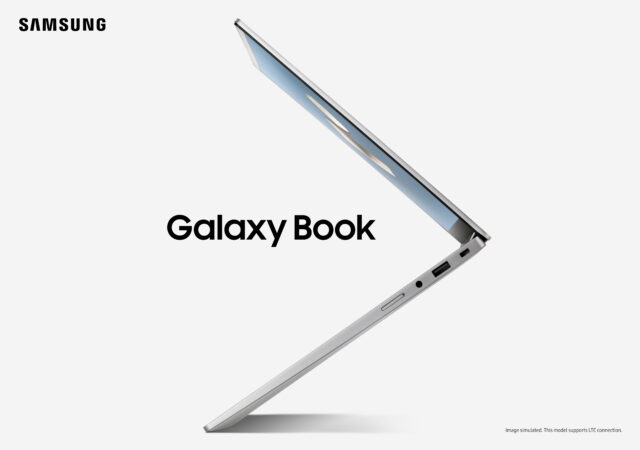Samsung Galaxy Book Go marries the goodness of Qualcomm’s Snapdragon 7c SoC to Windows’ goodness for all-day battery and great performance.
Samsung Smart Monitors go Bigger and Smaller than Ever.
Last year Samsung launched something of a game changer, in our opinion. It has nothing to do with gaming, or entertainment, to be fair. It has more to do with work than anything else. In November of 2020, Samsung introduced…
[Google I/O 2021] Google & Samsung Take Wear OS to the Next Level
Google and Samsung are partnering to bring one of the biggest updates to Wear OS that could change the fate of wearables.
Samsung and Lenovo Not Attending MWC 2021 in-Person.
Samsung and Lenovo joins the likes of Google, Sony, Nokia, Ericson, and Oracle in backing out of physical presence in MWC 2021
Samsung Brings More Customisability with the Expansion of Bespoke Appliance Line Up
Samsung expands its Bespoke brand to include more than just a refrigerator. The new line up brings customisability which will blend into your space.
Samsung Galaxy SmartTag & SmartThings Find Review: Keeping Track & Finding Your Galaxy
Samsung’s Galaxy SmartTag and SmartThings platform are a crucial extension of the Galaxy Ecosystem. We find out if the platform is up to scratch!
Time to Upgrade: Samsung Stops Updating the Samsung Galaxy S8 and S8+
Samsung has removed the Galaxy S8 and Galaxy S8+ from their firmware update list. The 2017 Samsung Flagships are phased out after four years.
Tech & Tonic S2E10 – Are Proper Cameras Still Relevant in 2021?
With smartphone cameras getting better and better, is there still space for DSLR and mirrorless cameras? We’re talking about it on the Tech & Tonic Podcast.
Samsung Galaxy Book Odyssey is the First Gaming Notebook with NVIDIA GeForce RTX 3050 and RTX 3050Ti
Samsung launches their new gaming laptop line-up in the Galaxy Book Odyssey packing NVIDIA’s latest GeForce RTX 3050Ti.
Samsung Launches the Samsung Galaxy Book at US$ 549
Samsung’s Galaxy name is not just stuck to smart home products and smartphones anymore with the most recent Galaxy Unpacked 2021 event (April). Now, you can find the Samsung Galaxy name on notebooks. To be fair, this is not the…