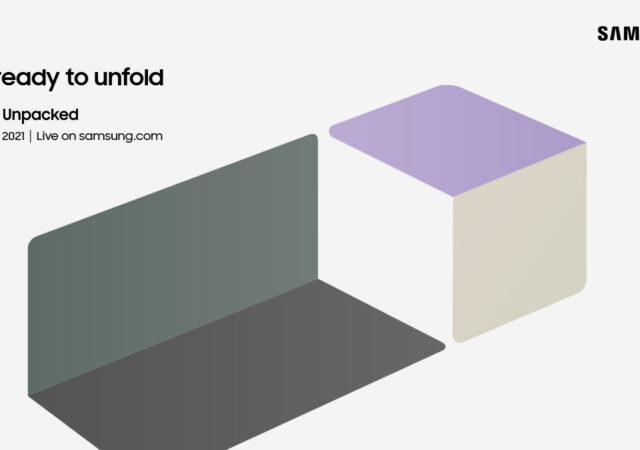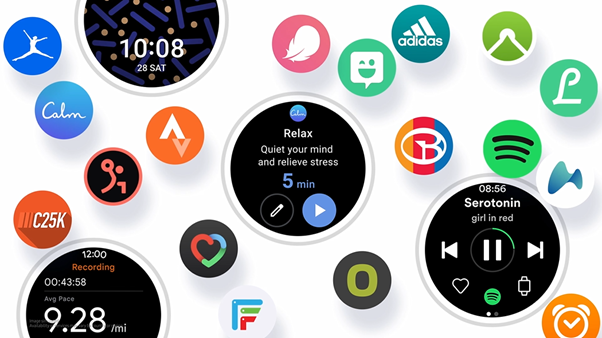Samsung releases a new Galaxy Z Flip3 which marries style and functionality with better specifications, bigger displays and more.
Samsung Unfolds Seamless Work & Play with the Galaxy Z Fold3
Samsung announces its latest foldable smartphones spearheaded by the Galaxy Fold3 which brings S Pen functionality in tow.
Samsung Galaxy Watch4 Series Debuts with Wear OS
Samsung revolutionises their Galaxy Watch series with the new Galaxy Watch4, the first smartwatch to come with Wear OS 3.
Samsung’s Galaxy Unpacked 2021 Event is Happening Tonight! What is Unfolding?
Samsung’s Galaxy Unpacked 2021 event is happening tonight. Here is what you can expect out of the August Unpacked Event tonight.
Samsung Launches the Odyssey Neo G9 – The Future of Gaming by Samsung is Here
Samsung launches their new Odyssey Neo G9 gaming monitor with state-of-the-art Quantum Mini LED technology at Dual QHD and 240Hz.
Google Just Revealed the Name of Their New Wearable Platform
Google revealed that the upcoming Wear OS will be called Wear OS 3. The first Wear OS 3 devices are expected to roll out soon.
Samsung’s new Foldable Smartphones Launching in Galaxy Unpacked Event on August 11th
Samsung has just confirmed that the next Unpacked event will happen on the 11th of August 2021. The new event visual teases foldable devices.
[MWC 2021] Samsung Shows Off One UI Watch for Upcoming Galaxy Watch 4
Samsung teases the upcoming UI that powers the upcoming Galaxy Watch series, the One UI, in collaboration with Google.
Samsung Flattens the Curve in Odyssey Gaming Monitor Lineup
Samsung’s Odyssey Gaming Monitor lineup has been the talk of the town since it debuted last year. Last year, the company introduced two models which stole the limelight with their curves. This year, it looks like Samsung’s Odyssey Gaming Monitors…
Samsung’s Galaxy Book Go and Galaxy Book Go 5G Brings Qualcomm’s Snapdragon Compute Platform to Windows.
Samsung Galaxy Book Go marries the goodness of Qualcomm’s Snapdragon 7c SoC to Windows’ goodness for all-day battery and great performance.