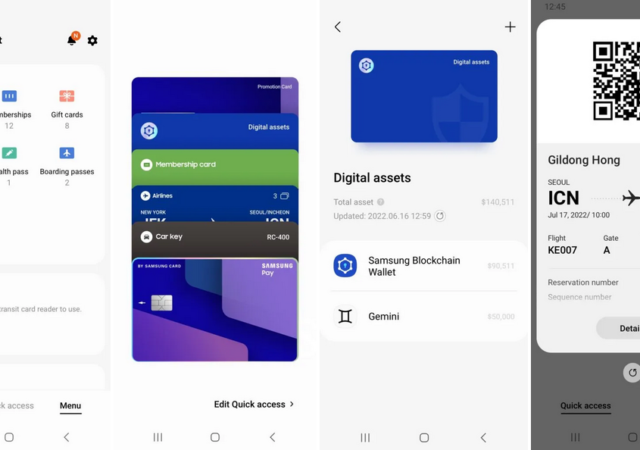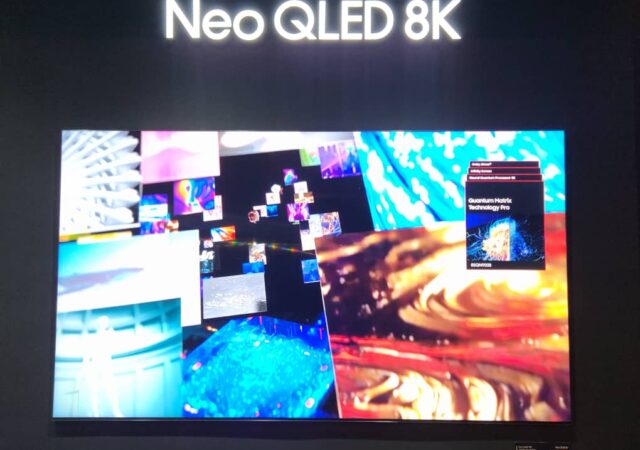Samsung releases the Freestyle compact projector with Tizen OS built-in for the Malaysian market for MYR 4,999.
Samsung Wallet Here to Replace SamsungPay Ahead of Google Wallet
Samsung launches a new service where passwords, cards and Samsung Pay reside in the new Samsung Wallet.
Samsung Launches Online Exclusive Colours of the Samsung Galaxy S22 Ultra in Malaysia
Samsung Malaysia announces three new colours for the Samsung Galaxy S22 Ultra which will be available exclusively at samsung.com.
3nm is Not the Future – It Is Now with Samsung
Samsung has started their 3nm chip manufacturing ahead of their closest rival TSMC. The chips are significantly more efficient and powerful.
Samsung Galaxy A53 5G In-Depth Review: A Delicate Balancing Act That Pushes the Mid-range Further
Samsung’s Galaxy A53 is the mid-point of its revamped mid-range lineup. How does the true mid-ranger fare? We’re breaking it down.
Samsung Launches First Premium Experience Store in Malaysia
Samsung opens its first Premium Experience Store in Malaysia in the heart of the nation’s capital, Kuala Lumpur.
Samsung Announces Creator Focused ViewFinity S8 Monitor
Samsung announces a new creator-centric monitor with the new ViewFinity S8 series of monitor that bring colour accuracy and eco awareness.
Samsung’s Galaxy M53 5G Available for Pre-order in Malaysia
Samsung silently puts the Galaxy M53 5G up for pre-order in Malaysia making us wonder where the Galaxy A series stands.
Samsung’s 2022 Neo QLED TVs Make Malaysian Debut
Samsung announces their new 2022 line up of Neo QLED 8K Smart TVs in Malaysia. The new TVs bring a whole new experiences.
Meet The Samsung Galaxy Tab A8 – A Mid Range All-Rounder
Samsung has been creating waves and making its mark with its tablets – notably, the Galaxy Tab S series which pushes the boundaries of multitasking and productivity. However, what happens if we want the portability and versatility of a tablet…