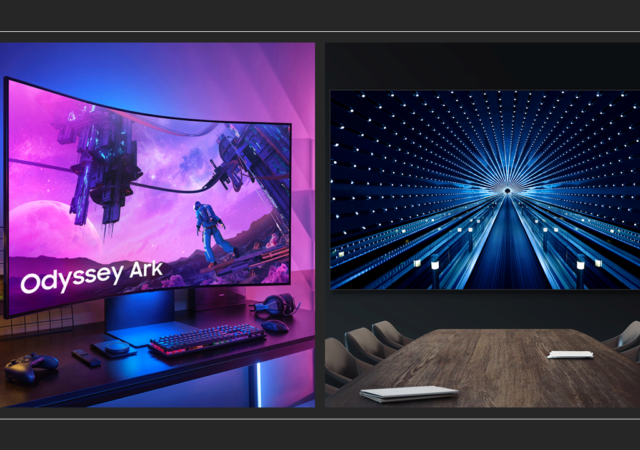Samsung launches new mid-range Galaxy A series phones, the A54 5G and A34 5G, with flagship camera experiences, long-lasting battery life, and better performance. They come with a 2-year warranty and 4 generations of OS upgrades and 5 years of security updates.
Samsung’s Entry-Level Galaxy A14 is Now Available in Malaysia for Just MYR 799
The Samsung Galaxy A14 is now available in Malaysia for a budget-friendly price of MYR 799 with 50MP camera and OneUI 5.1
Samsung’s Entry Level A14 4G Silently Released with MediaTek Processor
Samsung silently lists the Galaxy A14 4G on their Malaysian online store. The new smartphone ditches 5G connectivity and comes with slightly lower specs.
Samsung Debuts the Odyssey Ark & the Wall All-in-One in Malaysia
Samsung brings it’s revolutionary Odyssey Ark and The Wall All-in-One to Malaysia with prices starting at MYR13,999 and MYR495,000 respectively.
The Galaxy S23 Marks the Death of Mobile Innovation at Samsung
Samsung’s latest flagship series is a sign that innovation is taking the back seat at the company in favour of Lux and pricing.
Pre-orders for Galaxy S23 Series Go Live
Samsung’s Galaxy S23 series goes on pre-order in Malaysia. Find out what you can get with your purchase of the new flagship.
Samsung Unpacks the New Galaxy Book Series
Samsung unpacked a brand new series of laptops that make up the new Galaxy Book Series. The new series brings a renewed focus on productivity and also inter-device connectivity with Samsung focusing on features like Multi-control and Second Screen. The…
Samsung Unpacks The Galaxy S23 Series
Samsung unveils it’s new Galaxy S23 series which brings a customised Qualcomm Snapdragon 8 Gen 2 processor with a whopping 200 megapixel camera.
Now You Can Repair Your Samsung Galaxy S22 Smartphone by Yourself!
Samsung adds their Galaxy Book Pro and Galaxy S22 series devices in their self-repair program, genuine parts now available through iFixit.
Samsung introduces the ISOCELL HP2 – The Little 200MP Sensor for Your Smartphone
Samsung announces the ISOCELL HP2 camera sensor for smartphones packing 200MP ahead of Unpacked 2023 and their next-gen flagship release.