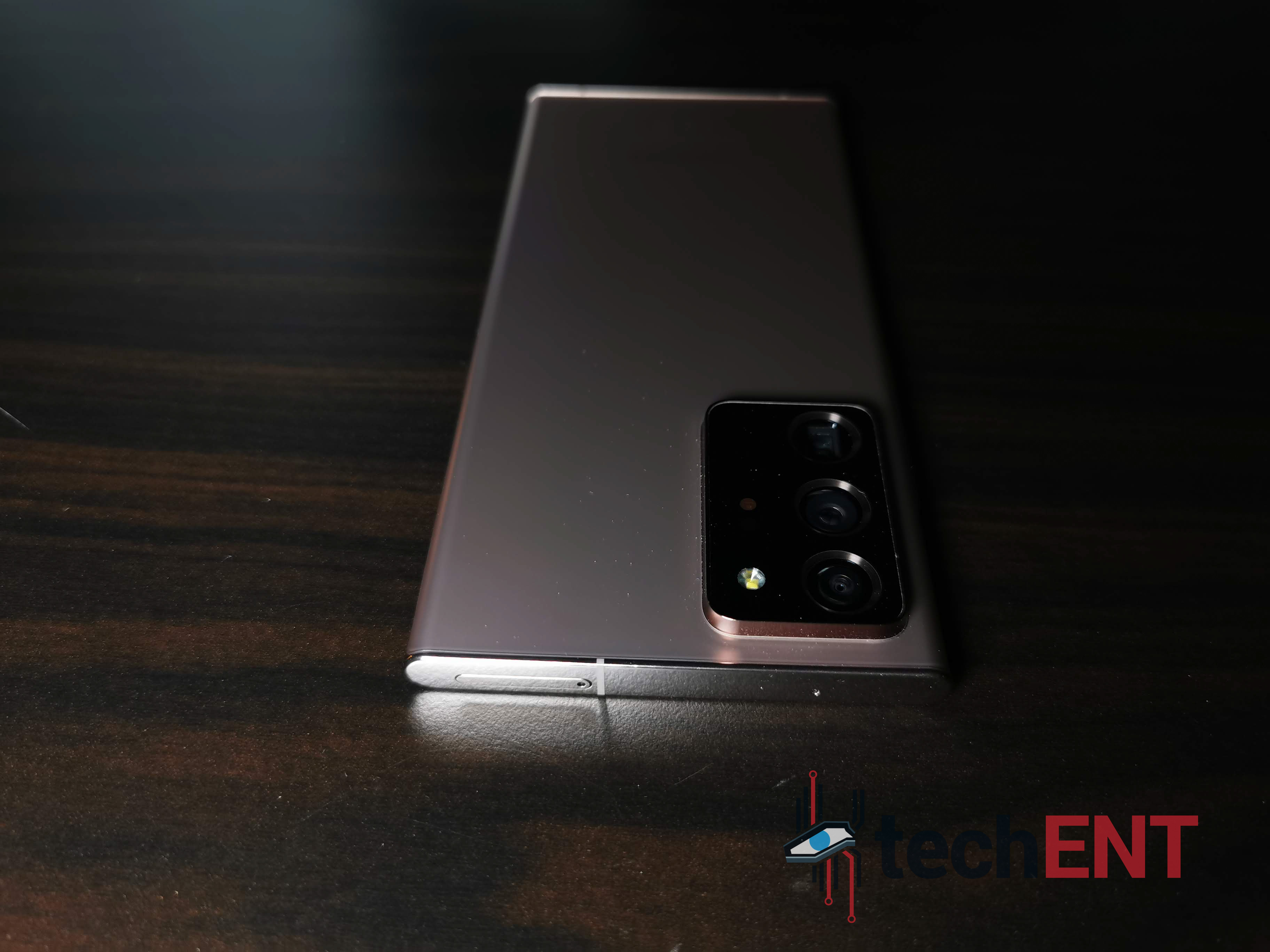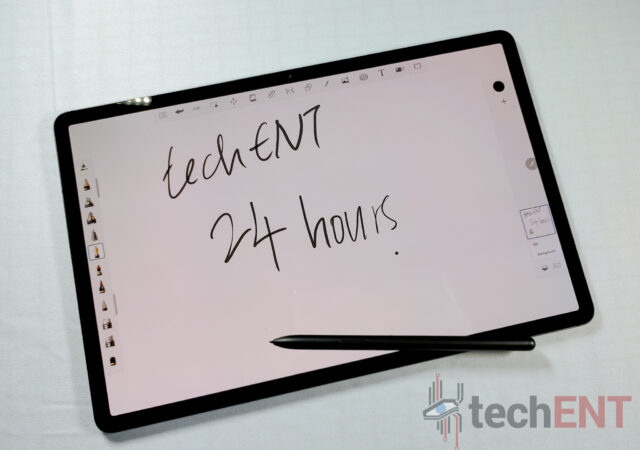Join techENT as we take a look at what comes in the box with the Samsung Galaxy S21 Ultra! We’ve got our hands on the Phantom Silver version.
The Samsung Galaxy Note20 Ultra In-Depth Review – The Next Best Thing
The Samsung Galaxy Note20 Ultra is Samsung’s iteration of the ultimate flagship smartphone. Is it worth MYR 5,199 though? We find out.
Samsung Unpacks the Galaxy S21 Series
Samsung’s flagships have always been something to look forward to. This year is no different. With the Samsung Galaxy S21 series, Samsung is looking to push the boundaries of their flagships while striking the right balance with their experiences. For…
24 Hours with The Samsung Galaxy Tab S7+ – The Best Tablet Yet?
The Samsung Galaxy Tab S7+ is one heck of a device! We’re giving you our first impressions on Samsung’s latest productivity focused tablet!
24 Hours with The Samsung Galaxy Note20 Ultra
Samsung launched their Galaxy Note20 Ultra last week and we got our hands on one and this is what we have to report after 24 hours.
Samsung Galaxy Tab S7 series Goes Pro Sized
Working on the go is getting more and more compact with many users opting for more portable devices. Recently, many users have been opting for Pro tablets which bring enough power for creators while being easy to use on the…
Galaxy Note20 Series Refines Samsung’s Experience for the New Normal
Samsung brings its Galaxy Note series into the future with the all new Galaxy Note20 Series. The power packed Note devices take aim at being even more productive on the go.