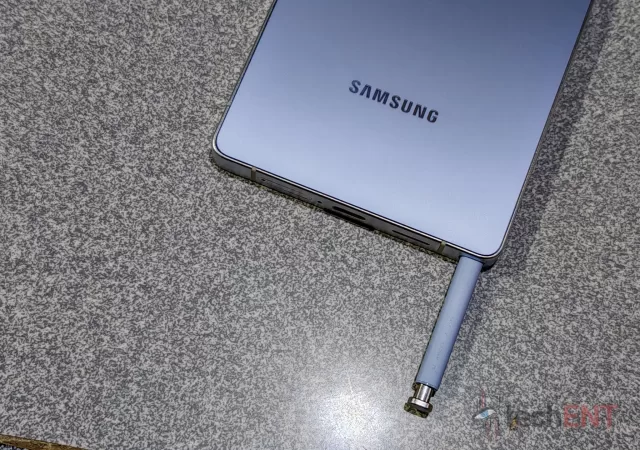Samsung’s new Tab S11 series brings more than just hardware upgrades, it’s packing Galaxy AI and a redesigned S Pen.
Samsung Galaxy Tab S11 Series: The Leaks, The Rumours, and The Pricing
Samsung’s Tab S11 series is about to make its debut, here is everything you need to know about the upcoming tablets.
Samsung Galaxy S25 Ultra Will Not Have a Bluetooth S Pen Afterall?
The S Pen is causing lots of uproar withe Galaxy S25 Ultra users but it seems like a key feature will not be coming to the S Pen after all.
Samsung’s Galaxy Tab S9 Gets Special Fan Edition Treatment with Two Variants
Samsung’s Fan Edition isn’t just for the Galaxy S23 FE this year, it’s expanding beyond just its smartphone. This year, the Galaxy Tab S9 and Galaxy Buds lineups are also getting affordable, scaled-back Goldilocks versions under the ‘FE’ moniker. The…
The Samsung Galaxy Tab S9 Streamlined for Productivity & Creativity
Samsung unveils its Galaxy Tab S9 series of tablets with improved features for productivity on the go and a seamless Galaxy ecosystem experience.
Samsung Unpacks The Galaxy S23 Series
Samsung unveils it’s new Galaxy S23 series which brings a customised Qualcomm Snapdragon 8 Gen 2 processor with a whopping 200 megapixel camera.
Bigger is Better with the new Samsung Galaxy Tab S8 series
Samsung unveils a new Galaxy Tab S8 lineup focused on productivity and multitasking in a world where work and play mingle seamlessly.
The Galaxy Note Series is Back as the Samsung Galaxy S22 Ultra
Samsung brings back the Galaxy Note in the new Galaxy S22 Ultra complete with an updated S Pen and killer 108-megapixel camera.
Samsung Galaxy S22 Rumour Round-Up – Everything You Need To Know
Samsung is set to announce their new Galaxy S22 series in a few days. Here’s everything you need to know about the upcoming flagship.
Samsung Unfolds Seamless Work & Play with the Galaxy Z Fold3
Samsung announces its latest foldable smartphones spearheaded by the Galaxy Fold3 which brings S Pen functionality in tow.