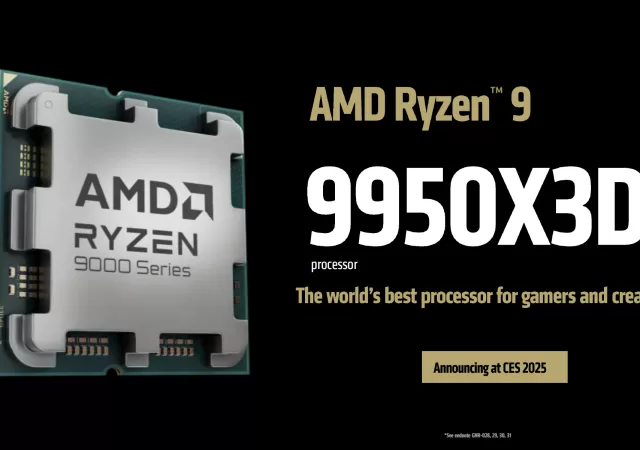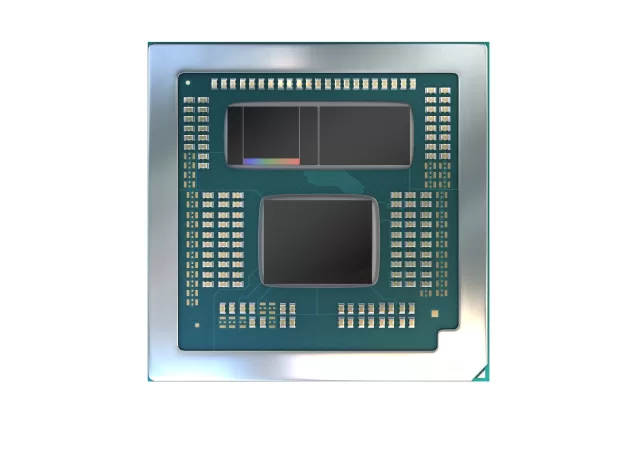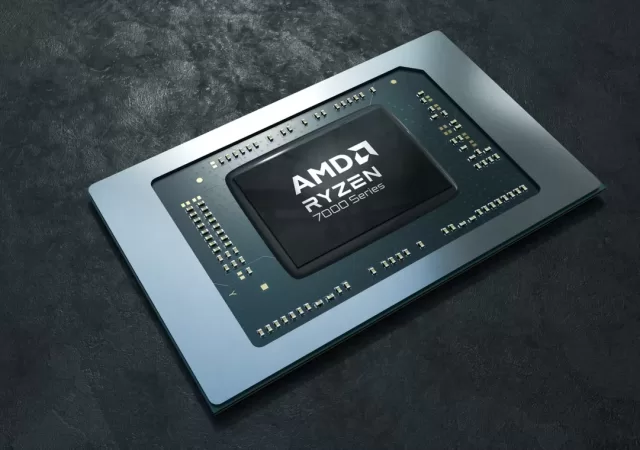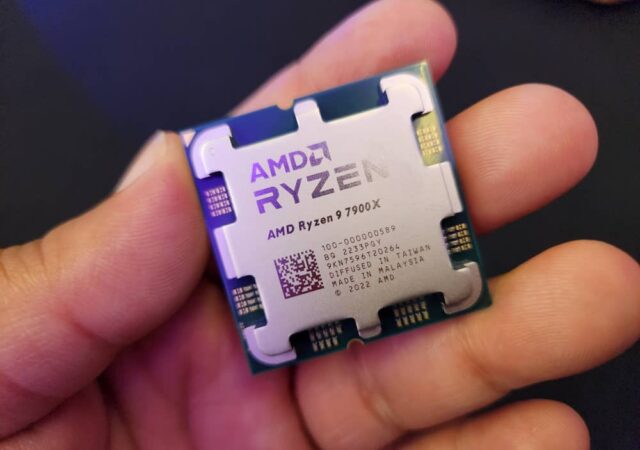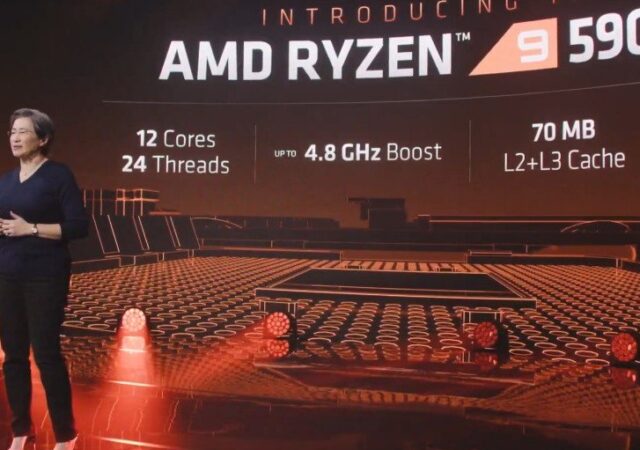AMD brings its X3D technology to its Ryzen 9000 series with the new Ryzen 9950X3D featuring the company’s 3D V-Cache technology.
AMD Brings 3D V-Cache Technology Mobile with the Ryzen 9 7945HX3D!
AMD releases the Ryzen 9 7945HX3D with 144MB of 3D V-Cache technology for high-performance mobile gaming stations.
[CES 2023] AMD Brings the Ryzen 7000 Series Mobile!
AMD launches their latest mobile CPU, the Ryzen 7000 Series CPU’s with Zen 4 architecture and RDNA 3 Radeon graphics in tow.
AMD Ryzen 7000 Series Processors Now Available in Retail
AMD’s new Ryzen 7000 series is now available in stores. The new Zen 4 touting CPUs are priced from MYR1,399.
AMD Announced the Zen 4 Architecture in the Form of the Ryzen 7000 Series
AMD launches the new generation Ryzen 7000 CPUs with Zen 4 architecture and 5nm manufacturing process alongside AM5 socket.
Dare to Limit Break with ROG’s New Laptop Lineup in Malaysia
ASUS announces a brand new lineup of ROG (Republic of Gamers) laptops available now in Malaysia!
ASUS VivoBook Pro 15 OLED (M3500QC) In-depth Review: Light on Weight, Heavy on Power & Kind on the Bank
A laptop has become one of the pieces of technology that we can’t do without. Most of the time, we’re stuck between choosing something that is chunky and powerful or sleek and light. However, in recent years, we’ve been seeing…
Acer Launches the Nitro 5 with AMD Ryzen 9 and NVIDIA GeForce RTX 3080
The Acer Nitro 5 for 2021 can be a beast with AMD’s Ryzen 9 and RTX 3080 inside. Available for pre-order from MYR 3,699 onward.
The AMD Ryzen 5000 Has Been Revealed, and it is Glorious
AMD has just released their highly anticipated AMD Ryzen 5000 series with Zen 3 architecture. It is now the most powerful in the world.
ASUS ROG Zephyrus G14 Takes on Malaysia with Compact Size & Powerful Specs
ASUS unleashes the ROG Zephyrus G14 in Malaysia complete with the eye catching AniMe Matrix and AMD Ryzen 4000 processors.