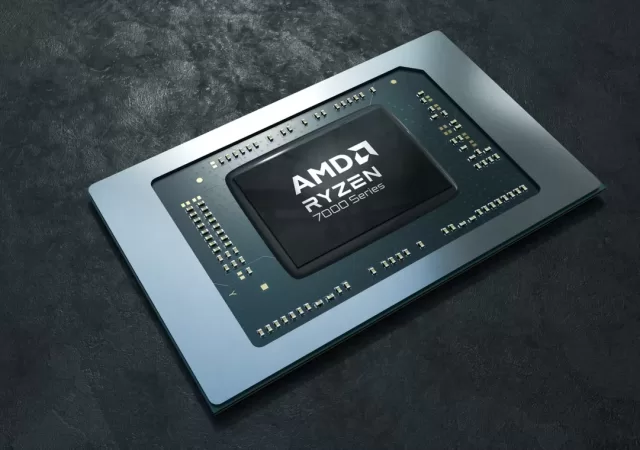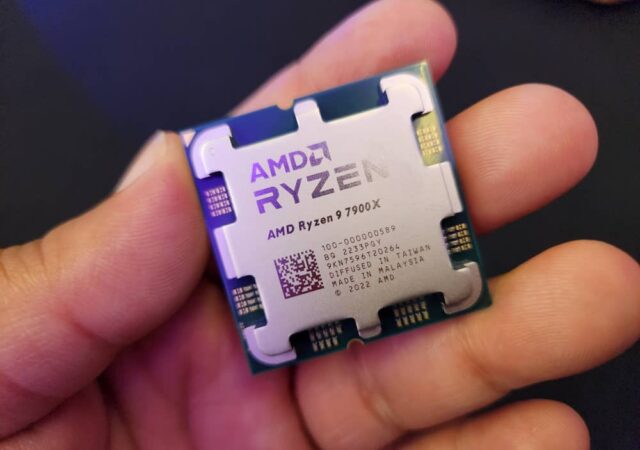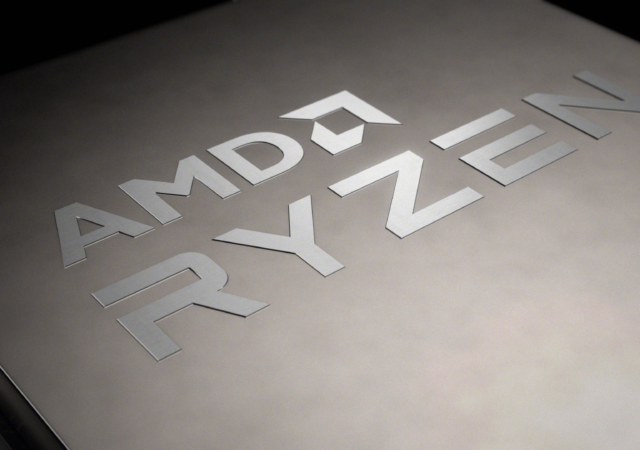Acer announces the Nitro Blaze 7, its first attempt creating a gaming handheld. It’s also the first gaming handheld with an AMD Ryzen 7 processor.
ASUS Unveils the Revamped ASUS Vivobook 16 (M1605)
ASUS Malaysia presents the Vivobook 16 (M1605) with AMD Ryzen 7 7000-Series processors, 16 GB RAM, and a 512 GB SSD. The key highlight is its impressive 16-inch 16:10 NanoEdge display, certified with TÜV Rheinland’s low blue-light and flicker-free technology.
HP Refreshes Pavilion Lineup with the Pavilion Plus 14 & Pavilion Plus 16
HP has unveiled two impressive additions to its laptop lineup, the Pavilion Plus 14 and 16. These sleek machines combine striking designs with powerful performance, offering users a range of options to meet their computing needs. HP Pavilion Plus 14:…
[CES 2023] AMD Brings the Ryzen 7000 Series Mobile!
AMD launches their latest mobile CPU, the Ryzen 7000 Series CPU’s with Zen 4 architecture and RDNA 3 Radeon graphics in tow.
AMD Ryzen 7000 Series Processors Now Available in Retail
AMD’s new Ryzen 7000 series is now available in stores. The new Zen 4 touting CPUs are priced from MYR1,399.
AMD Announced the Zen 4 Architecture in the Form of the Ryzen 7000 Series
AMD launches the new generation Ryzen 7000 CPUs with Zen 4 architecture and 5nm manufacturing process alongside AM5 socket.
Dare to Limit Break with ROG’s New Laptop Lineup in Malaysia
ASUS announces a brand new lineup of ROG (Republic of Gamers) laptops available now in Malaysia!
[Video] Acer Swift X Review – Sounds Like an Entry-Level Gaming Laptop
Acer launched the Acer Swift X this year as the AMD replacement of the Acer Swift 3X. At MYR 4,999, is it any good?
Acer’s Swift X is an AMD Powered Content Creator Thin and Light Powerhouse for MYR 4,299 Onward
Acer launches the Swift X in Malaysia with an AMD Ryzen 7 and NVIDIA GeForce RTX 3050 Ti for the content creators that is constantly on the go
AMD’s Ryzen 5000 CPUs with Integrated Graphics are Finally Available from MYR 1,239 onward.
AMD releases the new Ryzen 5000 G-series APUs in the form of the Ryzen 7 5700G and Ryzen 5 5600G with integrated Radeon graphics.