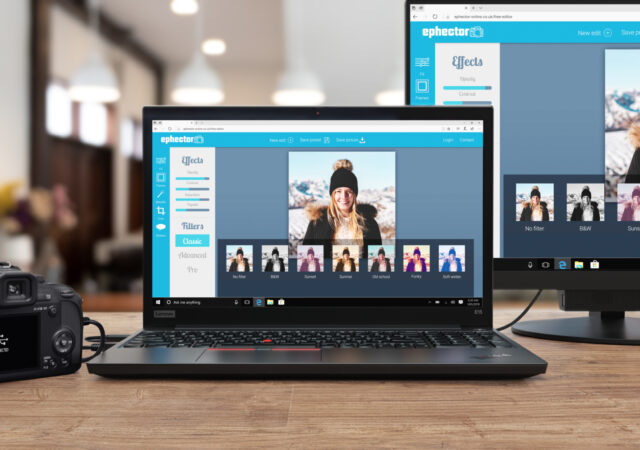The AMD powered Swift 3 promises affordable performance that won’t break the bank but does the laptop live up to its promise?
Lenovo ThinkPad E Series Empowering the New Work From Home Culture with AMD’s Ryzen in Malaysia
Lenovo unleashes two new AMD powered ThinkPads: the ThinkPad E14 and E15 in Malaysia targeting small and medium businesses.
Acer Spinning Swiftly – Introducing the New Spin 3 and Swift 3
Acer just launched their new Spin 3 and Swift 3 notebook PCs for in Malayia. Prices start from MYR 3,299 and MYR 2,599 respectively.