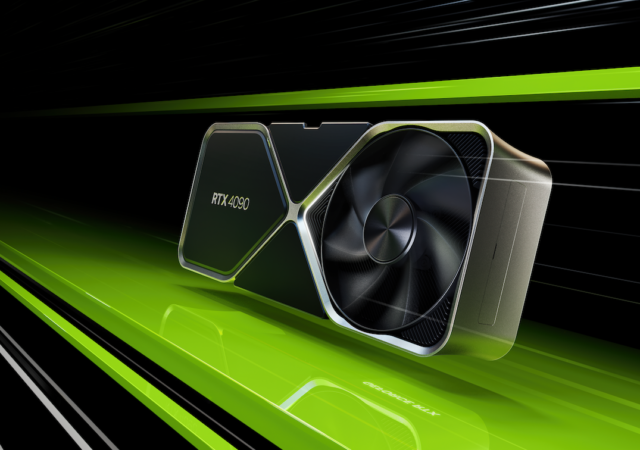The ASUS ProArt P16 is made for creators on the go with its powerful specs and compact form factor. Here’s why….
ASUS ZenBook Pro 14 OLED (UX6404) Available in Malaysia for MYR10,999
The ASUS Zenbook Pro 14 OLED promises superior performance and portability. With a 13th generation Intel Core i9 processor & GeForce RTX 4070 graphics, work smarter and faster.
The NVIDIA GeForce RTX 4060 and RTX 4060 Ti is Finally Here – Better Late Than Never!
NVIDIA finally releases the GeForce RTX 4060 and RTX 4060 Ti GPU with DLSS 3.0 support and up to 16GB of GDDR6 memory for US$ 299 onward.
More Style, More Power with the Dell Precision Lineup
Dell updates and diversifies its Precision lineup with more power, more form factors and better portability.
NVIDIA’s GeForce RTX 40 Series Ushers in the New Era of Ray Tracing and Neural Rendering
NVIDIA introduces their latest Ada Lovelace architecture with 4nm transistors in the new GeForce RTX 40 series GPUs.
ASUS Launches Their Version of the 12GB variant of the NVIDIA GeForce RTX 2060 GPU
ASUS launches their variant of the NVIDIA GeForce RTX 2060 GPU with 12GB of RAM in Malaysia for MYR 2,560.
Acer Nitro 5 (2021) AMD Variant In-Depth Review – Not So Entry Level
Acer released the Nitro 5 powered by an AMD processor and NVIDIA GeForce RTX GPU. We tested one to see if it is worth MYR 6,399.
ASUS ROG 2021 Notebook Series Ups the Ante with RTX 30 Series
ASUS just launched their brand new ROG line up for 2021 with the latest CPUs and NVIDIA’s GeForce RTX 30 series GPUs.
Acer Launches the Nitro 5 with AMD Ryzen 9 and NVIDIA GeForce RTX 3080
The Acer Nitro 5 for 2021 can be a beast with AMD’s Ryzen 9 and RTX 3080 inside. Available for pre-order from MYR 3,699 onward.
NVIDIA GeForce RTX 30 Series is here! The GeForce RTX 3080 and 3090 is Here!
NVIDIA just launched their new Ampere architecture on the GeForce RTX 30 Series GPUs. This is the new age of ultra-powerful GPUs.