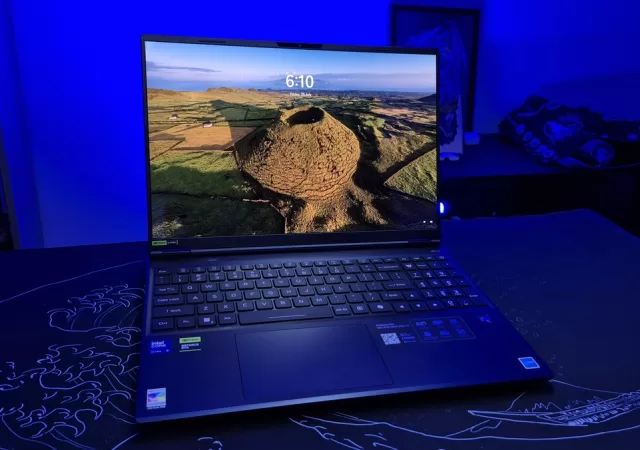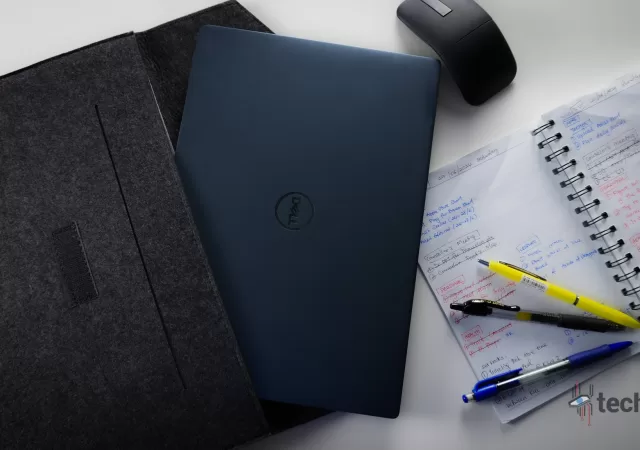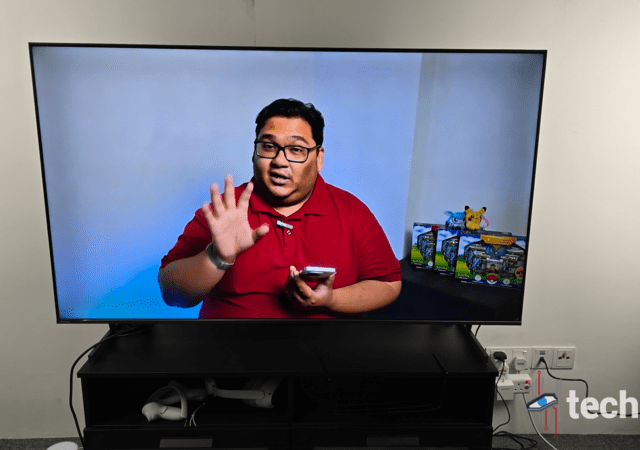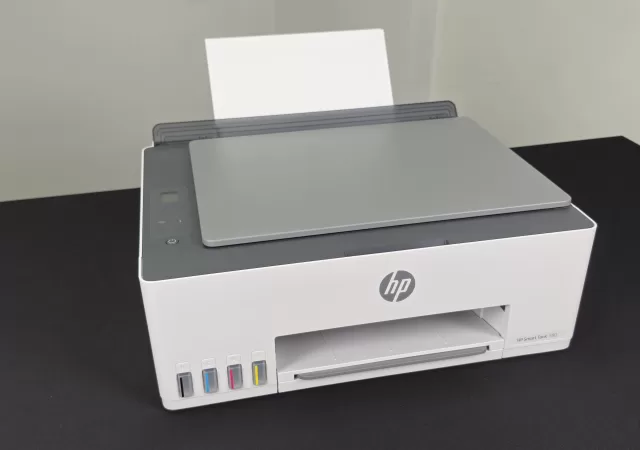This Acer Predator Helios Neo 16S AI Review focuses on the Acer Predator Helios Neo 16S AI (PHN16S-71-907F), which is a beast with a single mission: to crush demanding games on one of the most beautiful screens money can buy.…
Lenovo Yoga Book 9i (2024) Review -Making Dual Screen Laptops Viable
Lenovo’s Yoga Book 9i 13’ (2024, Gen 9 – 13IMU9) is a great dual OLED touch screen OLED laptop for entertainment, productivity and light content creation. With a unique design that is practical and sleek, this is a great laptop…
Dell Latitude 7350 Laptop In-Depth Review: Thoughtful AI Meets Power Efficiency & Productivity
Dell’s Latitude 7350 takes on AI features and a first generation AI-centered processor – the Core Ultra series. Is the combination enough to give it an edge?
Samsung Galaxy Z Flip6 In-Depth Review: Fashionable Never Looked So Smart
Samsung’s latest flip phone is an iterative update of the Galaxy Z Flip series – or is it? techENT is breaking down the new smartphone to get the answers.
HISENSE U6K Pro ULED TV In-Depth Review: Cutting Edge Quantum Dot On a Budget
The Hisense ULED U6K Pro is a Quantum Dot Smart TV that runs on Google TV. Does it hit all the notes to be one of the best on the market?
HP Smart Tank 580 All-In-One Review
The HP Smart Tank 580 is a reasonably well built machine that has a sturdy body and looks clean. Coming in at (WxDxH) 43.4 x 58.0 x 25.9 cm when fully unpacked, this AIO printer can take up a sizable…
HP Pavilion Plus 14 AMD 7840U Review
Great for general work (typing and browsing), photo editing, casual video editing, light to moderate gaming, traveling, and watching videos, the HP Pavilion Plus 14 AMD 7840U doesn’t breaking the bank. Perfect for those who move about a lot for work and students, especially when on sale.
[VIDEO] OPPO Reno 11 Pro Review
techENT is giving the OPPO Reno 11 Pro the full review treatment putting the smartphone to test in day to day usage.
Honor X9A 5G In Depth Review – An all-rounder with a flagship-like display
Any new smartphone owner has had nightmares of their shiny new screens cracking on day one from the slightest of drops. Well, Honor has gone to great lengths to allay those fears with their new midrange entry, the Honor X9A…