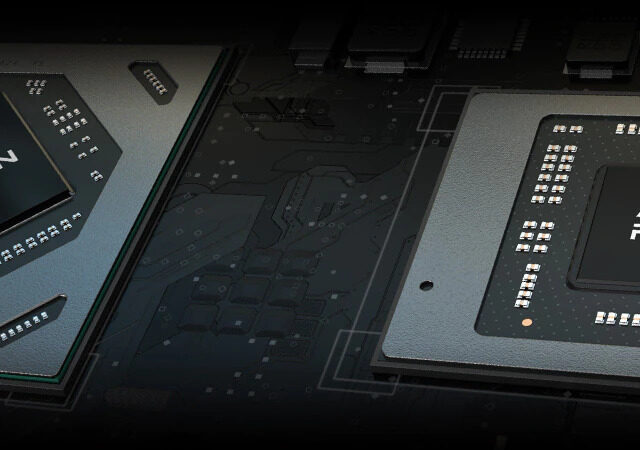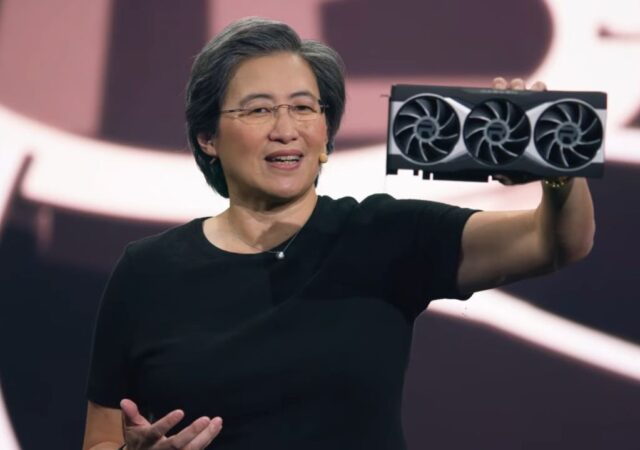AMD announces their most powerful GPU yet in the Radeon RX 6950 XT with RDNA 2, FSR 2.0, faster clock, and even faster memory at US$ 1,099.
ASUS AMD Radeon RX 6400 GPUs are the Next Best Thing for 1080p Gaming
ASUS has released their AMD Radeon RX 6400 into the wild for MYR 960. The new RDNA 2 GPU is the perfect GPU for Full HD gaming budget builds.
MSI Goes AMD Advantage with Latest Radeon RX 6000M GPU
MSI launches new AMD Advantage laptops in the Delta 15, Alpha 15, and Bravo 15 gaming laptops with prices starting from MYR 3,949.
AMD Announces the Radeon RX 6600 XT – Fast, Smooth, Responsive 1080p Gaming
AMD announces the new Radeon RX 6600 XT GPU made for the best possible 1080po Full HD gaming at a reasonable price.
Tech & Tonic Special with Paige Shi of AMD
AMD has been on a roll with a multitude of releases and powerful innovations that are changing the landscape of the semiconductor industry. AMD is a company that has made its bets 5 years ago in high-performance computing and is…
[COMPUTEX 2021] ASUS Announces All AMD ROG Strix G15 & G17 Advantage Edition Laptops
AMD announced a slew of items at their COMPUTEX 2021 keynote. One of the many things that they announced was the AMD Advantage Design framework. In this framework, AMD has outlined certain criteria which they believe will provide gamers with…
[COMPUTEX 2021] AMD Releases the New Zen 3 Ryzen 5000G series APUs and RDNA 2 Radeon RX 6000M Series Mobile GPUs
Taiwan’s biggest tech exhibition is back for 2021 season, and it is a unique one. Last year COMPUTEX 2020 had to be cancelled because, if you remember correctly, the pandemic situation that is COVID-19 broke out earlier in 2020 and…
AMD Launches the AMD Radeon RX 6700 XT GPU
AMD just launched their latest GPU made for high frame-rate 1440p gaming. The new Radeon RX 6700 XT will be available 18th March 2021 onward.
techENT Builds: Affordable AMD with a few Curveballs
We put AMD’s Ryzen 5 3600X and Radeon RX 5600XT to the test in a custom MSI build! Is it still worth building a new Ryzen 3000 or RX5000 series setup?
AMD’s Big Navi Launches! The RX 6000 Takes on the World!
AMD launches their latest Radeon RX 6000 “Big Navi” series GPUs with RDNA 2 architecture with the RX 6900 XT, RX 6800 XT and RX 6800.