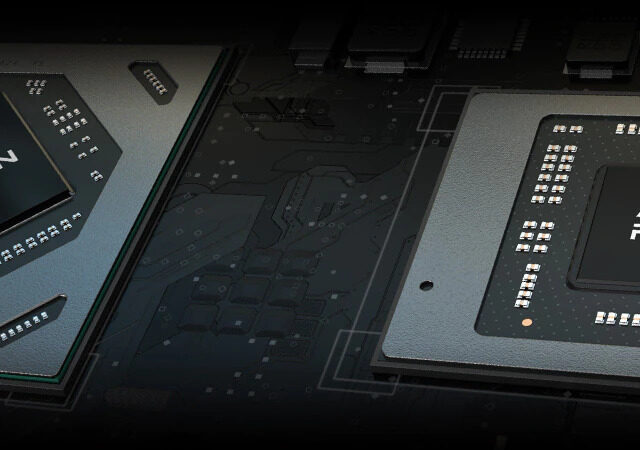Taiwan’s biggest tech exhibition is back for 2021 season, and it is a unique one. Last year COMPUTEX 2020 had to be cancelled because, if you remember correctly, the pandemic situation that is COVID-19 broke out earlier in 2020 and…
[CES 2021] AMD Powered Acer Chromebook Spin 514 Unleashed
Acer announces a new Chromebook Spin 514 at CES 2021 powered by AMD’s Ryzen 3000C processors and complemented with RADEON Vega graphics.
Acer Swift 3 (AMD) Review – Productivity & Portability Made Unremarkably Affordable
The AMD powered Swift 3 promises affordable performance that won’t break the bank but does the laptop live up to its promise?