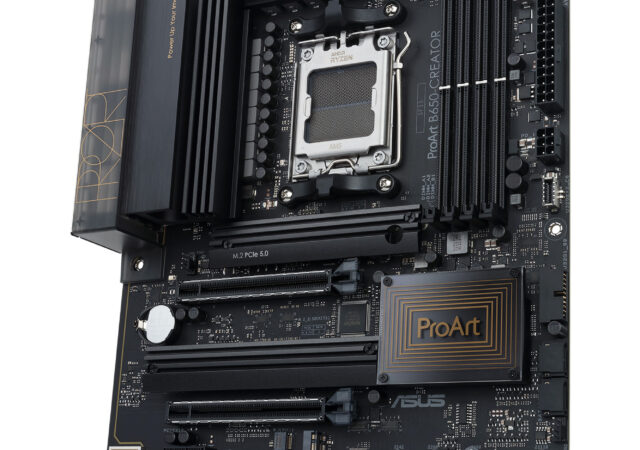ASUS announces the new ProArt line up of NVIDIA RTX50 Graphics cards built with Creators in mind.
Creativity Has Never Been More Portable Than With the ASUS ProArt P16
The ASUS ProArt P16 is made for creators on the go with its powerful specs and compact form factor. Here’s why….
ASUS Malaysia Unveils New ProArt Laptops and Kicks Off AI PC Roadshow
ASUS Malaysia announces the new ASUS ProArt laptops for the local market and kicks off its AI PC Roadshow in Low Yat Plaza.
ASUS is Zen 4 Ready with New B650 Motherboards
ASUS introduces their B650 line-up of ROG Strix, TUF Gaming, ProArt, and Prime motherboards for AMD’s latest Ryzen 7000 Zen4.
ASUS Going All-In with OLED on the ProArt StudioBook 16 OLED and ProArt StudioBook Pro 16 OLED
ASUS announces the new ProArt StudioBook series with OLED displays, a middle mouse button, and a very clever ASUS Dial for creators.