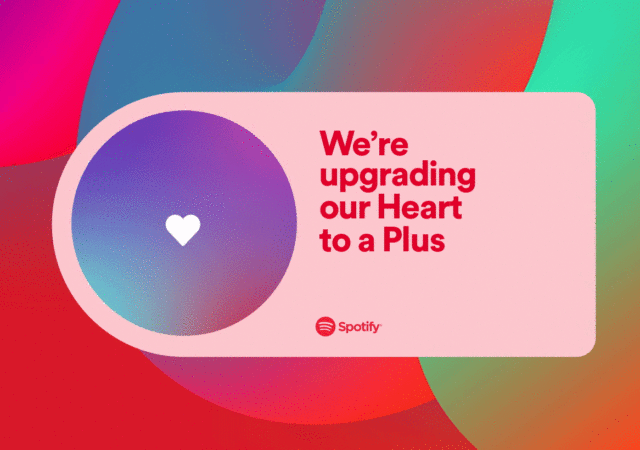Kaspersky introduces their latest end-point cybersecurity solution – the Standard, Plus, and Premium protection plans.
No More Hearts for Spotify, It’s Just a Plus Now
Spotify has removed the Heart icon to ‘like’ songs or podcasts on the app. They have integrated the function to the Plus button.
Samsung Unpacks the Samsung Galaxy Buds+ (Plus) – The Samsung TWS Reloaded
There were two very big things that was launched in the Samsung Unpacked 2020 that just happened a few hours ago. Both of them very interesting devices to grace the market as well. The Samsung Galaxy S20 flagship has just…
The Korean Triple Threat is Back – The Samsung Galaxy S20 Line-Up Unpacks Today!
In the modern smartphone age today, there are a few launches that is always anticipated within the year. One of them is from Samsung early on in the year. This will be the Samsung Galaxy S line, for this year…