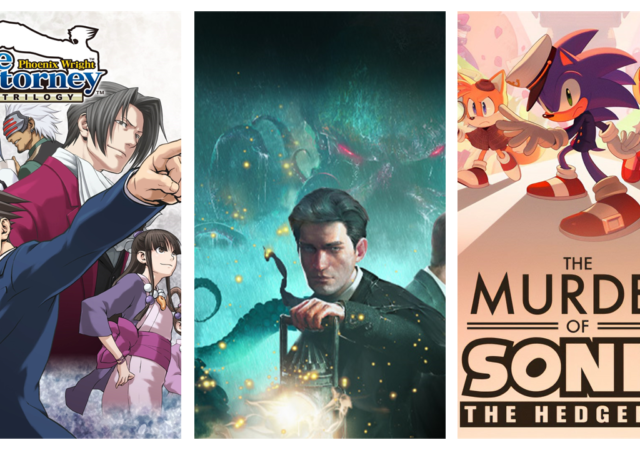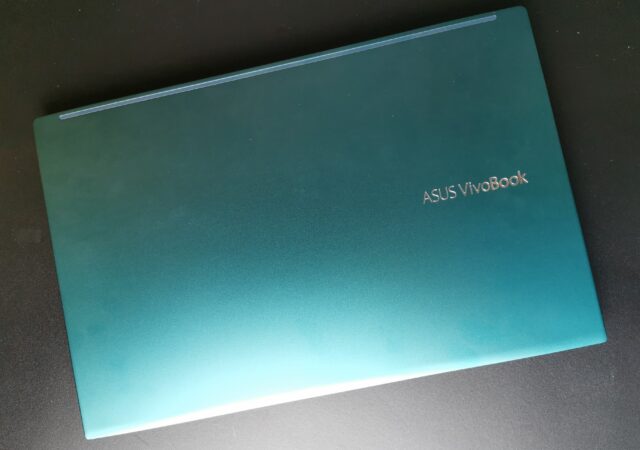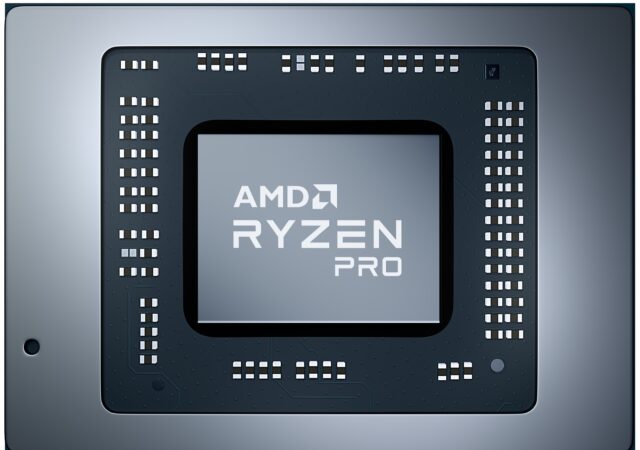Razer releases a the BlackShark V3 Pro, a series of headphones built for gamers and elite esport athletes.
God of War Ragnarök Arrives on PC in September in Steam and Epic Games
Sony’s award winning God of War Ragnarok is making its PC debut this September with better graphics and a requirement for Playstation Network logins.
Sony Interactive Entertainment Takes on the Hero Shooter Genre with Concord
Sony Interactive Studios Unveils its first take on the Hero shooter genre with Concord. The new game developed by Firewalk Studios takes a familiar premise and makes it uniquely Sony’s.
Win PC Hardware at ASUS’s Upgrade-A-Palooza Giveaway Contest
ASUS has announced their global giveaway contest, “Upgrade-A-Palooza” to give gamers and PC enthusiasts a chance to win some hardware upgrades for their rigs. If you’ve been looking at upgrading your setup, now’s your chance! The contest is open to…
Need Some Mystery and Intrigue? These Games Will Scratch that Itch
Craving for mystery? Longing for intrigue? We’ve got 3 games that will definitely scratch that itch for you!
[next@Acer 2023] Acer’s Latest Predator Orion X Desktop is Probably the Most Powerful Small Form Factor Desktop Tower You Can Buy Now.
Acer introduces the Predator Orion X in Next@Acer 2023, the compact gaming PC packing the most powerful hardware money can buy.
Dell Announces the XPS 13 2-in-1 – It is as Flexible as it Gets
Dell announces the XPS 13 2-in-1 tablet PC with Intel’s 12th Generation Core processors and Full HD webcam for MYR 5,999 onward.
The ASUS VivoBook S15 S533 (2020) In-Depth Review – You Pretty Thang
The new VivoBook S15 S533 releases in Malaysia today. Is it any good? We think so. Should you get it? I don’t know, let’s find out together.
Minecraft Dungeons Available Everywhere Now
Mojang Studios introduces Minecraft Dungeons, a Minecraft Adventure enjoyable via PC, Xbox One, Nintendo Switch and Playstation 4!
AMD Ryzen PRO 4000 Mobile Series Comes Out to Work
AMD released the AMD Ryzen PRO 4000 series mobile CPUs for the working professionals. The new, more powerful CPUs are also more secure.