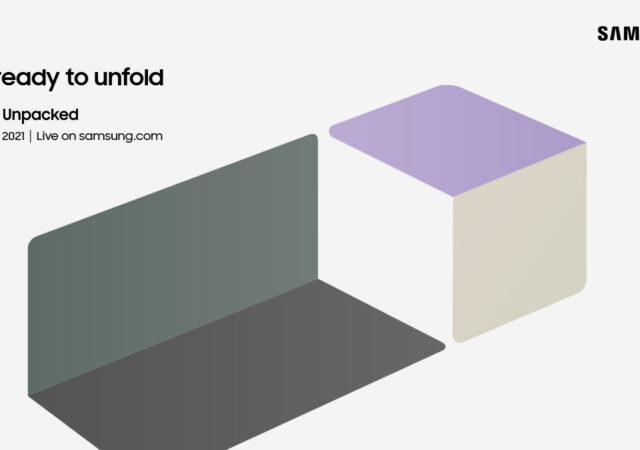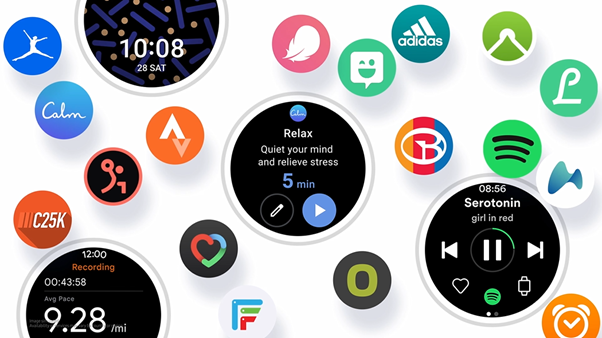Samsung is starting to roll out their Android 12 based One UI 4.0 on the Samsung Galaxy S21 devices with more to follow in the coming months.
Samsung Galaxy Z Flip3 In-Depth Review: They’re On to Something!
Samsung’s new Galaxy Z Flip3 is bound to turn heads with its eye catching design. We’re putting it throught the TechENT Review to see how it does overall.
Samsung Galaxy Watch4 Series Debuts with Wear OS
Samsung revolutionises their Galaxy Watch series with the new Galaxy Watch4, the first smartwatch to come with Wear OS 3.
Samsung’s Galaxy Unpacked 2021 Event is Happening Tonight! What is Unfolding?
Samsung’s Galaxy Unpacked 2021 event is happening tonight. Here is what you can expect out of the August Unpacked Event tonight.
[MWC 2021] Samsung Shows Off One UI Watch for Upcoming Galaxy Watch 4
Samsung teases the upcoming UI that powers the upcoming Galaxy Watch series, the One UI, in collaboration with Google.
Samsung Brings More Value with The Galaxy A32
Samsung announces a new entry into their brand new Galaxy A series – the Galaxy A32 which brings power for media consumers on a budget.
Samsung’s Galaxy A Series Gets Awesome Flagship Features
Samsung’s new Galaxy A52 and Galaxy A72are being supercharged with flagship specifications bringing more value to their midrange line up.
A Deep Dive into One UI’s Design
The designers at Samsung give us a look into the ethos of One UI’s latest update and how it will shape the user experience for Galaxy Devices.
Samsung Galaxy S10 Lite In-Depth Review – Is it a Contender or Lite on Value?
Samsung Galaxy S10 Lite full review based on a two weeks experience on a faily usage. The good, the bad and the ugly of the S10 Lite.