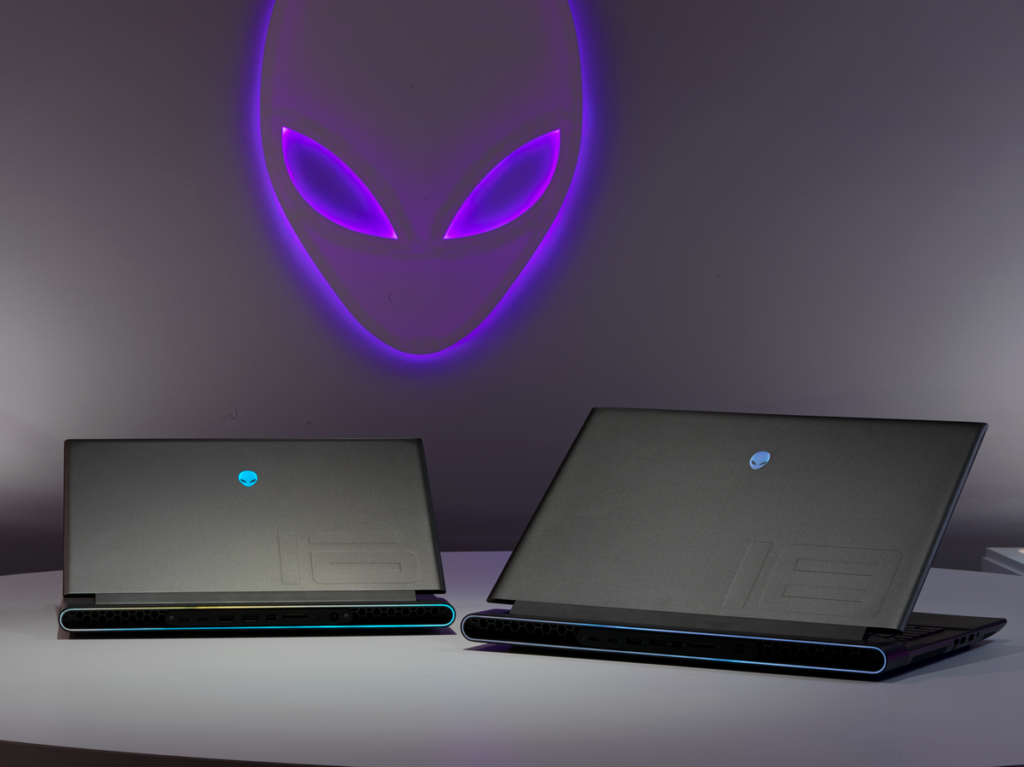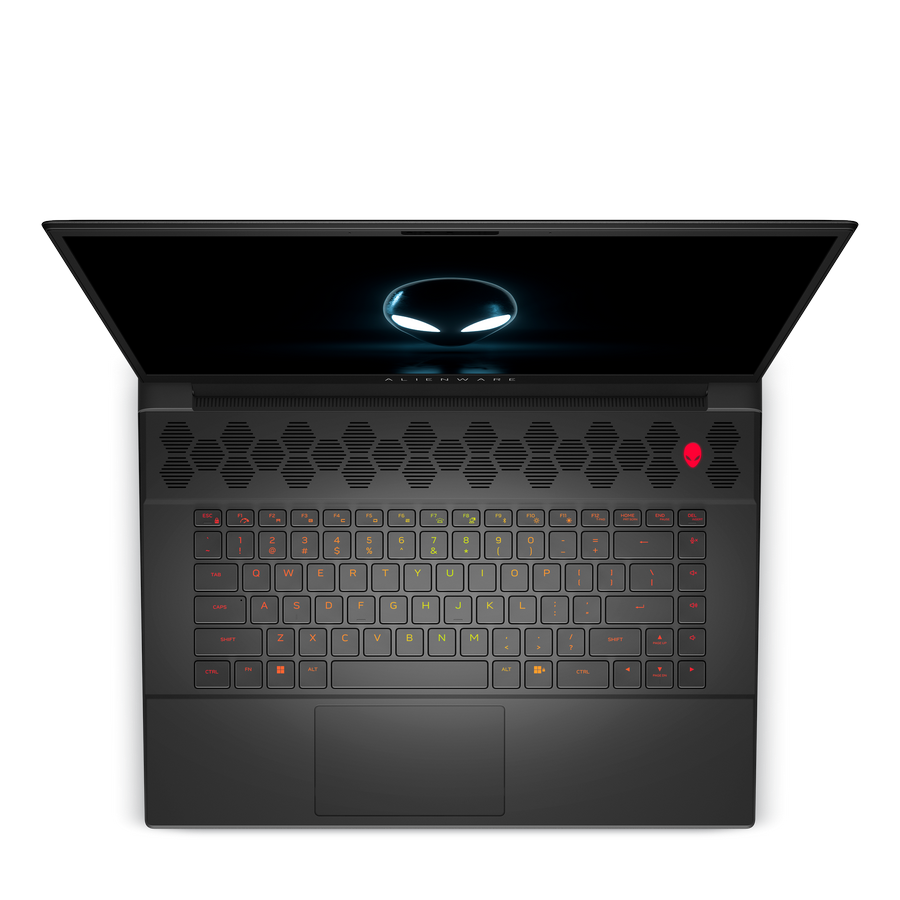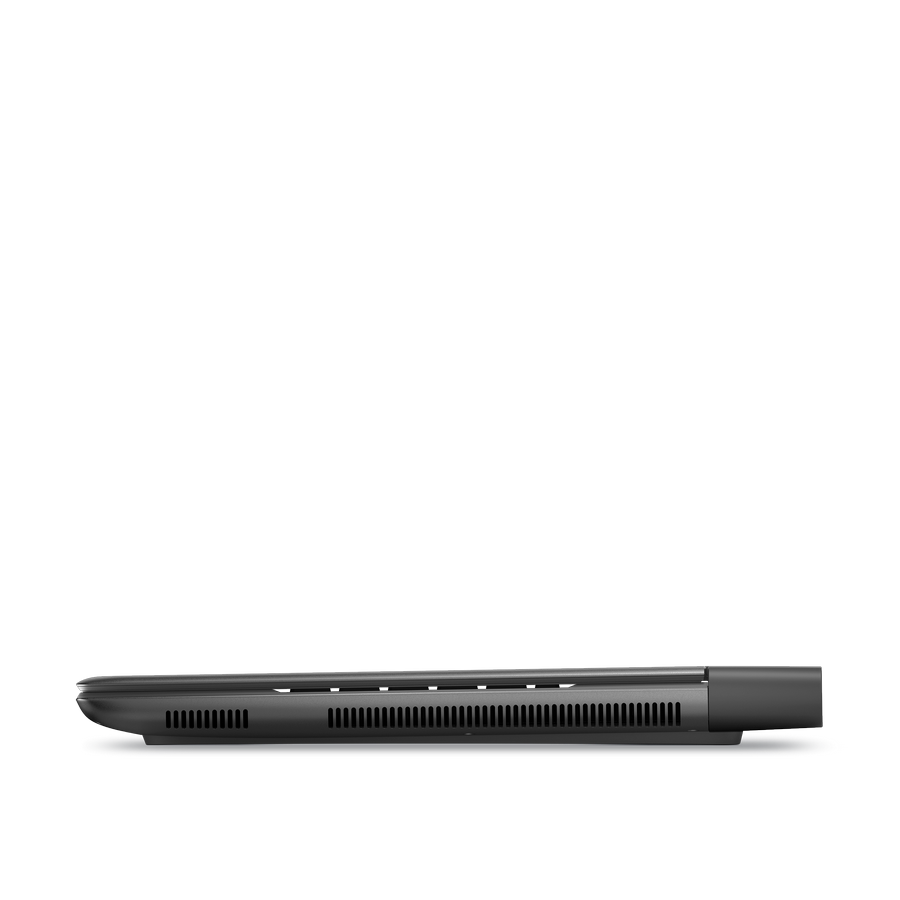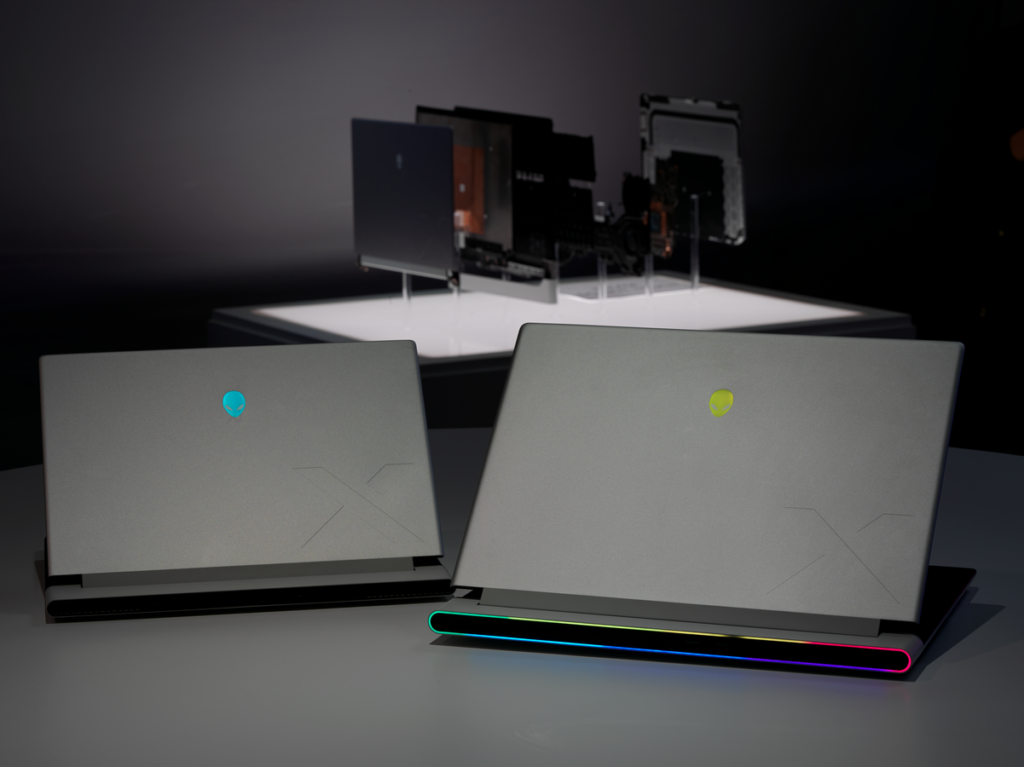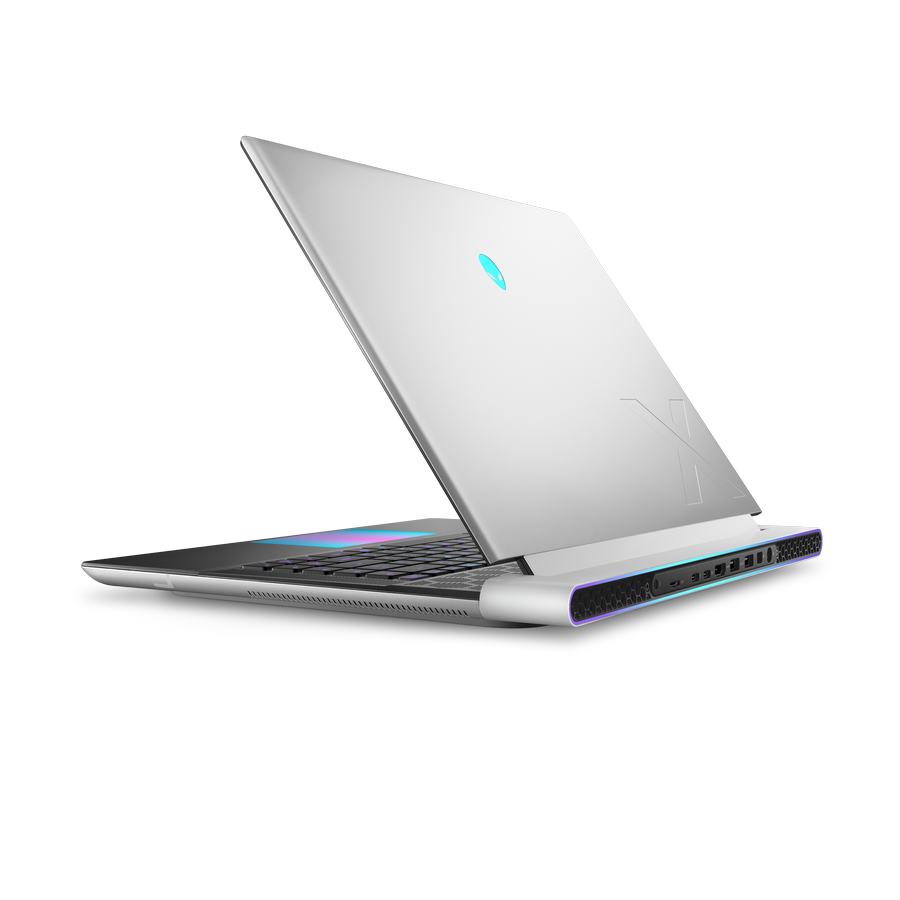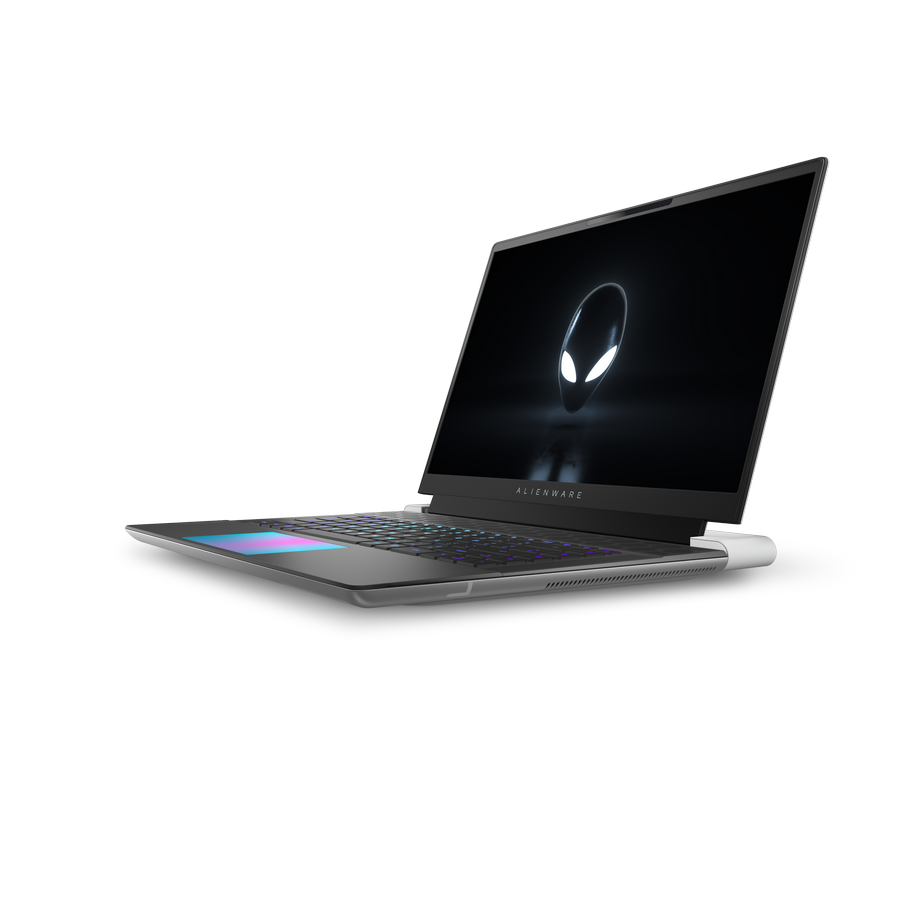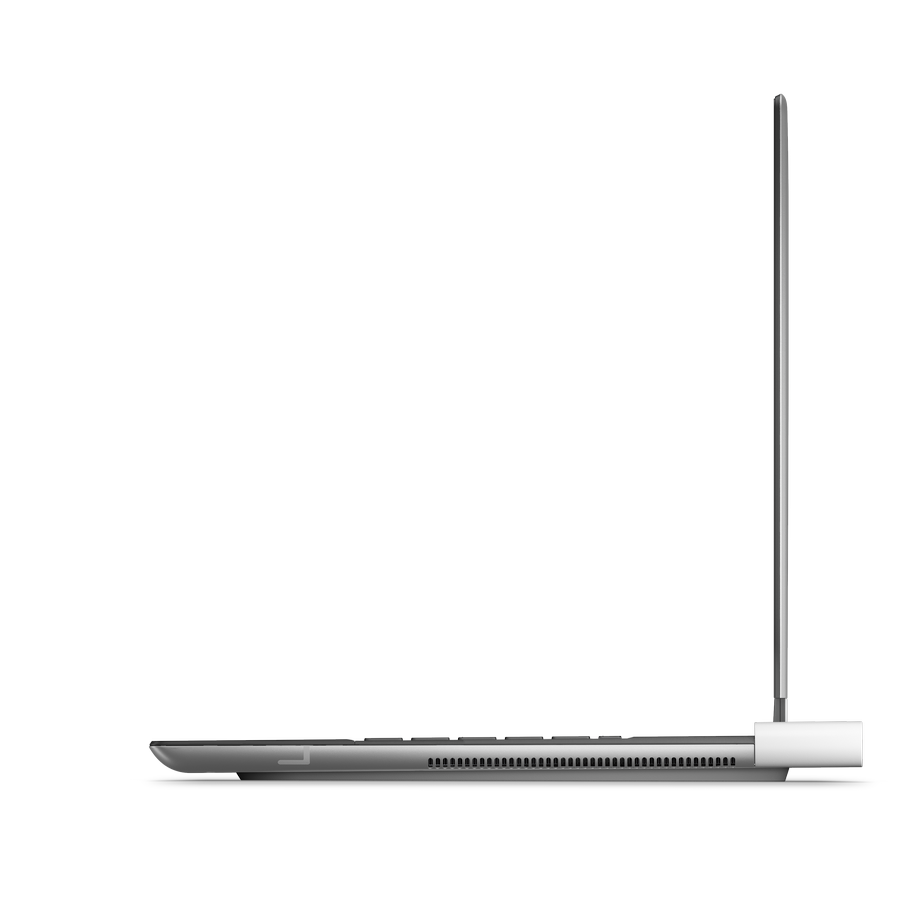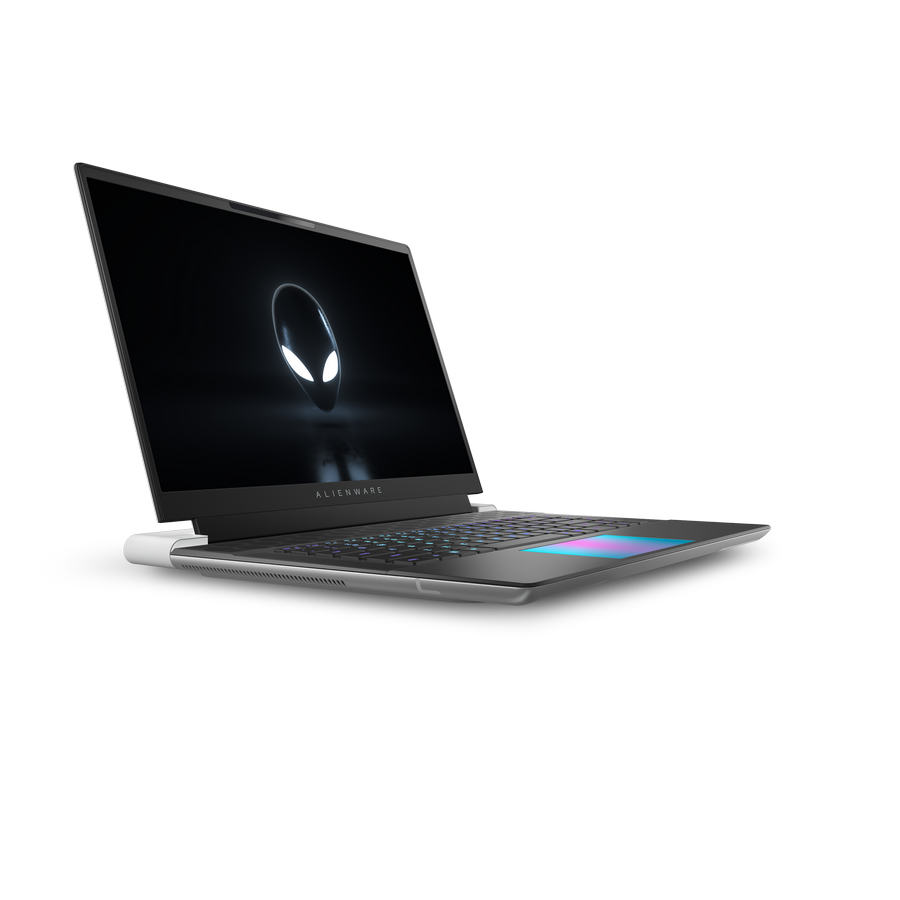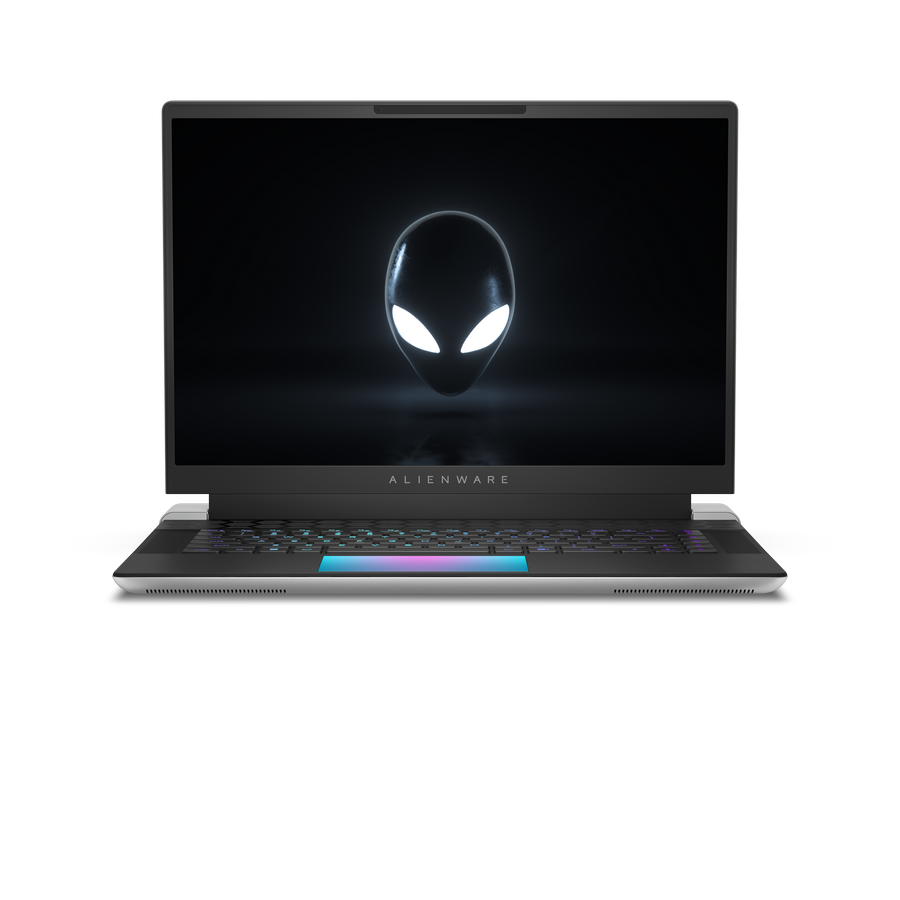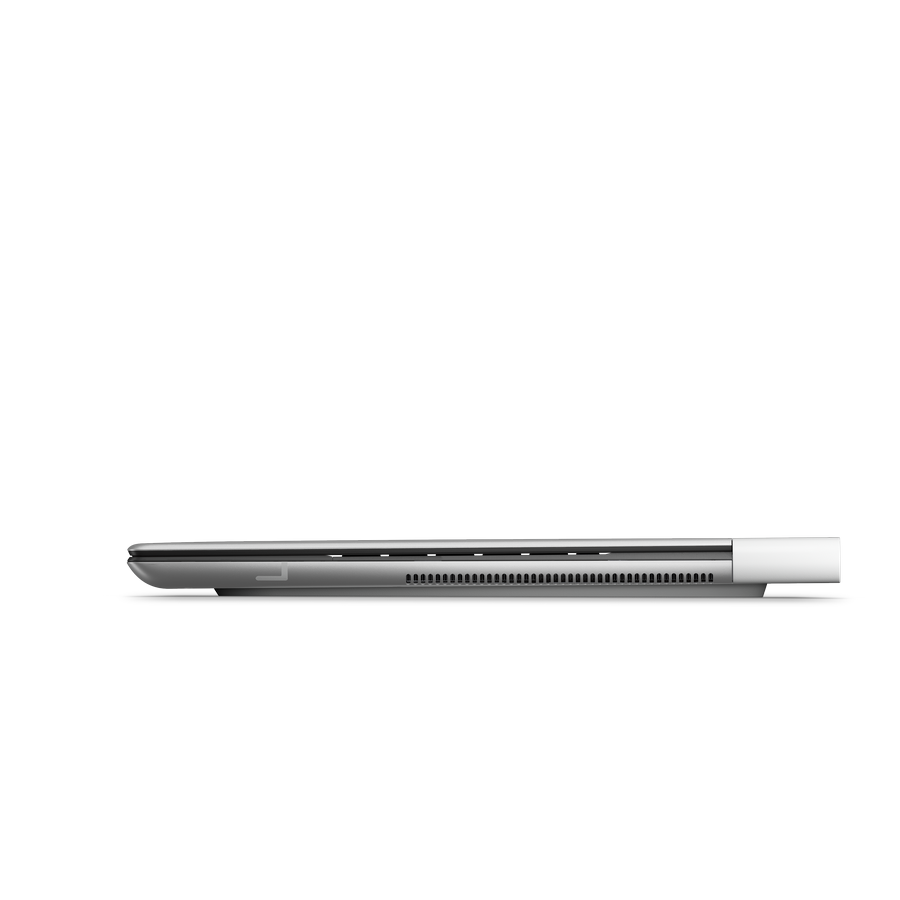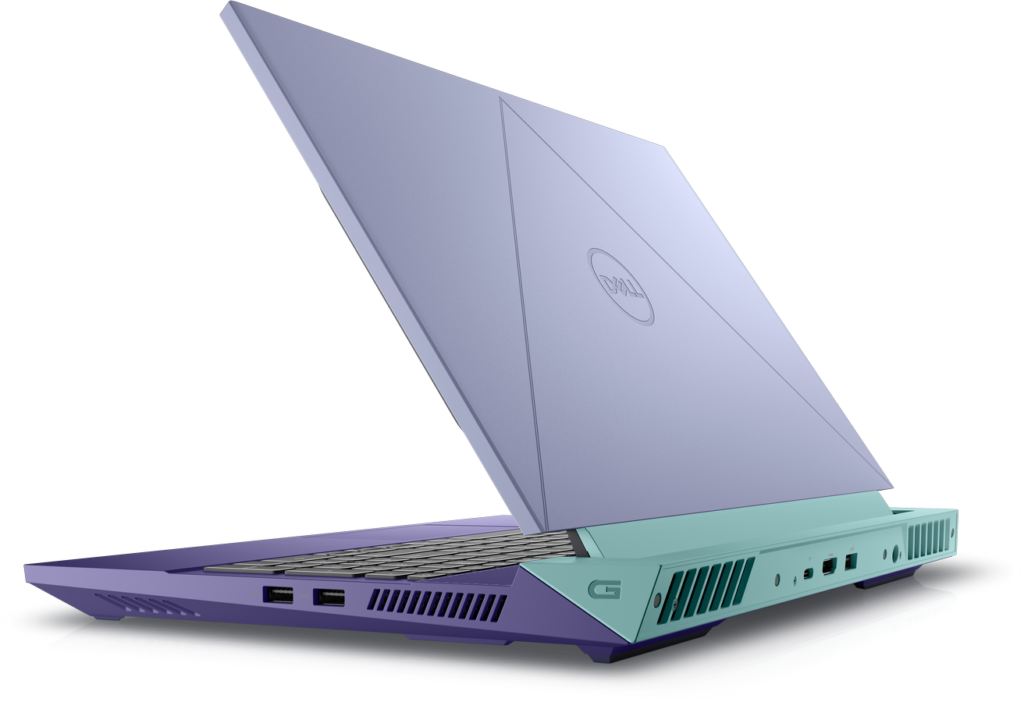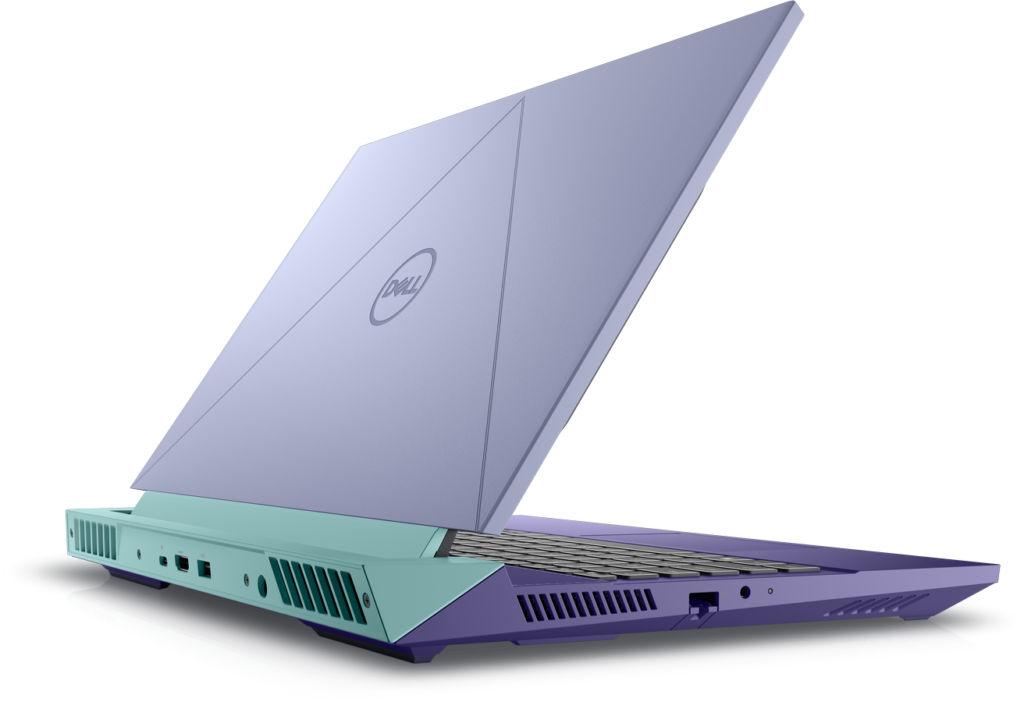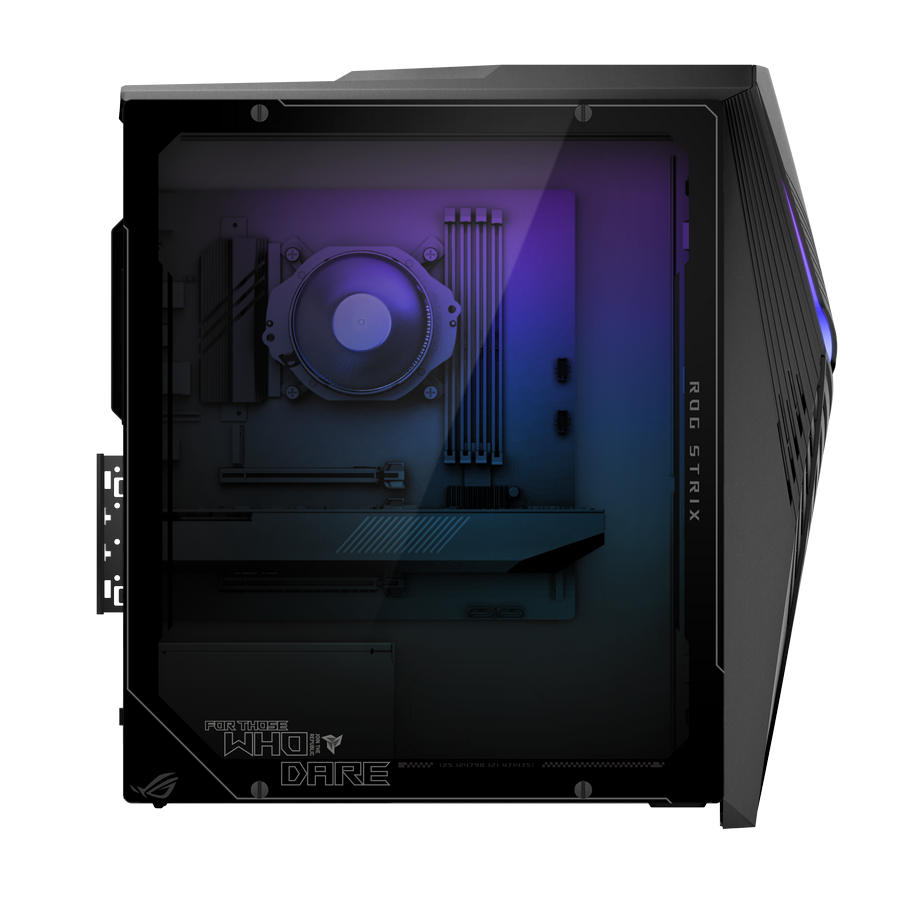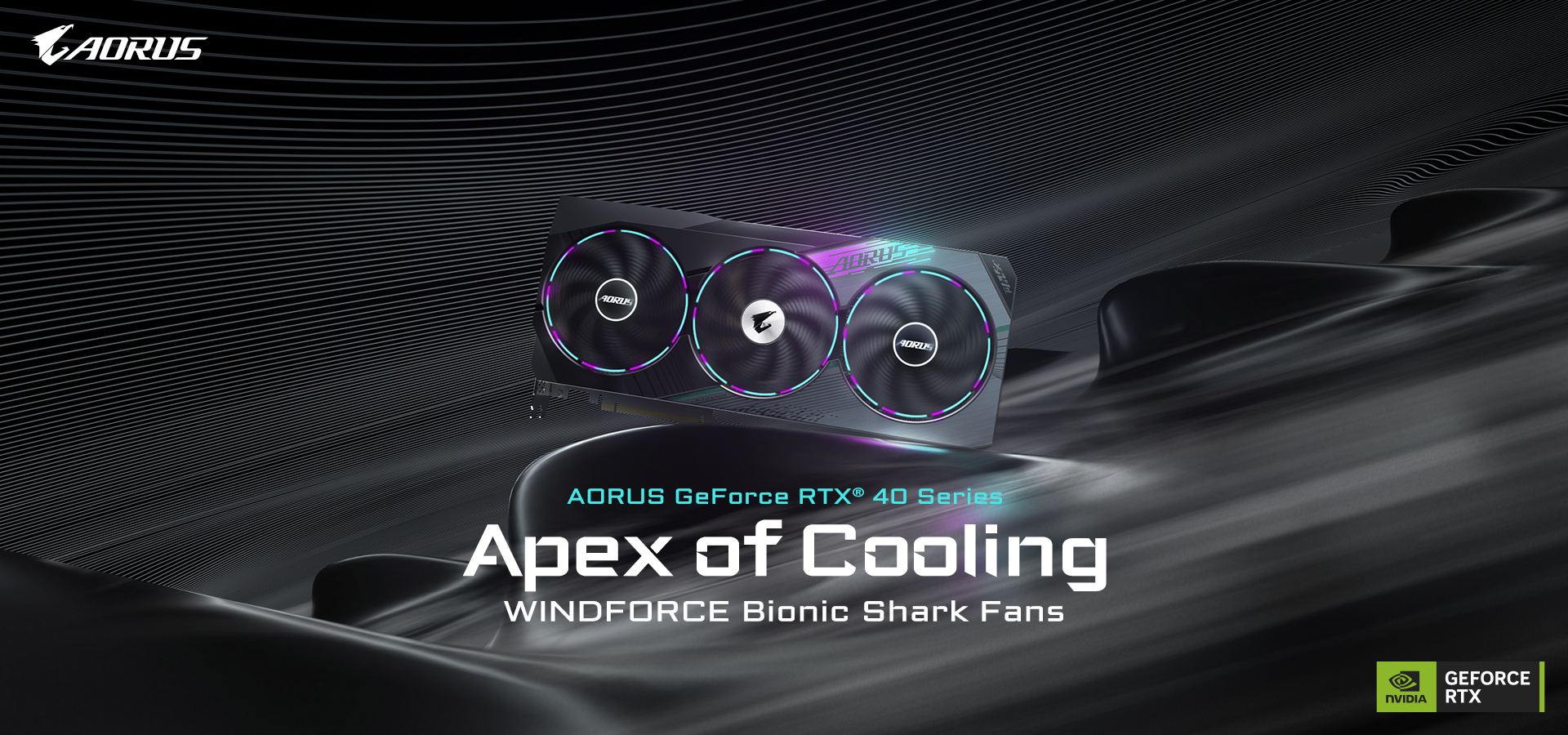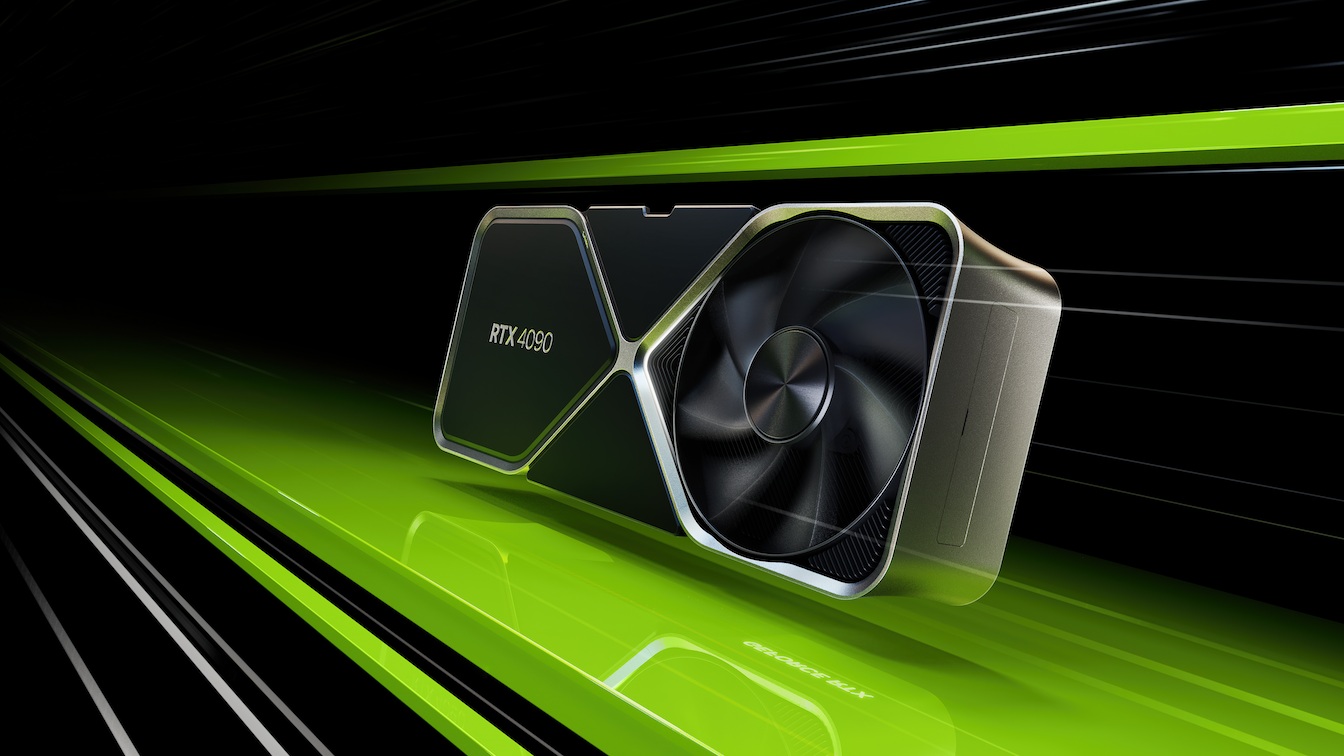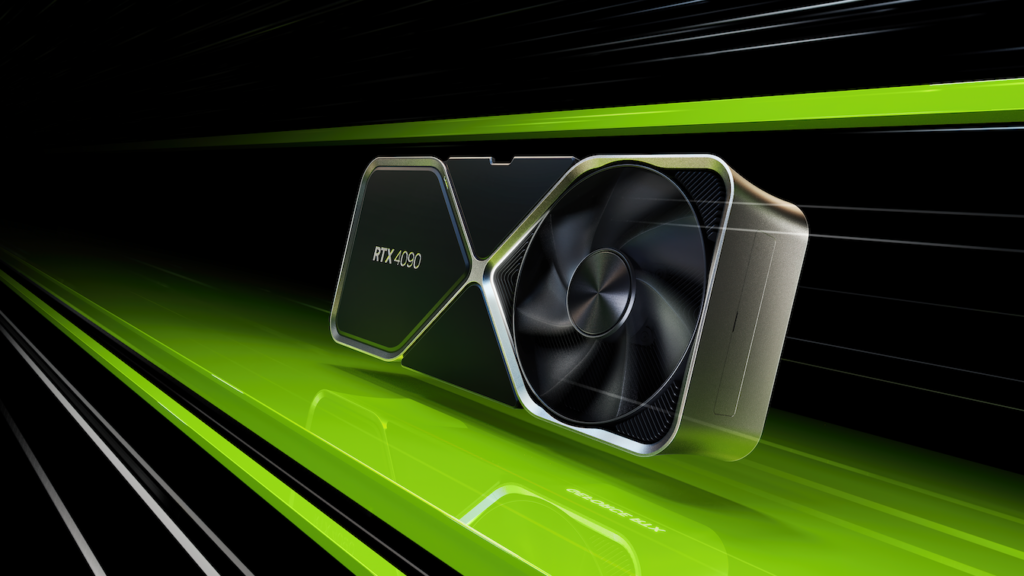Samsung unpacked a brand new series of laptops that make up the new Galaxy Book Series. The new series brings a renewed focus on productivity and also inter-device connectivity with Samsung focusing on features like Multi-control and Second Screen.

The Galaxy Book Series comprises of three entries: The Galaxy Book Pro, Galaxy Book Pro 360 and the Galaxy Book Ultra. Each brings Samsung’s flavours to a different class of laptops. However, they focus on bringing a revolutionary user experience to the thin and light category of laptops.
The Galaxy Book Pro brings either a 14-inch or 16-inch display to the traditional clamshell laptop form factor. The Galaxy Book Pro 360 brings a larger 16-inch display complete with S Pen functionality. Finally, the Galaxy Book Ultra is a 16-inch beast looking to find its home with creators. The three laptops have a simplistic design that emphasises minimalism and functionality. This design approach allows Samsung to have a series of laptops that are incredibly thin and light with the largest – the Ultra – coming in at only 16.5mm thick and weighing 1.79kgs.
The Galaxy Books will be coming with the latest 13th Generation Intel Core processors. Samsung has supercharged their Galaxy Book Ultra with configurations supporting the Core i7 and Core i9 with up to 32GB of RAM. Together with these, the Ultra will also feature configurations with either the NVIDIA GeForce RTX 4070 Laptop GPU and the NVIDIA GeForce RTX4050 Laptop GPU. The Pro and Pro 360, on the other hand, will take advantage of the integrated Intel Xe Graphics.

All the laptops come equipped with a 16:10 Dynamic AMOLED Display with support for up to a 3K display with a resolution of 2880×1800. The display also sports a 120Hz refresh rate with a 500nit peak brightness. It’s also VESA ClearMotion Ratio and VESA Display HDR TrueBlack 500 certified. In addition, the Galaxy Book Series will also come with studio-quality dual mics with ambient noise cancellation. They also come with a quad-speaker setup with two 5W woofers and two 2W tweeters for a more immersive audio experience.
When it comes to ports, the laptops come with a universal USB-C charger, microSD card slot, USB Type-A (v3.2), headphone and mic combo input, Thunderbolt 4 enabled USB-C ports and an HDMI port. They also ship with an integrated FHD webcam.
Software to Complement the Power
In addition to the hardware, Samsung has its eyes focused on providing a uniquely Samsung experience when it comes to their laptop lineup. The laptops will be able to take advantage of Galaxy Book Smart Switch which allows you to copy all your data from your old PC over to your Galaxy Book. You’ll also be able to leverage your Samsung account to sign in with Single Sign On (SSO). Your passwords are also securely stored in Samsung Pass.
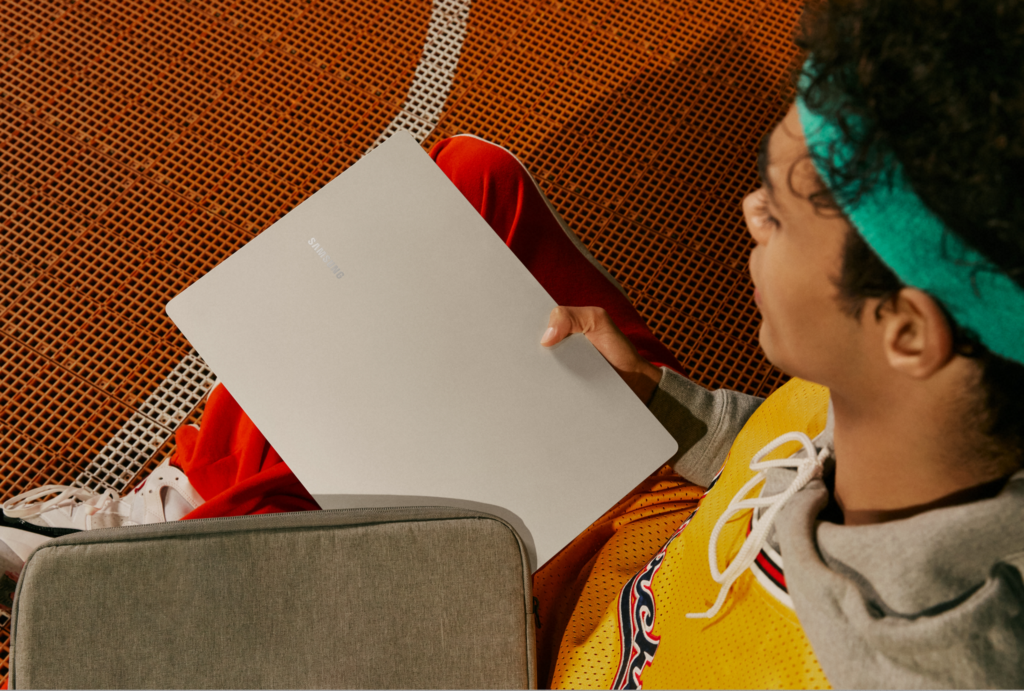
If you’re working on the go, you’ll probably be utilising Link to Windows to connect and control your smartphone from your laptop. In addition, with the latest updates to the app, you’ll be able to automatically turn on your phone’s Hotspot feature with Auto Hotspot. Samsung is also bringing the ability to synchronise your recent websites with your laptop. The most useful feature will, of course, be Multi Control which allows you to seamlessly transition between your phone, tablet or laptop. In addition, you can even use your Galaxy Tab as a second screen.
Pricing & Availability
The Galaxy Book laptops will not be available in Malaysia. However, they will be available in global markets starting in Q2 2023.