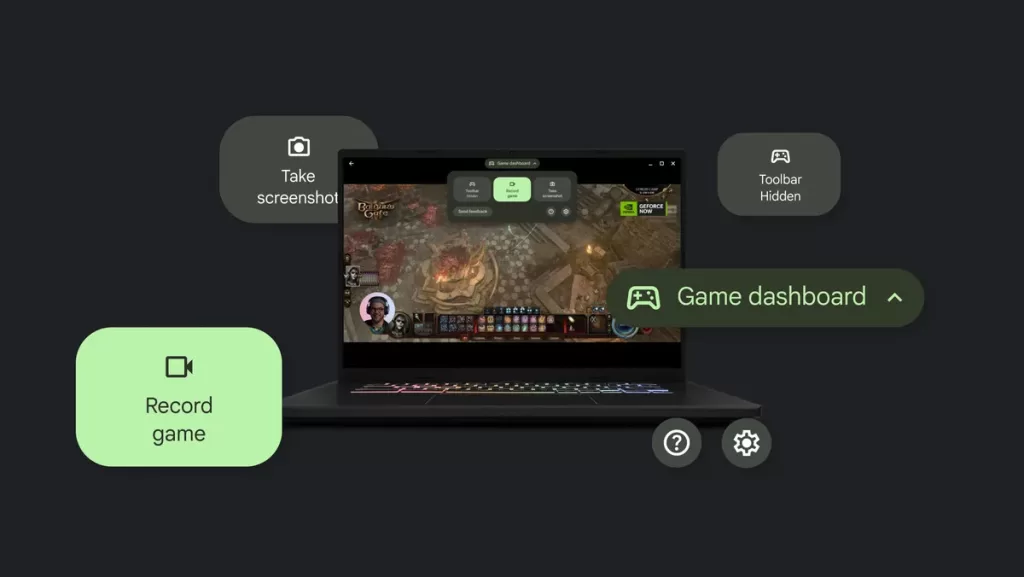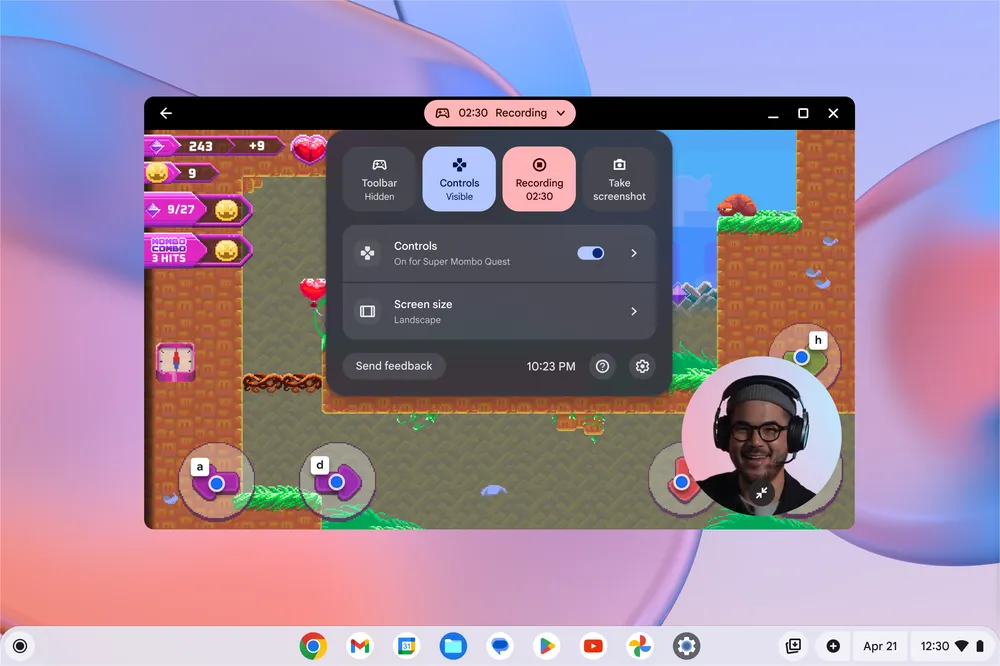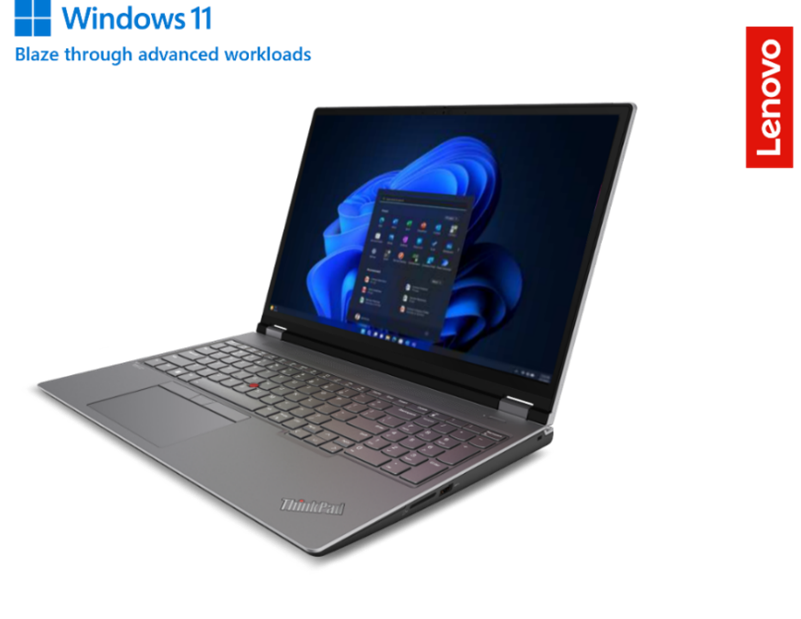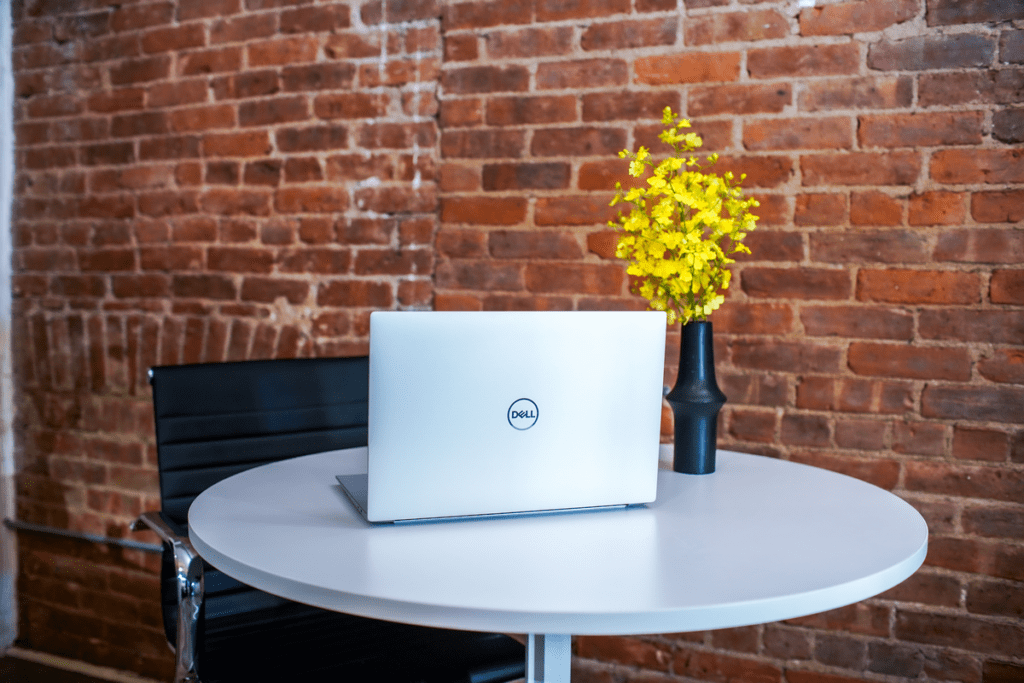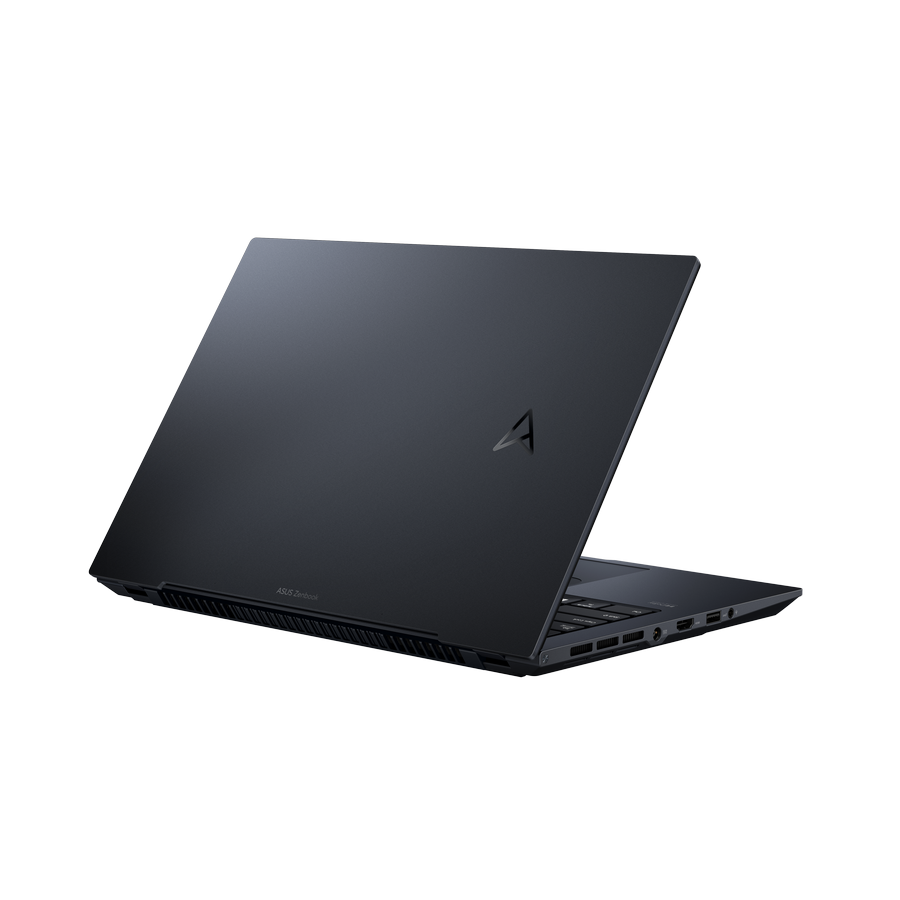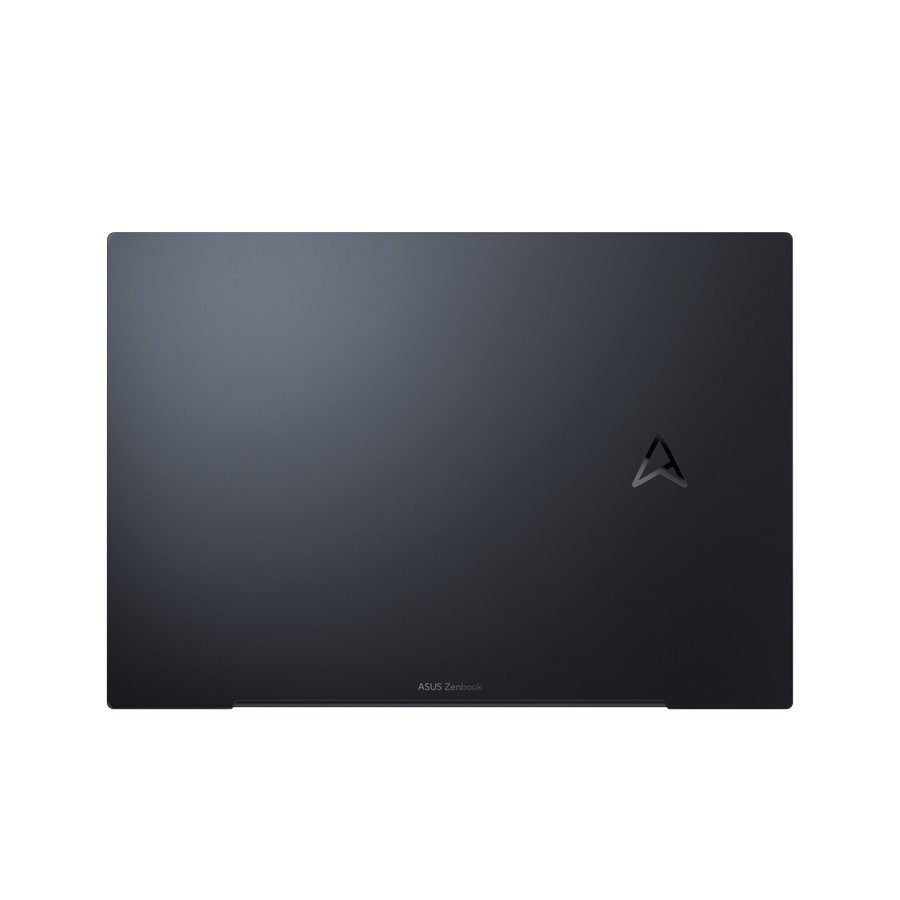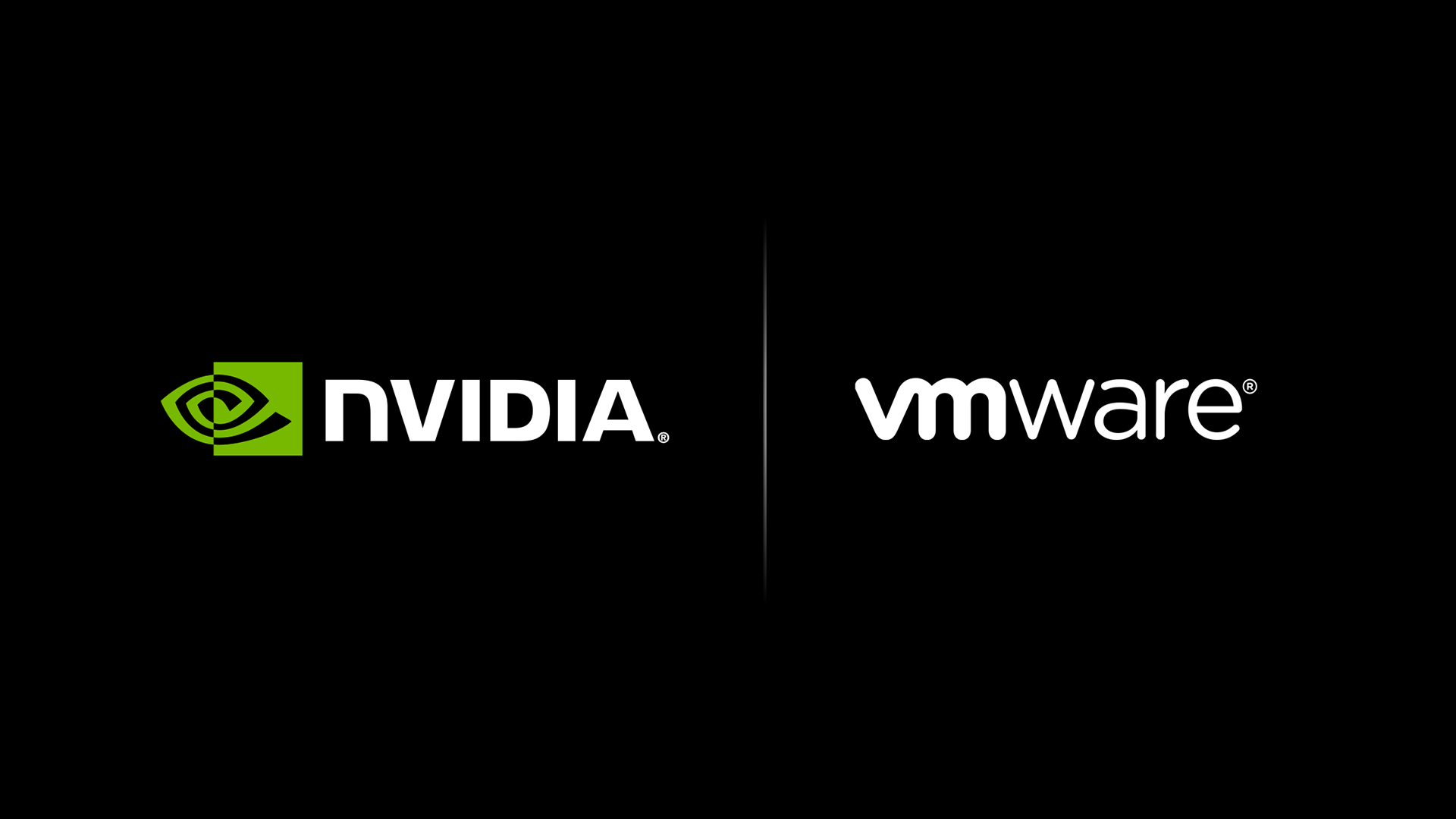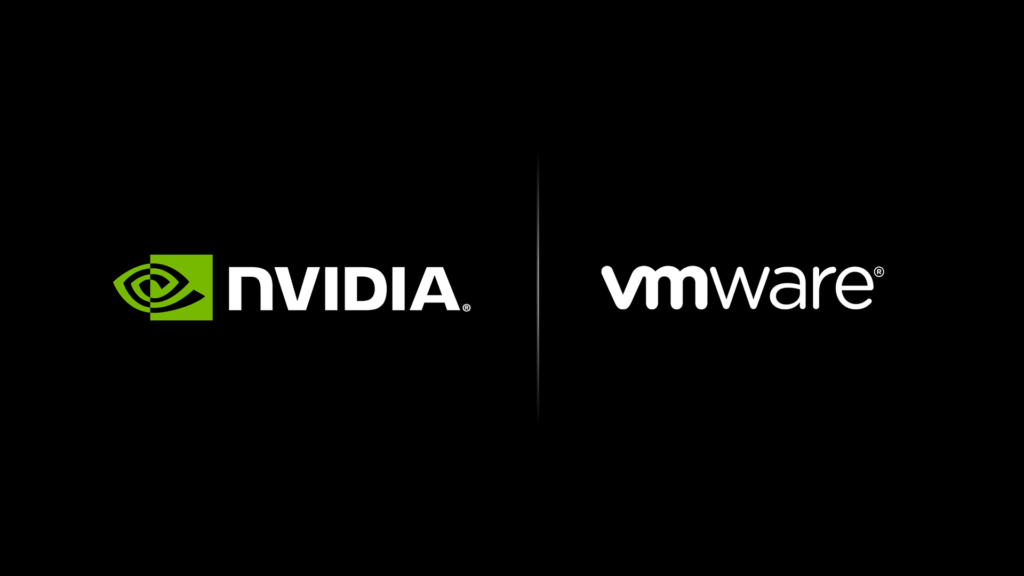Gamers rejoice! Microsoft has taken a big step towards simplifying and improving the way PC games leverage upscaling technologies with the introduction of DirectSR. But what exactly is DirectSR, and how will it impact your gaming experience? Let’s delve into the details.

What is Super Resolution (SR)?
Before diving into DirectSR, it’s important to understand Super Resolution (SR). SR is a collection of image processing techniques used in games to render them at a lower resolution and then intelligently upscale them to a higher resolution for display. This allows for smoother performance, especially on less powerful hardware, without sacrificing too much visual quality.

There are currently several popular SR technologies available, including AMD FidelityFX Super Resolution (FSR), NVIDIA Deep Learning Super Sampling (DLSS), and Intel Xe Super Sampling (XESS). Each technology has its own strengths and weaknesses, but they all share the common goal of delivering high-quality visuals with improved performance.
The current landscape of PC gaming presents a challenge for developers. In order to support multiple SR technologies from different vendors, they often need to integrate separate APIs (Application Programming Interfaces) into their games. This can be a time-consuming and complex process, potentially hindering the adoption of SR features across a wider range of titles.
Microsoft’s DirectSR: A Unified Solution
DirectSR aims to bridge this gap by offering a single API that works with various SR technologies. Developed by Microsoft in collaboration with AMD, Intel, and NVIDIA, DirectSR essentially acts as a translator, allowing developers to integrate any supported SR technology with minimal effort. This simplifies the development process and reduces the burden on studios, potentially leading to more widespread adoption of SR features in PC games.

Benefits for Gamers
For gamers, DirectSR offers several potential benefits. Here are a few key advantages:
- Improved Performance: By enabling developers to easily implement SR technologies, DirectSR has the potential to boost performance in games, allowing you to enjoy smoother gameplay at higher resolutions.
- Wider Choice of SR Options: With DirectSR, developers can offer players a choice between different SR solutions within the game. This empowers you to select the technology that best suits your hardware and preferences.
- Simplified User Experience: DirectSR aims to eliminate the need for developers to create separate user interfaces for each SR technology. This can lead to a more streamlined and user-friendly experience for gamers within the game’s settings.
Current Status and Availability
DirectSR is still in its early stages, currently available as a developer preview through the Microsoft DirectX Agility SDK. This means it’s not yet implemented in any commercially available games. However, the positive outlook suggests that future PC games could leverage DirectSR to provide a wider range of SR options and a smoother overall gaming experience.
The arrival of DirectSR marks a significant step towards simplifying and standardizing how PC games utilize Super Resolution technologies. While it’s still early days, DirectSR has the potential to benefit both developers and gamers by streamlining the development process and offering a broader range of performance-enhancing options. As DirectSR matures and is integrated into more games, PC gamers can look forward to a future of smoother frame rates and stunning visuals, all without sacrificing precious hardware resources.