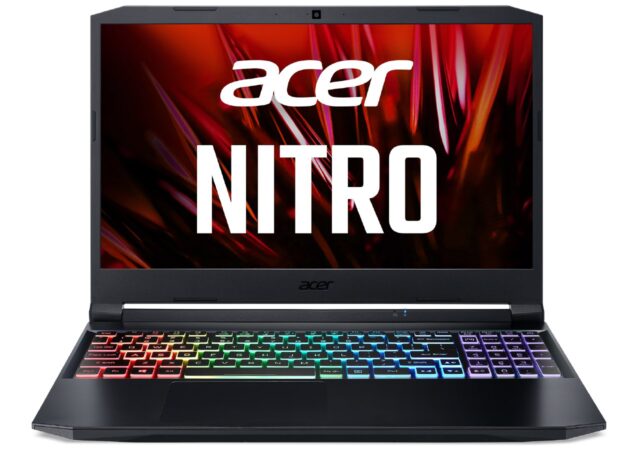Acer releases their latest gaming laptop, the Nitro 5. The Nitro 5 is now more powerful than ever with Intel’s 12th Generation Core CPUs.
Acer Bolsters Gaming Laptop Lineup with the Latest from AMD, NVIDIA and Intel
Acer refreshes its gaming line up with the latest and greatest from AMD, Intel and NVIDIA and revitalises the Nitro 5 and Triton 500.
Acer Nitro 5 (2021) AMD Variant In-Depth Review – Not So Entry Level
Acer released the Nitro 5 powered by an AMD processor and NVIDIA GeForce RTX GPU. We tested one to see if it is worth MYR 6,399.
Acer Nitro 5 with Intel’s 11th Generation Intel Core H-Series Tiger Lake Lands in Malaysia
Acer launches the Nitro 5 with Intel’s 11th Generation Core i7-11800H processor paired with an NVIDIA GeForce RTX 3060
Acer Launches the Nitro 5 with AMD Ryzen 9 and NVIDIA GeForce RTX 3080
The Acer Nitro 5 for 2021 can be a beast with AMD’s Ryzen 9 and RTX 3080 inside. Available for pre-order from MYR 3,699 onward.
An AMD Twist for the Acer Nitro 5 (2020)
Acer introduces a new variant of the Acer Nitro 5 gaming notebook packing AMD’s Ryzen 7 4800 and NVIDIA GeForce GTX 1650 for MYR 4,099.
The Acer Nitro 5 (2020) In-Depth Review – Bangin’ for Bucks
Acer’s Nitro 5 for 2020 has some updates made to the internals that allows it to hold its place as one of the best valued gami
Acer Nitro 5 (2020) First Look
Acer unleashed the new Nitro 5 powered by AMD’s Ryzen 7 and NVIDIA’s GTX 1650 Ti! Here’s our first look at the brand new entry to the gaming laptop scene.
[Video] techENT Download || Playstation 5 Unveiled! Nintendo Gets Hacked, Android 11 and more!
This week’s techENT Download recaps the Playstation 5 reveal, Android 11 Beta, Nintendo’s security breach, the Fitbit Flow and more.
Acer Announces New Nitro 5 with AMD and NVIDIA
Acer’s Nitro 5 series has always been a compelling option when it comes to an entry level gaming laptop. It’s also one of the most affordable gaming laptops in market right now. Acer Malaysia has just announced a refresh of…