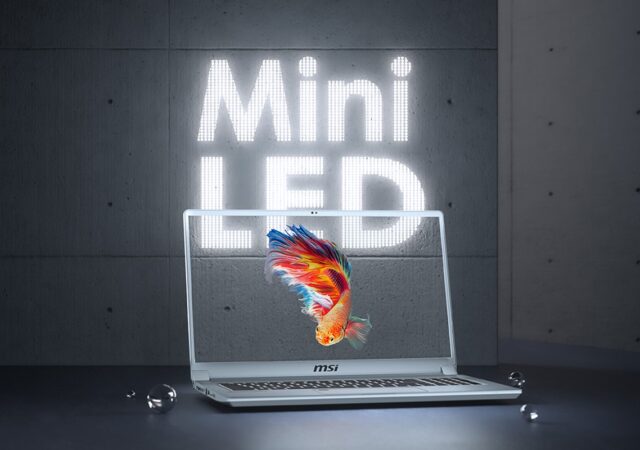MSI announces two new all-white GAMING X TRIO WHITE NVIDIA GeForce RTX 40 GPUs for the essential all-white PC builds out there.
MSI Launches new Productivity Powerhouses – Meet the Summit, Prestige, and Modern Series
MSI introduces new Summit, Prestige, and Modern laptops with Intel’s 12th Generation Core processors for corporate and productivity people.
MSI Unleashes A New Stable of Laptops Powered by Intel’s 12th Generation Processors
MSI is refreshing its line up of laptops with the 12th Generation Intel Core processors and NVIDIA’s new RTX Laptop GPUs.
MSI Goes AMD Advantage with Latest Radeon RX 6000M GPU
MSI launches new AMD Advantage laptops in the Delta 15, Alpha 15, and Bravo 15 gaming laptops with prices starting from MYR 3,949.
MSI’s Creator Z16 Notebook PC Lands in Malaysia
MSI launches the Creator Z16 notebook PC for creators in Malaysia with Intel’s 11th Gen Core i7 and NVIDIA’s GeForce RTX 30 series power.
MSI Launches new 11th Generation Intel and NVIDIA GeForce RTX 30 series Laptops for Gamers.
MSI launches the new breed of gaming laptops for 2021 with Intel’s 11th Generation Core proessors and NVIDIA GeForce RTX 30 Series GPUs.
MSI Launches new 11th Generation Intel and NVIDIA GeForce RTX 30 series Laptops for Creators.
MSI introduces MSI Creator Z16, M16 and MSI Creator 17 laptops for uncompromised 4K content creaton even on the move.
techENT Builds: Affordable AMD with a few Curveballs
We put AMD’s Ryzen 5 3600X and Radeon RX 5600XT to the test in a custom MSI build! Is it still worth building a new Ryzen 3000 or RX5000 series setup?
The 2020 MSI Creator 17 With Mini LED – A World First
The MSI Creator 17 is the evolution of creator grade PCs with a super accurate Mini LED display with 10th Gen Intel Comet Lake and NVIDIA GeForce RTX SUPER.
The Evolution of the MSI 6 Series (GE66 Raider & GS66 Stealth) – the Dragons Meets the Comet
MSI just introduced their new gaming notebook PCs featuring Intel’s 10th Generation Comet Lake Core processors and NVIDIA GeForce RTX SUPERs.