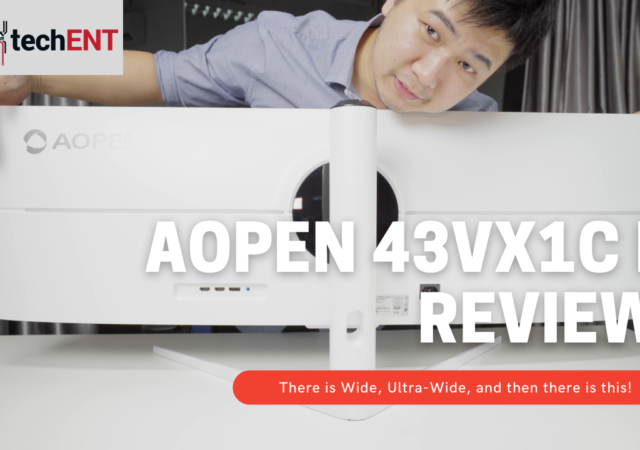LG announces their DualUp Monitor Ergo in Malaysia. The unique dual QHD monitor comes with an Ergo Stand for MYR 2,948.
BenQ Introduces their 2022 Line-Up of Products with HDRi and Eye Care
BenQ launches a slew of monitors with HDRi and Brightness Intelliegence technology including two new MOBIUS 4k gaming monitors.
Samsung Announces Creator Focused ViewFinity S8 Monitor
Samsung announces a new creator-centric monitor with the new ViewFinity S8 series of monitor that bring colour accuracy and eco awareness.
Acer Brings New Monitors into Malaysia for Work and Play
Acer brings in a slew of displays to fit a variety of users from the Predator X28 for 4K gaming, to Acer Nitro for budget gaming.
AOPEN 43XV1C P In-Depth Review – There is Ultra-Wide, Then There is This!
AOPEN launched their new 32:9 ultra-wide gaming monitor. Is the unique size and aspect ratio enough to justify its MYR 2,999?
[MWC 2021] Work More Efficiently with Lenovo’s New ThinkVision Lineup
Lenovo announces its new ThinkVision lineup which gears for a work from anywhere future with a mobile monitor in the forefront.
Acer Launches the Predator Orion 3000 – The Ultimate Compact LAN Party Companion
Predator by Acer has just introduced their new baby Predator desktop, the Orion 3000 in Malaysia with prices starting at MYR 4,099.
Samsung Brings TizenOS to new Lifestyle Smart Monitors with Apple AirPlay 2
Samsung announces a new range of Smart Monitors which bring features that make it optimised for both work and play.
[Next@Acer] Acer’s New Monitors Are Easy on The Eyes
Acer introduces three new monitors at Next@Acer 2020 for those that works from home, works for extended hours, and even movie junkies.
Dell Gears Up for Creators with new XPS Desktop & S series Monitors
Dell amps up the power and visual prowess with a one two punch with the new XPS Desktop and S-series monitors.