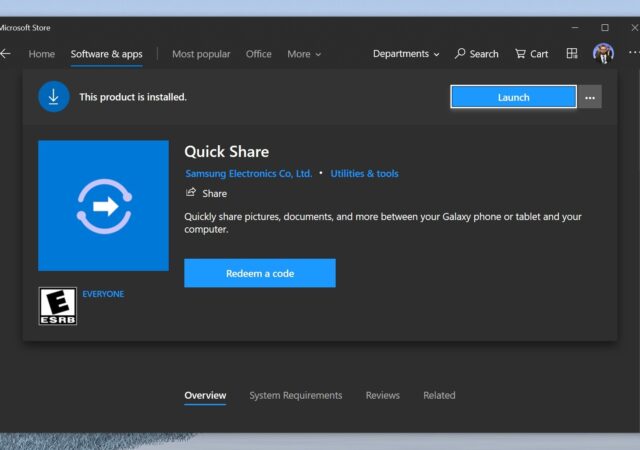Microsoft just launched their new portable content creation Windows 11, the Surface Laptop Studio with Intel and NVIDIA’s best.
Maxis Right Cloud Simplifies Cloud Adoption for Businesses
Maxis takes another step to becoming Malaysia’s foremost company when it comes to converged services with the introduction of Maxis Right Cloud.
Chromebooks are Losing Microsoft Office 365 Apps
Microsoft is pulling their apps from the Google Play Store and therefore removing support on Chrome OS and Chromebooks.
Samsung’s Quick Share Coming to Windows 10
If there’s been one feature that Apple has had that gives it an edge over Android and Windows users – it would be the seamless connectivity between its mobile and computing ecosystems. However, it looks like that is about to…
Maxis Continues To Differentiate with New Acquisitions
Maxis Berhad continues to bolster its offerings for SMEs and businesses with new acquisitions which help diversify its offerings.
techENT Download | Mixer’s Dead, Redmi 9, Volvo Robotaxis, What’s next@Acer and more!
The techENT Download is back to get you up to date with another week filled with tech news! Get caught up with next@acer, the redmi 9, Volvo’s robotaxis and more!
Minecraft Dungeons Available Everywhere Now
Mojang Studios introduces Minecraft Dungeons, a Minecraft Adventure enjoyable via PC, Xbox One, Nintendo Switch and Playstation 4!
techENT Download |AMD Feels the Heat, Sony Ups the Ante with Xperia 1 II, HUAWEI Mate Xs & more
techENT breaks down the last week’s most pertinent news as we start this week to get you up to date with the latest tech news.