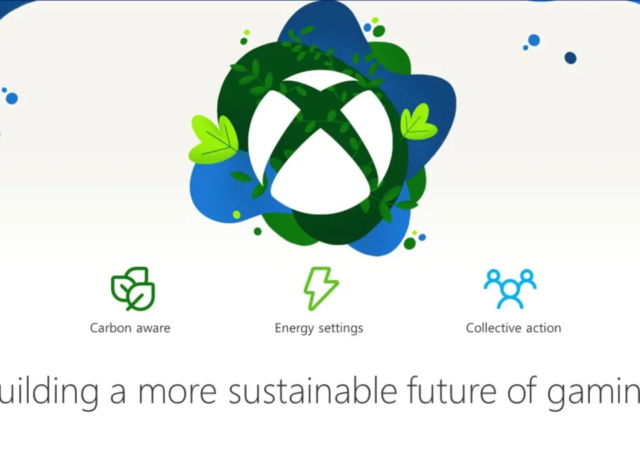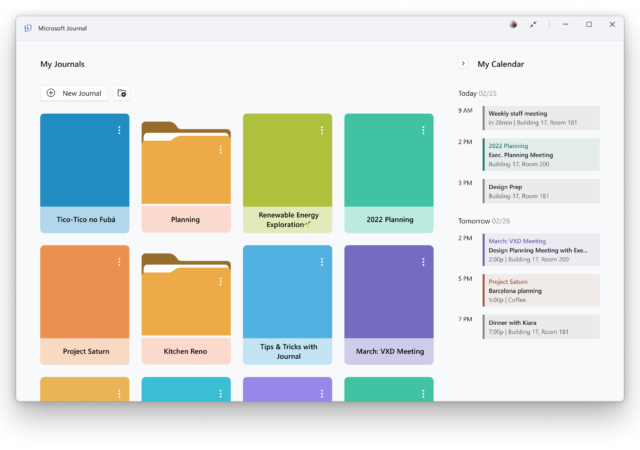Microsoft’s Work Trend Index 2023 shows a future that will see AI and humans working hand-in-hand like never before.
E3 2023 is Officially Over
E3 2023 is officially cancelled following the lack of interest from Microsoft, Nintendo, and most recently, Ubisoft.
The Xbox is Going Greener with Some Clever Carbon Awareness in its Next Update
Microsoft is bringing a new update to the Xbox gaming console that will make it more carbon aware and more power efficient.
Microsoft Merger With Activision-Blizzard Hits A Snag
The mega merger between Microsoft and video game publisher Activision-Blizzard may be under threat by the Federal Trade Commission (FTC). As first reported by Politico, their sources have stated that the FTC is ““likely to file an antitrust lawsuit to…
Microsoft surfaces pre-orders for Surface Pro 9 and Laptop 5
Microsoft is ushering in the “new era of computing” for Windows PC by unveiling the latest iterations of Surface devices. Surface Pro 9 with Intel and SQ®3 platform choice, two new colors and pre-order goodies From 8th November to 28th…
The Microsoft Surface Laptop Go 2 Has Landed in Malaysia for MYR 3,488!
Microsoft has finally released their latest thin-and-light, the Surface Laptop Go 2 in Malaysia for MYR 3,488 onward.
A Microsoft Garage Project Evolves, Welcome to Microsoft Journal
Microsoft’s Garage project Journal has now become Microsoft Journal, a digital ink-first note taking app for Windows devices of the future.
The Microsoft Surface Laptop Studio is Now Officially Available in Malaysia for MYR 7,399 Onward!
Microsoft finally makes their most powerful Surface, the Surface Laptop Studio officially Available in Malaysia with prices from MYR 7,399
Microsoft to Buy Embattled Activision Blizzard
Microsoft announces its acquisition of the embattled Activision Blizzard which brings multiple gaming IPs into the newly formed Gaming Team headed by Phil Spencer.