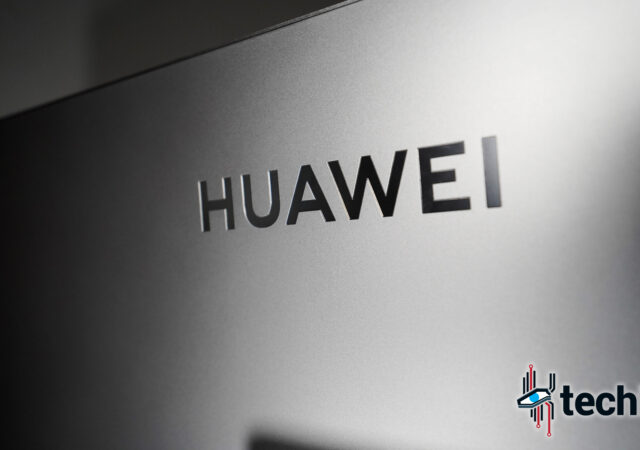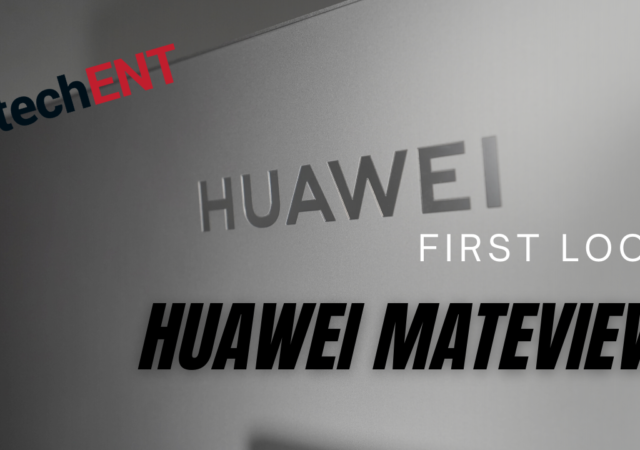HUAWEI’s MateView 4K+ display is an interesting product. We want to say that we like the MYR 2,988 display, but at the same time there are things we do not quite like or understand about it.
First Look at the HUAWEI MateView – 4K DCI-P3 Goodness in a Tight Package; Yes!
HUAWEI launches their premium 4K+ UHD display, the HUAWEI MateView. The new 28.2-inch HDR display also boasts 98% DCI-P3 colours at MYR 2,988
HUAWEI MateView and MateView GT Launched in Malaysia – The Beauty and The Beast
HUAWEI releases the new MateView 4K display for creators and MateView GT 3K 165Hz gaming display in Malaysia.