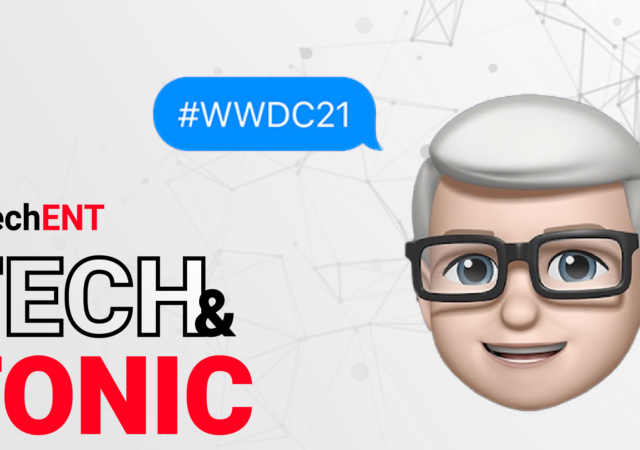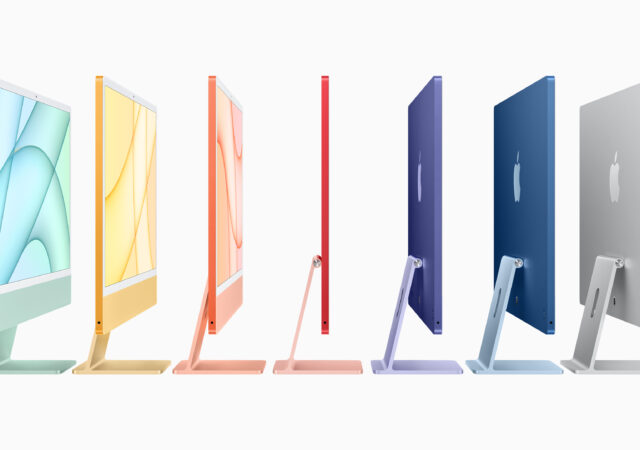Spotify releases Beta app with Apple M1 silicon native support for a smoother and faster experience on M1 Macs.
Tech & Tonic S02E15 – Everything We Know From WWDC 2021!
This week we’re talking about the big announcements Apple made at WWDC21! Tune in to the Tech & Tonic Podcast to find out what our highlights are!
Apple Releases iOS 14.6, iPadOS 14.6, macOS Big Sur 11.4, watchOS 7.5, and tvOS 14.6
Apple brings iOS 14.6, iPadOS 14.6, tvOS 14.6, macOS Big Sur 11.4, and watchOS 7.5 updates with added features.
Apple’s New 2021 iMac is the Thinnest, Most Colourful, and Most Advanced Ever
Apple launches the new iMac for 2021. The new Apple iMac features the Apple M1 chip and up to seven colour options from MYR 5,599 onward.
WWDC 2021 is Happening! Purely an Online Affair from June 7, 2021 Onward!
Apple returns with WWDC for 2021. WWDC21 will be an all-virtual event and is set to be the biggest one yet by Apple.
The Apple iMac Pro is No More
When we say no more in this case, it is not exactly true yet. There are still Apple iMac Pro devices still going around the market. But as per Apple, the only ones they are selling at this point is…
The New MacBook Air Comes with Scissor Keyboard and 10th Gen Intel Processors
Apple announces the new MacBook Air for 2020 which packs more power and improved graphics performance.