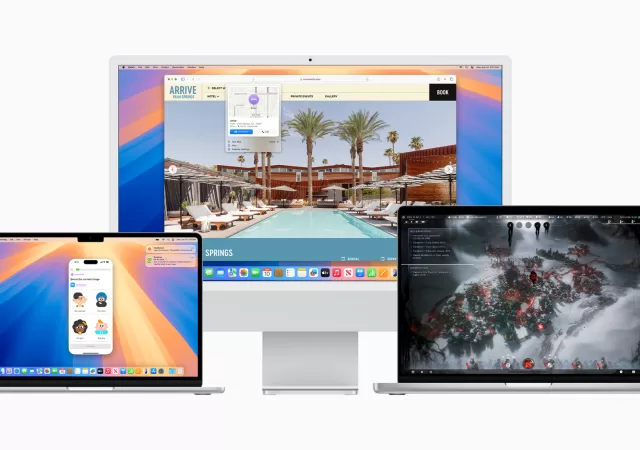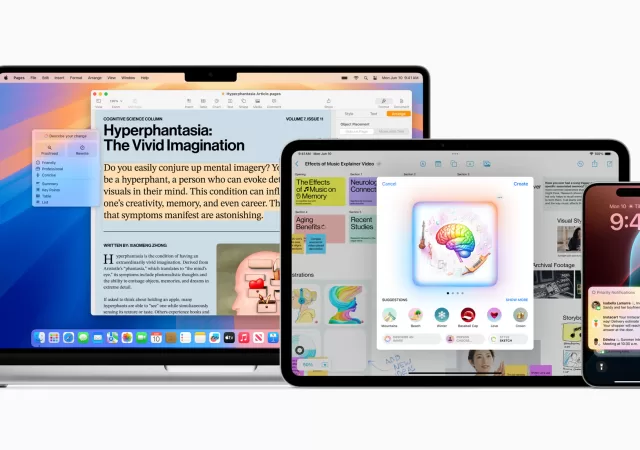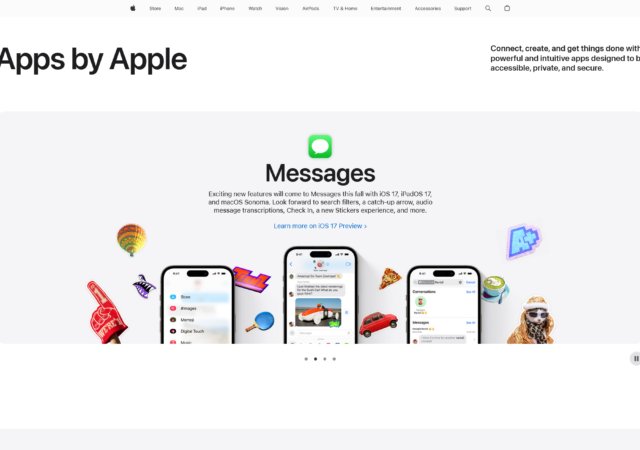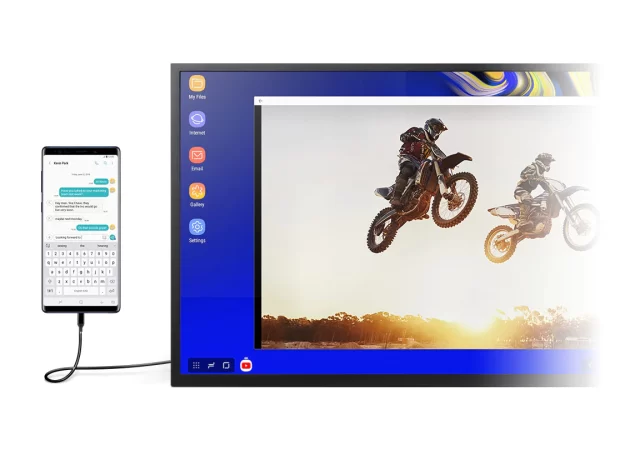Apple is taking Continuity to the next level with iPhone Mirroring and Apple Intelligence in MacOS Sequoia.
AI Comes to Apple Products with ‘Apple Intelligence’
Apple introduces Apple Intelligence at WWDC 2024 that revitalises Siri and brings features powered by ChatGPT to the Apple ecosystem.
Apple Showcases Its In-House Apps on New ‘Apps by Apple’ Page
Apple silently updates its website with an “Apps by Apple” page which showcases its in-house apps as a looming regulatory change may change how it manages apps.
WhatsApp boosted with flurry of new features
Exciting times ahead for WhatsApp users as we round up the many new features coming very soon to your device! Improved privacy features for messaging and calls WhatsApp made great strides in privacy for messaging apps, when they introduced view-once…
[WWDC 2023] The New Apple MacBook Air Now Comes in a 15-inch Variant
Apple launches the 15-inch MacBook Air in WWDC 2023 packing a larger 15.3-inch Retina Display to make the thinnest 15-inch laptop in the world
More Apple Than Ever: Apple is Preparing to Launch More Products Beyond WWDC 2022!
Apple’s WWDC 2022 saw the Cupertino giant unpack a lot of things. It could be a pre-cursor to even more things from Apple Campus for 2022.
Apple Confirms That Their Studio Display Works with Windows, with Some Caveats
Apple launched the Studio Display just yesterday, and Apple confirmed that the display can work with Windows PCs, albeit with limitations.
Apple Introduces the M1 Ultra in the Mac Studio and fit an A13 Bionic in a 5K Studio Display
Apple unleashes the power of the M1 Ultra within the Mac Studio and to be displayed through a powerful 5K Studio Display.
Logitech Brings A New, Versatile Signature M650 Mouse
Logitech brings a new, versatile addition to their line up of mouses with the Logitech Signature M650 which also comes in a configuration for Lefties!
Samsung’s DeX Bids Windows 7 & MacOS Good Bye
Samsung’s DeX is losing support for Windows 7 and MacOS come January 2022. Here’s what you need to know!