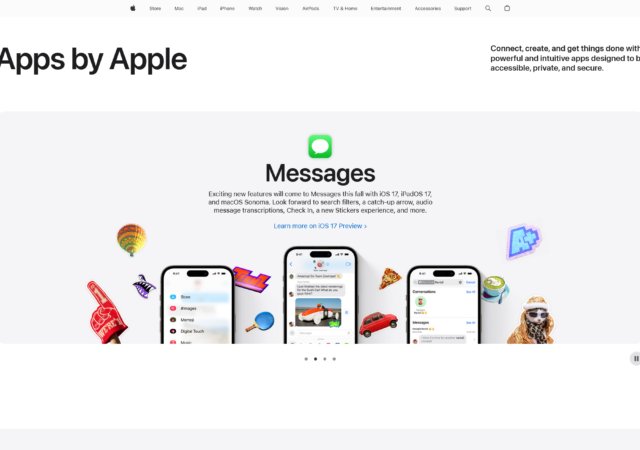Apple silently updates its website with an “Apps by Apple” page which showcases its in-house apps as a looming regulatory change may change how it manages apps.
Apple Introduces the M1 Ultra in the Mac Studio and fit an A13 Bionic in a 5K Studio Display
Apple unleashes the power of the M1 Ultra within the Mac Studio and to be displayed through a powerful 5K Studio Display.
Spotify Beta App Released with M1 Native Support
Spotify releases Beta app with Apple M1 silicon native support for a smoother and faster experience on M1 Macs.