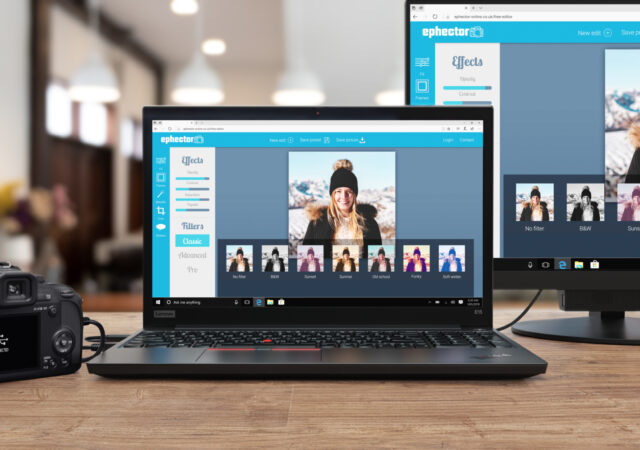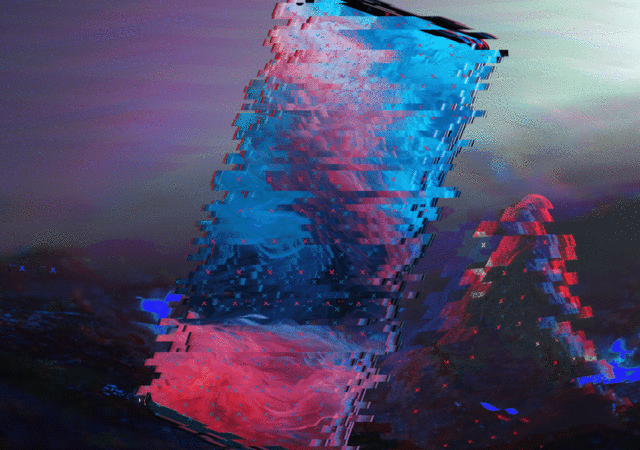Lenovo releases the Lenovo Legion Phone Duel 2 with Qualcomm Snapdragon 888, two cooling fans, and 2 batteries.
Lenovo Launches 2nd Generation ThinkBook PCs in Malaysia
Lenovo launches their latest ThinkBook notebook series in Malaysia with Intel’s 11th Generation Core processors.
[CES 2021] Lenovo Kickstarts 2021 with New IdeaPad 5 and Lenovo Tab Line-Up
Lenovo uncovers their product line-up for the year 2021. They kick off the year with the Ideapad 5 line-up powered by Qualcomm, AMD, and Intel.
Sleek, Slim Gaming Arrives in Malaysia with the Lenovo Legion Slim 7i
Lenovo announces the Malaysian availability of the Legion Slim 7i gaming laptop powered by NVIDIA and Intel’s latest technology.
Thin, Light, Stylish – Meet the Lenovo Yoga Slim 7i Carbon
Lenovo’s Carbon line up has long been reserved for its premium ThinkPad line up which the company gears for corporations. However, this year, Lenovo is trying something new by bringing the Carbon’s signature thin and light form factor to its…
The New Premium YOGA Line Up Hits Malaysian Shores Celebrating Malaysia
Lenovo has just launched their new YOGA Slim 7 and YOGA Duet 7i premium notebook and convertible line up starting from MYR 3,499.
The Future of Work: A Shift from HQ to Business Center
The future of businesses is quickly changing with the COVID-19 pandemic. More and more businesses empower work from home while maintaining or increasing productivity, So where do we go from here?
Lenovo ThinkPad E Series Empowering the New Work From Home Culture with AMD’s Ryzen in Malaysia
Lenovo unleashes two new AMD powered ThinkPads: the ThinkPad E14 and E15 in Malaysia targeting small and medium businesses.
Lenovo Legion 2020 Line-up Also Includes the Legion Phone
Lenovo has announced their 2020 Legion gaming PC line-up. The new PCs feature the latest Processors and best in class specifications.
Motorola Announces A New Flagship: the Motorola Edge+
Motorola re-enters the flagship market after an extended time away with the new, power-packed Motorola Edge+ and Motorola Edge.