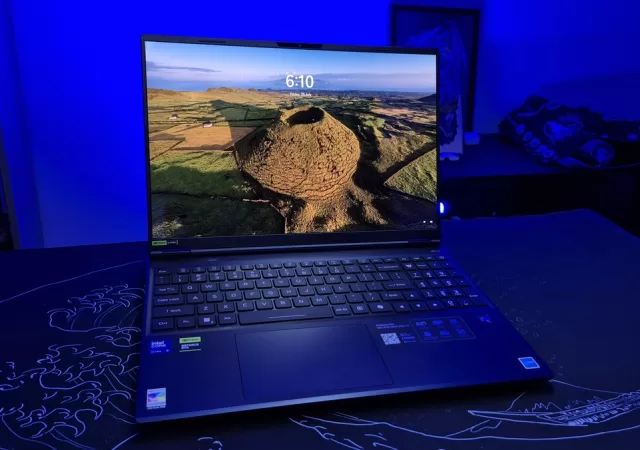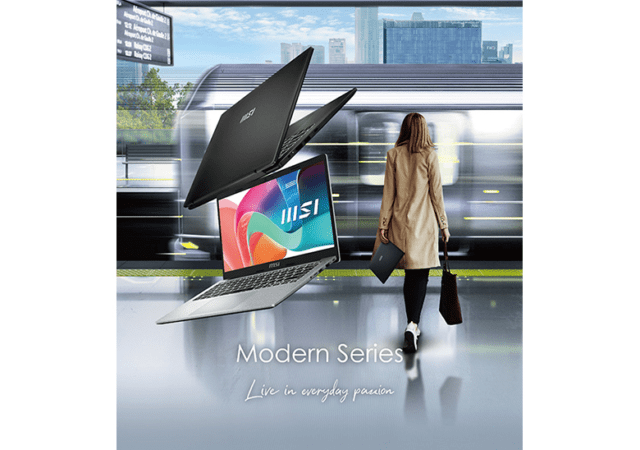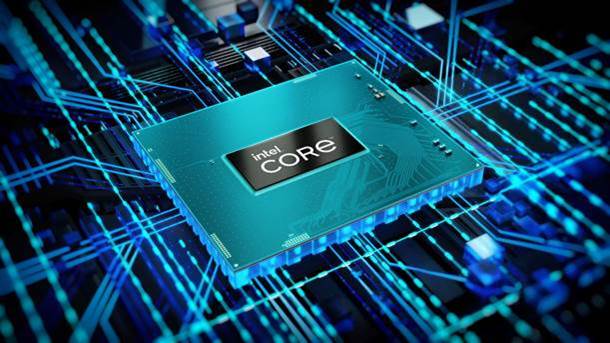This Acer Predator Helios Neo 16S AI Review focuses on the Acer Predator Helios Neo 16S AI (PHN16S-71-907F), which is a beast with a single mission: to crush demanding games on one of the most beautiful screens money can buy.…
New MSI Modern series Laptops Debut at COMPUTEX 2024
MSI unveils its new Modern series of laptops. The new MSI Modern series focuses on delivering portability with its renown keyboard design.
MSI Collaborates with Mercedes-AMG Motorsports for Special Editions of the Stealth 18 & 16 Laptops
MSI and Mercedes-AMG motorsport unveil a new collaboration which brings gaming and high performance design together in the new Stealth 16 and Stealth 18.
HP Pavilion Plus 14 AMD 7840U Review
Great for general work (typing and browsing), photo editing, casual video editing, light to moderate gaming, traveling, and watching videos, the HP Pavilion Plus 14 AMD 7840U doesn’t breaking the bank. Perfect for those who move about a lot for work and students, especially when on sale.
December Holiday Gift Guide – Lenovo
The season of holiday gifting and sales are upon us! If you have been thinking about spending your hard-earned money on your loved ones (including yourself), here’s the first of many gift guides to look forward to this month. Whether…
SNS Network Technology Offers Students Affordable Devices
SNS Network Technology Berhad, an ICT system and solutions provider, has announced a slew of deals exclusively for students. The goal is to facilitate students to embrace online learning in schools through affordable devices. Managing Director, Ko Yun Hung, believes…
Microsoft surfaces pre-orders for Surface Pro 9 and Laptop 5
Microsoft is ushering in the “new era of computing” for Windows PC by unveiling the latest iterations of Surface devices. Surface Pro 9 with Intel and SQ®3 platform choice, two new colors and pre-order goodies From 8th November to 28th…
Intel Launches Their Most Powerful Mobile Processors in the 12th Generation Core HX Processors
Intel launches the 12th generation Core HX, the most powerful mobile workstation and professional processors at their Intel Vision 2022 event
MSI Unleashes A New Stable of Laptops Powered by Intel’s 12th Generation Processors
MSI is refreshing its line up of laptops with the 12th Generation Intel Core processors and NVIDIA’s new RTX Laptop GPUs.
The New ASUS ROG STRIX gaming Notebooks with Liquid Metal Cooling Comes to Malaysia!
ASUS just launched their new ROG STRIX gaming notebook with Intel’s 10th generation Core procesor and liquid metal cooling.