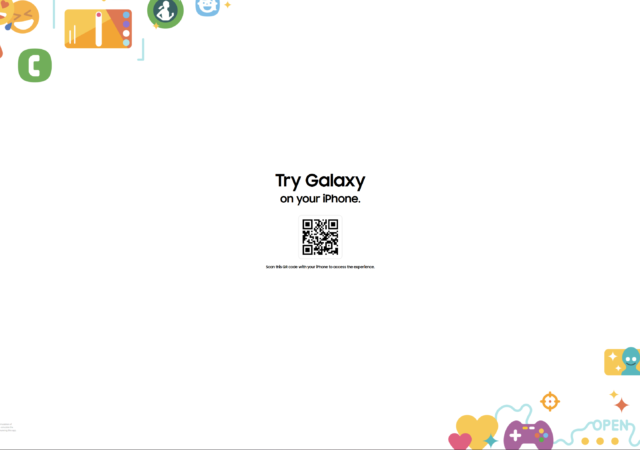Apple updates their iOS 16.5.1 again with iOS 16.5.1(a) labeling it as a Rapid Security Response update for the latest iPhones.
iPhone Users Can Now Try the Galaxy S23 On Their iPhone.
Samsung launches a new web app for iPhone users to get a hands-on experience with the Samsung Galaxy S23 directly from their iPhone.
iOS 16.4 is Here and It Is Nearly All About Emojis
Apple releases their latest iOS, the iOS 16.4. The new OS offers more emojis, updates to Podcasts, and even more security patches.
iPhone 5G connectivity finally enabled in Malaysia
Malaysian Apple users rejoice as 5G will finally be available on your iPhone. Thanks to the iOS 16.2 update, users on Apple’s telco partner networks of Celcom, DiGi and U Mobile are now able to connect to the 5G network.…
Where Should You Get Your Apple iPhone 14 and iPhone 14 Pro From?
Apple’s iPhone 14 and iPhone 14 Pro has gone on pre-order. Where should you get your Apple iPhone 14? Who gives you the best iPhone deals?
The New Apple iPhone 14 and iPhone 14 Pro Pre-Orders in Malaysia Starts 16th September 2022!
The Apple iPhone 14 and iPhone 14 Pro will go on pre-order in Malaysia from the 16th September, available 23rd September onward.
The Apple iPhone 14 is Here, and it is Simply Mesmerizing
Apple has launched their latest iPhone 14 and iPhone 14 Plus with bigger displays and satellite communication capabilities
More Apple Than Ever: Apple is Preparing to Launch More Products Beyond WWDC 2022!
Apple’s WWDC 2022 saw the Cupertino giant unpack a lot of things. It could be a pre-cursor to even more things from Apple Campus for 2022.
[WWDC 2022] Apple Introduces iOS 16 – of Widgets, Shared Library, Mail Scheduling, and Recalling Messages
Apple announces their latest iOS 16, the biggest major update to the iOS platform ever with new lock screens and intelligence.