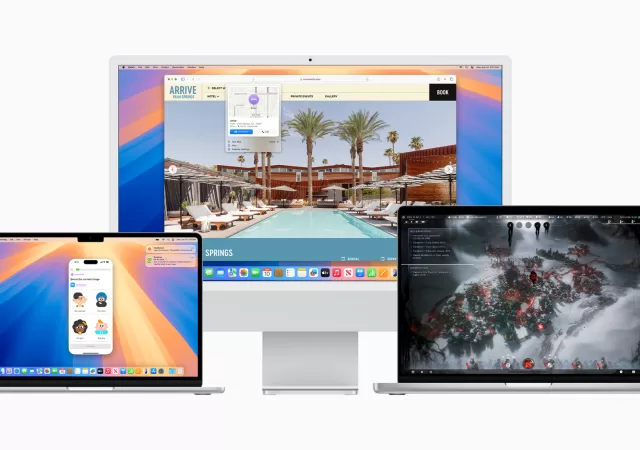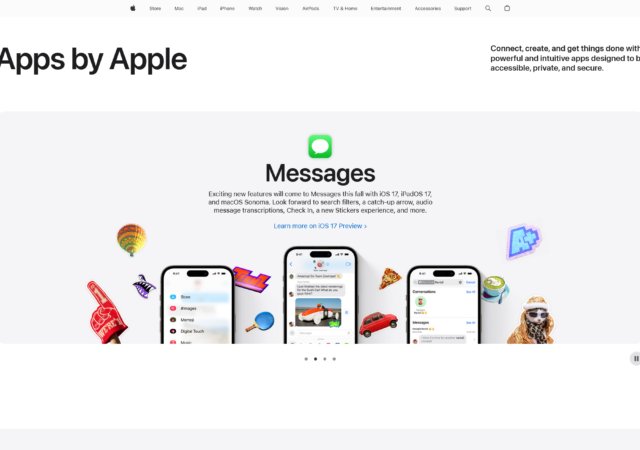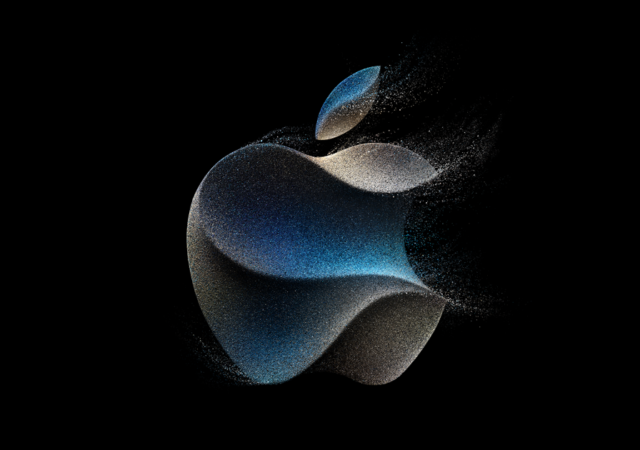Apple is taking Continuity to the next level with iPhone Mirroring and Apple Intelligence in MacOS Sequoia.
iOS 18 Brings More Personalization, RCS and Siri Improvements
iOS 18 is putting personlization and Apple Intelligence center stage. The new improvements bring even more personality and functionality to iPhone’s OS.
Apple iPhone is Coming to Yes 5G
Yes 5G is gearing up to offer the iPhone 15 series, complete with competitive monthly instalment plans. Plus, customers can enjoy unrestricted shared data, swift internet, and unlimited calls with Yes Infinite+ packages!
The iPhone Camera Just Got Better with the Blackmagic Camera App
Transform iPhone into a powerhouse for shooting pro-level videos with the free Blackmagic Camera App. Adjust frame rates, lenses, exposure & more!
Bye Bye iPhone 13 mini – Officially Discontinued by Apple
Apple discontinues the iPhone 13 mini with the update of its lineup with the recently announced iPhone 15 family.
The Apple iPhone 15 and iPhone 15 Pro series are Here! USB Type-C Finally!
Apple releases their latest iPhone 15 and their most advanced iPhone 15 Pro series powered by a 3nm A17 Pro chip and packing USB type-C ports
Apple Showcases Its In-House Apps on New ‘Apps by Apple’ Page
Apple silently updates its website with an “Apps by Apple” page which showcases its in-house apps as a looming regulatory change may change how it manages apps.
Apple’s Next Event Will Unveil the Latest iPhone
Apple fans, mark your calendars! Apple is expected to unveil the latest iPhone on 12 September in a livestream event broadcasted from Apple Park. While the official invitation included some cryptic clues, we’re here to decode the details for you.…
Apple Releases a Rapid Security Response update to the iOS 16.5.1. Why? Security Reasons, obviously.
Apple updates their iOS 16.5.1 again with iOS 16.5.1(a) labeling it as a Rapid Security Response update for the latest iPhones.